Ever published a post from our social media management tool, changed your mind, and hurried to log on to the original platform to delete it?
SocialPilot’s newest feature enables you to delete your published posts instantly from the SocialPilot dashboard in the event of typos or bulk scheduling errors. We’ve released this feature in order to ensure that your social media content stays error-free.
Whether it’s a Facebook post, tweet, or LinkedIn update, our all-new ‘Delete’ option can now help manage your social posts all the more conveniently.
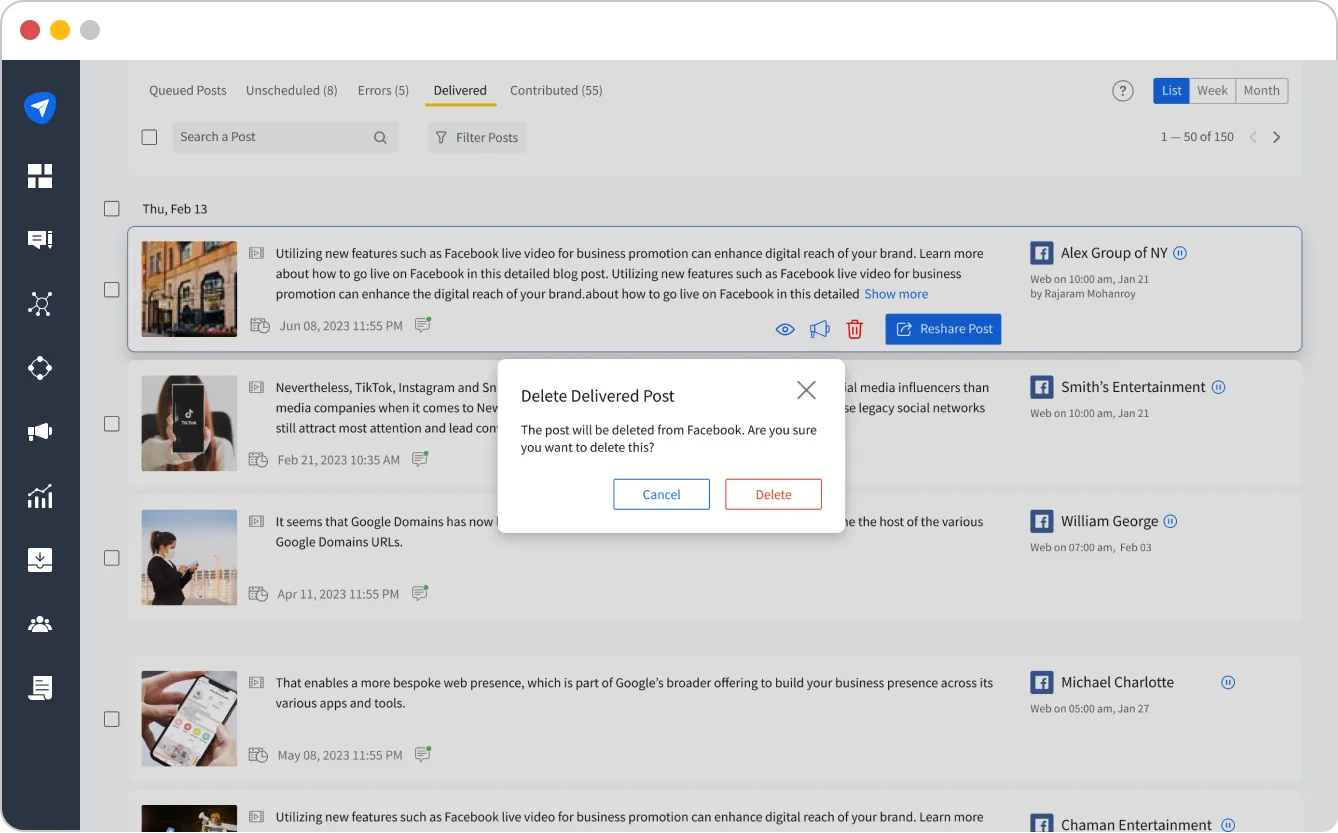
A few things you should note for deleting published posts from SocialPilot:
- Make sure the relevant account is connected before you attempt to delete a post.
- Only managers, owners, and admins can delete posts.
- Due to API restrictions, posts on Instagram, Facebook Groups, and TikTok cannot be deleted.
Looking for more specifics on how to delete a delivered post on SocialPilot? Know more right here.
If you haven’t already had the chance to try out SocialPilot, here’s a link to a free 14-Day Trial for you to check out.



