Facebook used to be a place where people shared their daily life updates, posting party pictures and whatnot. Times have changed now.
Users are shifting towards Reels and interactive posts, and for businesses, tracking this shift in user behavior has become crucial for creating an effective Facebook strategy.
Businesses are turning to Facebook analytics tools to get deeper insights into what type of posts resonate with their audience, when the audience is most active, analyze paid ad campaigns, and more.
The guessing game does not work anymore, and relying on native Facebook Insights has several limitations. These analytic tools can help you make data-driven decisions and improve the ROI of your marketing efforts.
In this article, we have discussed 9 Facebook analysis tools for finding quantitative data and tracking your progress.
How We Analyze and Select Facebook Analytics Tools:
We have developed this list of Facebook analytics software through rigorous research and practical assessment. The factors we considered for evaluation included ease of use, depth of insights, G2 ratings, reviews, pricing, and scalability. We also assessed the capabilities of these tools in automation and the ability to create tailored reports for businesses and collaborate with teams. Our goal in curating this list is to enable marketers to choose tools that will help scale their business.
Overview of the Top Tools for Facebook Analytics
|
SocialPilot |
Agorapulse |
Sprout Social |
Hootsuite |
|
|---|---|---|---|---|
| Pricing | Starts at $25/Month | Starts at $69/Month | Starts at $249/Month | Starts at $99/Month |
| Best for | Agencies & Small Businesses | Brands & Enterprises | Enterprises | Brands & Enterprises |
| Social Profiles | 10 | 10 | 5 | 10 |
| Ease of Use | ||||
| Analytics | ||||
| Detailed Facebook Analytics | ||||
| Post Performance | ||||
| Identify Top Content | ||||
| PDF Reports | ||||
| Customizable Reports | ||||
| Auto-Schedule Reports | ||||
| Profile-Level Reporting | ||||
| White Label | ||||
| White Label Dashboard | ||||
| Branded Downloadable Report | ||||
| Support | ||||
| Priority Customer Support | ||||
| Learn More | Learn More | Learn More | ||
Top Facebook Analytics Tools
Best Social Media Analytics for:
Marketing Agencies, SMBs, Multi-Location Brands & Professionals
Rating:
4.5 (G2), 4.4 (Capterra)
Apps:
Web-version, Android and iOS apps, and Chrome, Firefox and Edge web extensions
Integrations:
Facebook, Instagram, X (Twitter), LinkedIn, and Google Business Profile
Analytics and Reporting Features:
Here are some of the key analytics and reporting features of SocialPilot:
Here are some of the key analytics and reporting features of SocialPilot:
- In-Depth Page Analytics
- Detailed Post Analytics
- Most Active Likers, Commenters, and Sharers
- Best Time to Post
- Audience Growth Metrics
- Hashtag Performance
- Custom Reports
- Download Whitelabel Report
- Schedule Report on Priority
- Share Reports with Clients
- Performance Comparison with Time Filters
- Presentation-Ready Reports
Pros
- The tool can be quickly set up and easy to use.
- You can easily onboard your team members and collaborate with them.
- Create and schedule detailed analytics reports for your clients every month.
- Customer support is fast and responsive.
Heather P.
SocialPilot is extraordinarily easy to get up and running in, and I can quickly onboard new team members to the platform just as easily. The customer service is excellent, and I can pick and choose which features are right for my clients. I love the detailed analytics that I can schedule and send to clients; makes month-end reporting a breeze.
Cons
- You don’t get the ability to run boost ads natively through SocialPilot.
- Some users feel having ad insights can make a difference in their analysis.
Megan H.
I wish I could run ads or boost posts through the SocialPilot. This would help make it so I barely had to physically go onto the actual Meta platform and indivdual pages.
About SocialPilot
We are not bragging but this is what the customers and reviews on G2 say. SocialPilot is a complete social media management tool that helps businesses schedule, track engagement effortlessly, and gain in-depth insights into audience behavior. You can identify what content your audience likes, find the best posting times for maximum reach, and more.
We are not done yet. Here are some of our key highlights that will help in Facebook analysis:
Comprehensive Performance Insights
SocialPilot offers a complete view of your Facebook page’s performance through advanced analytics. You can track every aspect of your Facebook engagement, from page growth to post performance breakdown. See how your page performed over a period of time. Identify what content resonates with your audience and also the best time to post. Monitor key metrics such as reach, engagement, likes, comments, shares, follower growth, and more. These insights allow you to make data-driven decisions that enhance your overall Facebook performance.
Audience Analytics
Audience is the key. Take a deep dive into your audience’s demographics, interests, and behavior. You can analyze data such as age, gender, location, and other trends, which will help you craft content that speaks directly to your audience and create campaigns that foster engagement.
Detailed Reporting
Simplify reporting by offering customizable and detailed analytics reports. Create reports that give you a complete overview of your Facebook performance, from page growth to post engagement. You can easily export and share these reports with your team or clients, making it easier for them to measure the success of your marketing campaigns. Make custom branded reports and schedule monthly to keep all the stakeholders posted on the progress and offer a personalized experience.
SocialPilot Pricing
SocialPilot offers a 14-day free trial and access to all premium features (no credit card required & cancel any time). Choose a plan that fits your needs.
| Agency+ | Agency | Small Team | Professional |
$170.00/mo$200
Billed annually (Save 15%)
|
$85.00/mo$100
Billed annually (Save 15%)
|
$42.50/mo$50
Billed annually (Save 15%)
|
$25.50/mo$30
Billed annually (Save 15%)
|
|
Simplify Facebook Analytics Tracking and Reporting
|
|||
Final Verdict:
SocialPilot is a user-friendly and powerful tool that offers everything businesses need to master the organic side of Facebook analytics. With in-depth performance insights, robust audience analytics, and comprehensive reporting, it simplifies the process of tracking and optimizing your Facebook strategy. This utility tool is a great asset for making data-driven decisions, especially if you’re a budding agency or an established SMB.

Best for:
Agencies, eCommerce, and Social Media-based businesses
Ratings:
4.5/5 (G2), 4.6/5 (Capterra)
Apps:
Web-version, Android, and iOS apps
Integrations:
Facebook, Instagram, X (Twitter), LinkedIn, TikTok, and YouTube
Key Analytics & Reporting Features:
- Comprehensive performance analysis
- Track organic and paid ad engagement metrics
- Competitor Analysis
- Social media listening
- Team collaboration
- Measure your team’s performance
- Export and schedule custom reports in PDF, CSV, and PowerPoint.
Pros
- The tool is easy to use and set up.
- Users can create detailed reports that are easy to comprehend.
- You can download the reports in PDF formats.
Janina M.
The usability of the system is quite easy to understand, and the reports generated are easy to comprehend. In addition, the ability to download the reports in PDF format makes presenting them even simpler.
Cons
- Lower pricing plans offer inadequate reporting features.
- The tool does not show data for X/Twitter.
Verified User in Non-Profit Organization Management
Not having data available for Twitter/X is probably the biggest issue as of now.
Our Experience:
AgoraPulse offers a comprehensive suite of tools to help businesses manage and optimize their social media presence. With its advanced analytics, AgoraPulse tracks essential metrics such as your Facebook post reach, engagement, clicks, and audience growth, giving you a complete view of your Facebook page’s performance.
You can analyze these metrics more deeply and how your Facebook posts perform. The tool lets users measure the performance of their paid ads and make changes accordingly.
From our experience with this tool, we found that the ability to monitor your competitors and compare your performance against them is a great addition for businesses.
Create detailed and customizable branded reports tailored to highlight the data most relevant to your business goals. Showcase important data such as post engagement, page growth, audience demographics, or ad campaigns. The reports can be easily shared with team members and clients.
Pricing:
Agorapulse offers four paid plans with a 30-day free trial for each. The four paid plans are
Standard, Professional, Advanced, and Custom plans are available, with prices ranging from $49 to $149 per month. A free plan allows only one user and three social profiles.
Final Verdict:
AgoraPulse is a robust tool for businesses looking to take control of their Facebook analytics and reporting. With advanced tracking, customizable reports, and competitor analysis, it offers everything you need to make a data-driven decision. However, inadequate features in the lower pricing plans can be a shortcoming for some SMBs and agencies.

Best for:
Mid-size Businesses and Enterprises
Ratings:
4.4/5 (G2), 4.4/5 (Capterra)
Apps:
Web, iOS, and Android versions
Integrations:
Facebook, Instagram, X (Twitter), TikTok, LinkedIn, YouTube, and Pinterest
Key Analytics & Reporting Features:
- In-depth performance page analysis
- Post analytics
- Competitor analysis for Facebook, Instagram, and X
- Monitor Facebook paid ad campaigns
- Social listening
- Group, profile, and post-level reporting
- Helpdesk and CRM integrations
Pros
- The UI is user-friendly and easy to navigate.
- Monitor conversations around your brand efficiently.
- Find new content trends opportunities.
Hilary Yvonne O.
Sprout’s features aligns with our needs everyday. It is very easy to use and friendly hence simplifying social media interactions and managing analytics. It means that with Sprout I can follow conversations, trends more efficiently making my responsibility as a social media manager both effectual and seamless.
Cons
- Some users feel overwhelmed while trying to understand insights.
- It takes time and learning to get used to the data, especially if your core job is not just to handle social media.
Verified User in Online Media
It can feel a bit overwhelming if your sole job is not social media management. For those trying to tackle insights on your own without a designated manager, it is quite a lot to try to understand and implement.
Our Experience:
When it comes to Facebook analytics and reporting, SproutSocial offers businesses an in-depth to better understand and optimize their performance. You can track key Facebook metrics such as engagement, reach, impressions, and audience demographics, clearly showing what’s working and where you need to improve.
From our personal experience, the bar graphs and charts make data very easy to interpret, giving a complete view at a glance. Measure how your performance stacks up against your social media competitors and tweak your marketing strategy accordingly.
The best part of this tool is that you can see both organic and paid performance. This makes it easy for businesses and marketers to measure ROI and understand what medium is driving their business.
It allows you to create customized, shareable reports tailored to your business needs, making it easy for your team members and stakeholders to measure progress.
Pricing:
There are 4 pricing plans: Standard ($249/per user/month), Professional ($399/per user/month), Advanced ($499/per user/month), and Enterprise (contact us). A 30-day free trial is also available.
Final Verdict
SproutSocial is a great, robust Facebook analytics tool with in-depth insights, customizable reports, and competitor analysis. It is a complete solution for your social media strategy. However, its higher price may be a barrier for smaller businesses, and some advanced features are only available in higher plans.
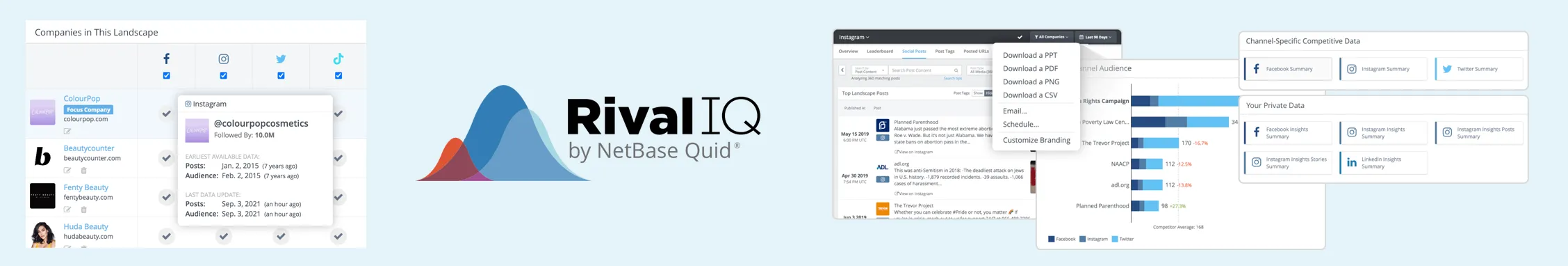
Best for:
Social Media Marketing Agencies, Mid-size Businesses, and Enterprises.
Ratings:
4.6/ 5 (G2), 4.4/ 5 (Capterra)
Apps:
Web version
Integrations:
Facebook, Instagram, X (Twitter), TikTok, LinkedIn, and YouTube
Key Analytics & Reporting Features:
- Competitor analysis and benchmarking
- Measure post-performance, hashtag performance, and best time to post
- Audience demographics
- Facebook ads report and tracking
- Social listening
- Create custom dashboards
- Comprehensive reports
Pros
- It is an excellent tool for social media audits and measuring competitor performance.
- Measure content performance metrics across various networks.
- RivalIQ is easy to set up and offers responsive customer support.
Barika P.
Rival IQ is my GO TO tool whenever I need to perform a social media audit and/or competitive audit. I love how easy it is to set up, how responsive their customer service team is (the chat function is simply tops), and I really value the insights the tool provides around a brands’ social performance. Additionally, Rival IQ has TikTok stats, which very few tools have at the moment, so that has really helped as more brands are on the platform and need reporting around content performance.
Cons
- Some users feel the tool does not show much historical data.
- Paid analytics needs to improve.
Hanna P.
The data available has been pretty stagnant over the last couple years, feel like there’s opportunity specifically on the paid social side.
Our Experience:
Rival IQ is primarily known for its industry-leading ability to analyze competitors across multiple social media networks. It offers comprehensive insights into your Facebook performance, tracking essential metrics such as engagement rate, reach, follower growth, and more.
With its competitive analysis, you can compare your Facebook strategy against your competitors and analyze your performance relative to your industry. Identify content opportunities and refine your approach.
Measure which hashtags perform well for your Facebook campaigns and drive your brand visibility. Rival IQ also gives you insights into what content is performing superbly on social media so you can make your moves and take advantage of it.
One standout feature is its extensive social listening. The ability to monitor how people perceive your brand online and stay informed about conversations relevant to your brand helps you stay responsive and make data-driven decisions.
Create detailed custom reports highlighting all your business’s essential metrics. Download your PPT, PDF, and CSV reports and schedule them monthly or weekly with all stakeholders.
Pricing:
Rival IQ offers three pricing plans: Drive ($239/mo) for 1 user, Engage ($349/mo) for 2 users, and Engage Pro ($559/mo) for 5 users.
Final Verdict:
Rival IQ can be an excellent choice for businesses prioritizing competitive analysis and wanting detailed Facebook analytics. The tool offers robust reporting features and in-depth post analysis. However, its pricing can be a barrier for smaller businesses, especially those who may not need its full suite of features.

Best for:
Solopreneurs, Mid Size Businesses, Large Enterprises, Non-Profit
Ratings:
4.2/ 5 (G2), 4.4/ 5 (Capterra)
Apps:
Web, iOS, and Android versions
Integrations:
Facebook, Instagram, X (Twitter), TikTok, LinkedIn, YouTube, and Pinterest
Key Analytics & Reporting Features:
- Comprehensive engagement tracking
- Track Facebook ad campaigns
- Social media listening and monitoring
- Best time to post time finder
- Industry and competitive benchmarking
- User-friendly UI
- Customizable dashboard
Pros
- It is easy to navigate and use.
- The analytics dashboard displays all essential metrics at a glance.
Drake C.
Hootsuite is extremely user-friendly. From the planner where you schedule posts to the analytics dashboards. They make it super easy to find what you’re looking for. It’s a simple software, but it really saves so much time being able to schedule out so many posts in advance and then come back and look at the analytics later.
Cons
- The design of the analytics dashboard feels outdated to some users.
- Some say the metrics shown are not up-to-date.
- Users feel the tool is priced on the high end, and handy features are only available on the high plans.
Franziska S.
I really don’t like the analytics options. The design is outdated, and some metrics are not up to date or available. It seems that in more expensive budget plans there is more but with other tools you get it for less money so I don’t really understand the problem.
Our Experience:
Hootsuite is a versatile social media tool that offers robust features for Facebook analytics and reporting, making it an excellent choice for businesses aiming to optimize their marketing efforts.
The tool comes with a comprehensive analytics dashboard, which provides an at-a-glance overview of Facebook performance and tracks key metrics like engagement, reach, impression, and follower growth. This lets you quickly assess how your content is performing and make informed decisions.
Hootsuite’s social listening feature lets users track brand mentions, reviews, and relevant conversations across the internet. This allows users to monitor brand perception, customer opinions, and market pull. The only thing to remember is that this ability is available only on high-pricing plans.
Like any other analysis tool for Facebook, Hootsuite allows users to create customizable reports focusing on the critical metrics that matter most to your business. You can export these reports and share them with your team or clients, making it easy to keep your team posted on the latest updates.
Pricing:
Hootsuite offers two pricing tiers after a 30-day trial, ranging from $99/month to $249/month, catering to different social account and user needs. The Professional and Team plans include basic analytics and reporting tools. In contrast, the Enterprise plan offers advanced features such as competitive benchmarking, advanced report customizations, and social listening as add-ons.
Final Verdict:
Hootsuite is a comprehensive solution for businesses who want to make an impact on their Facebook marketing efforts. Be it post-performance analysis tracking competitors, monitoring the best times to post, or creating detailed reports, you’ve got it all. However, its extensive features can overwhelm beginners, and the higher pricing plans can become a barrier for smaller businesses.
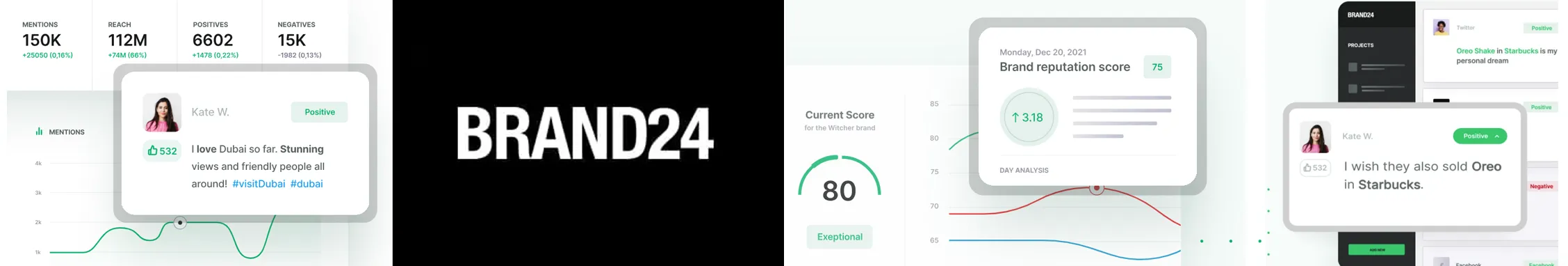
Best for:
Small businesses, PR agencies, digital marketers, and large enterprises.
Ratings:
4.6/5 (G2), 4.7/5 (Capterra)
Apps:
Web version, Android and iOS apps
Integrations:
Facebook, Instagram, X (Twitter), Linkedin, Quora, Youtube, TikTok, Twitch, and more.
Key Analytics & Reporting Features:
- Track mentions of your brand, competitors, or specific keywords across channels
- Measure engagement metrics such as likes, shares, and comments
- Monitor your reach
- Identify trending hashtags
- Influencer analysis
- Customizable reports
- White-labelled reports
Pros
- The tool shows you all brand mentions you receive across the internet.
- Filter data by date, source, location, and other.
- The advanced analytics allow you to dive deep into crucial social media metrics.
Lye Siong T.
This tool provide the necessary configuration to allow you to gather and analyse mentioned from the internet. You can filter by date, source, location and others.
I’ve also seen the platform is being improved with new features such as advanced analytics.
Cons
- Brand24 does not allow users to monitor mentions on private groups.
- The interface can be improved in terms of user-friendliness.
Verified User in Alternative Medicine
It isn’t very helpful when it comes to monitoring talk on private groups, Reddit boards, Instagram, stories, etc.
Brand24 is known for its social media listening capabilities, which help businesses discover how customers perceive their brand online. You can quickly track mentions and insights across all social media networks, news, blogs, videos, forums, reviews, podcasts, and more.
It offers a long list of features for Facebook analysis, starting with competitive analysis, mention tracking, hashtag tracking, market research, and more. The tool lets you discover every mention of your brand on Facebook, whether in public posts, comments, or discussions. This ensures you never miss a conversation, allowing you to engage with your audience promptly.
From our experience, sentiment analysis helps you analyze the tone of your Facebook mentions. Are your mentions positive, negative, or neutral? You can check this and see your score.
A unique feature of Brand24 is Influencer analysis. This lets you pinpoint key figures driving conversations around your brand on Facebook and build partnerships.
Finally, there are reports where all the data gets broken down, and you can monitor real numbers. Compile all this data and export it as a PDF, Excel file, or infographic, making sharing data with your team and clients accessible.
Pricing:
Brand24 offers four paid plans starting from Individual ($149/mo per user) and going all the way up to Enterprise ($499/mo for unlimited users). If you opt for a yearly plan, you get 2-months free. Also, you get a 14-day free trial with all paid plans.
Final Verdict:
Brand24 offers exceptional social media listening capabilities, offering businesses invaluable insights into how their brand is perceived online. With its real-time monitoring and sentiment analysis, you can get a comprehensive overview of your Facebook page, making it a powerful tool for reputation management. However, its lack of monitoring is mentioned in private groups, and stories can leave a bad taste for many users looking to listen extensively.
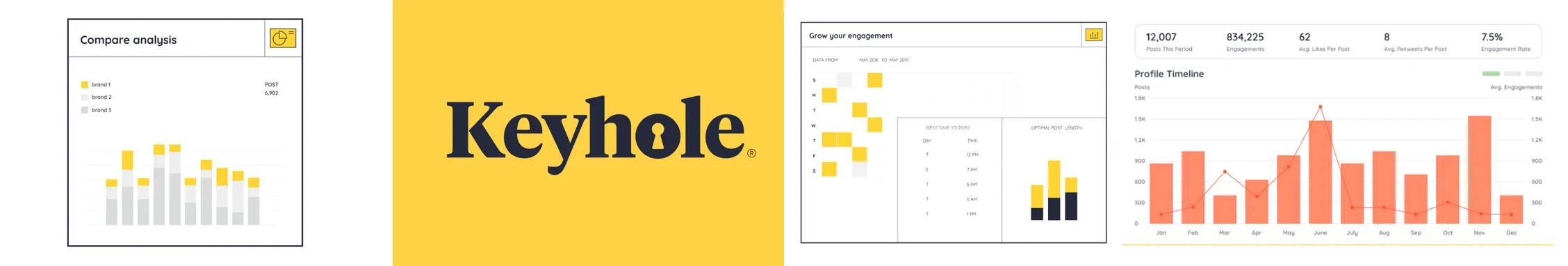
Best for:
Marketers, agencies, and brands
Ratings:
4.3/ 5 (G2), 5/ 5 (Capterra)
Apps:
Web-version
Integrations:
Facebook, Instagram, X (Twitter), LinkedIn, YouTube, and TikTok
>Key Analytics & Reporting Features:
- Facebook page performance analytics
- Comprehensive listening
- Brand mention monitoring
- Historical insights to predict trends
- Campaign performance tracking
- Influencer insights
- Detailed reports
Pros
- It lets you easily track all your campaigns and ROI.
- The dashboard is easy to use and user-friendly.
Annelise L.
I’ve been using Keyhole almost since the beginning and what I love best is the flexibility in the data that can be tracked and captured. It has made evaluating ROI of different campaigns and tactics much easier.
Cons
- Some users are questioning the accuracy of the data Keyhole shows.
- The plans are priced on the higher end.
Amanda P.
I’m not entirely sure how accurate the information is because when I compare the analytics to another reporting system, they don’t typically align.
Our Experience:
Keyhole is another eligible tool for Facebook analytics in our list. The tool enhances your analysis and reporting capabilities, offering businesses the insights they need to optimize their Facebook marketing strategies. You can track real-time data and monitor key metrics like engagement, reach, likes, shares, and comments.
Like other tools, Keyhole also offers hashtags and keyword tracking on Facebook. You can measure specific campaigns, understand which keywords resonate with your audience, and adjust your content strategy to maximize impact.
Monitor your competitors’ performance and benchmark your own against them. Find new content ideas and opportunities to increase Facebook revenue.
When it comes to reporting, Keyhole provides customizable reports that are easy to generate and share. These reports can be tailored to focus on the metrics that matter to your business.
Pricing:
Keyhole provides multiple pricing plans for different functionalities, ranging from individual needs to enterprise demands. The initial plan for social media analytics, which costs $49 per month, is suited for individuals. If you want it for more users, you are advised to go for the $79 or $119 per month plan, which allows multiple users onboard.
Final Verdict:
Keyhole can be a real deal for many businesses because of its ability to do real-time tracking, hashtag analysis, competitor analysis, and identification of top influencers. However, users have some concerns that can alter their success. Customers have raised concerns regarding the accuracy of the data collected and shown.
Best for:
Marketing Agencies and Big Enterprises.
Ratings:
4.5/ 5 (G2), 4.4/ 5 (Capterra)
Apps:
Web version, Android, and iOS apps
Integrations:
Facebook, Instagram, X (Twitter), LinkedIn, Pinterest, and TikTok
Key Analytics & Reporting Features:
- Engagement insights
- Analyze demographic insights, including age, gender, and location
- Benchmark competitors
- Customize dashboards
- Team collaboration
- Generate reports based on the time frame
- Export reports in CSV or PNG
Pros
- The tool offers detailed monthly insights and reporting.
- The user interface is user-friendly and intuitive.
Karli W.
The insights available made monthly reporting a breeze at our agency. The format of everything was super intuitive and it not only saved our team time but gave deeper insights than most platforms allow.
Cons
- The tool is priced on the higher end.
- The competitive analysis reports take about 24 hours to be generated and get shown on the dashboard.
Lyndel J.
The downside to Iconosquare is that it’s quite pricey. However, the price justifies the value that you’ll be getting. Another area for improvement would be the user experience. It would be helpful to state how long it will take for the reports to be generated. When I did a competitive analysis, I was under the impression that it will take a few minutes or an hour max for it to be generated. However, it took about 24 hours for the report to be ready and reflected on the dashboard.
Our Experience:
Iconosquare is a robust analysis tool designed to provide deep insights to businesses. It lets you effectively monitor your Facebook presence through its comprehensive analytics dashboard. You can track engagement, reach, follower growth, and post-performance metrics. It clearly explains what content resonates with your audience and when they are most active.
Get detailed insights into follower demographics and tailor your content to resonate with customers.
Another key feature is competitor benchmarking, which allows you to compare your Facebook metrics against your competitors. This helps you identify which areas your competitors excel and areas where there’s room for improvement.
Finally, you can bring all this data into a PDF or xslv file and share it with your team or clients. Customize your reports and highlight relevant metrics. Schedule your reports for automatic delivery, ensuring you never miss any deadlines.
Pricing:
Iconosquare has two primary pricing plans, $59 and $99 monthly for five social profiles. It also offers custom plans for big brands and enterprises.
Final Verdict:
Iconosquare brings a lot of capabilities to Facebook analysis and reporting. You get access to in-depth insights, competitor research, and customizable reports. However, some users find its pricing higher, particularly smaller businesses. Other than that, the tool offers a lot to businesses with no learning curve. It’s a good tool for businesses who want to schedule posts, monitor analytics, and draw reports.
Best for:
Small and medium-sized businesses and creators
Ratings:
4.3 / 5 (Gartner)
Apps:
Web-version, Android, and iOS apps
Integrations:
Facebook and Instagram
Key Analytics & Reporting Features:
- Comprehensive page performance overview
- Monitor individual Facebook posts
- Follower growth
- Measure your Facebook ads
- Downloadable reports
Pros
- Meta Business Suite is easy to set up.
- The reports and analytics share detailed insights.
Kumar a.
The best feature is the reports and analytics given by facebook, it provided us with insights to make decisions for our marketing . It is easy to setup and get going.
Cons
- The UI seems confusing.
- It is hard to find and understand the metrics.
- Some users reported metrics are not correct.
B. S. B.
Most metrics that should be simple to review are difficult to find and then understand for sure. Some reported metrics seem wrong.
Our Experience:
The Meta Business Suite is a native tool for managing your Facebook and Instagram presence. With this tool, you can manage all your business pages from a centralized dashboard and monitor critical metrics such as reach, engagement, and follower growth.
While using this tool, we found the ability to track video views based on engagement time helpful for businesses. You can track how many people watched your Facebook Reels for 3 seconds or 1 minute, how many minutes they viewed them, and more. This gives you clarity on what video content is driving good engagement.
Find out how many accounts viewed your Reels or videos for at least 1 minute in the previous week and saw your video again the following week.
You can measure link clicks, most active times, potential audience, and more. With Meta Business Suite, you can benchmark and stack your account against key players in your category.
Additionally, the scheduling and reporting tools help streamline your workflow, making it easier to plan content and generate custom reports.
Pricing:
It is completely free to use.
Final Verdict:
Meta Business Suite is a powerful tool for businesses looking for a free Facebook analysis tool with a comprehensive dashboard, post-monitoring, scheduling, and reporting features. However, the tool lacks essential analytics and reporting capabilities. Additionally, the not-so-user-friendly interface can challenge beginners.
Why Do You Need Facebook Analytics Tools?
Facebook Analytics tools are crucial for businesses and marketers looking to make data-driven decisions and maximize the impact of their Facebook strategy. These tools offer critical insights into how well your content is performing by measuring key metrics like engagement rate, reach, follower growth, audience demographics, and more. Without this data, you’re essentially flying blind, relying on guesswork rather than data-driven strategies.
By leveraging Facebook Analytics, you can continuously optimize your campaigns, fine-tune your ad targeting, improve content strategy, find the best posting times, and create comprehensive reports.
More importantly, these tools can help you measure the ROI of your Facebook efforts, giving you a clear idea of how well your efforts contribute to brand awareness, lead generation, and sales. Additionally, you can benchmark your scores by doing competitor analysis, helping you understand industry trends and gain an edge by learning from the successes and failures of others.
In short, Facebook analytics tools let you go beyond guesswork and create efficient strategies.
How To Choose the Right Facebook Analytics Tool For Your Business?
Choosing the right Facebook analytics tool for your business is crucial as it can directly impact your marketing goals. You need to evaluate your specific goals, needs, and resources thoughtfully. Here are key factors to consider when making your decision:
Features and Metrics: Start by identifying the metrics that matter most to your business—engagement, reach, conversions, or audience demographics. While researching a tool, look for in-depth insights. Some tools specialize in ad performance analysis, while others focus on organic content metrics, so ensure the features align with your primary focus.
Ease of Use: No matter how powerful a tool is, you and your team won’t use it effectively if it’s challenging to navigate. Select a tool with an intuitive user interface, customizable reports, and easily accessible data visualization. This will save you time and help you make quick decisions based on the insights.
Integration and Compatibility: Research whether the tool integrates with other platforms and tools you’re already using, such as Google Analytics, CRM systems, or email marketing platforms. Seamless integration lets you view your marketing efforts holistically, making data more actionable.
Assess your Budget: Facebook Analytics tools come in various pricing tiers, from free options with limited features to enterprise-level tools with in-depth analysis capabilities. Assess your budget and decide how much you’re willing to invest. Sometimes, paying for premium features can yield significant returns, especially if you’re managing large-scale campaigns.
Support and Training: Even with user-friendly tools, having access to customer support or training material is always an invaluable add-on. Opt for software that offers comprehensive support through documentation, live chat, or webinars to help you get the most out of the platform.
By considering these factors while making a pick, you ensure the tool meets your current necessities and helps you grow your Facebook marketing strategy in the long run.
Wrapping It Up
Tracking your Facebook progress can be challenging without a good analytics tool. Simply tracking reactions and comments won’t give you the complete picture of your Facebook page. You need a comprehensive solution to understand your audience and optimize your strategy.
If you’re looking for a robust solution, SocialPilot is an excellent choice. With its user-friendly interface, detailed analytics, and customizable reports, you can take your Facebook performance to the next level.
Don’t just take our word for it—experience the difference yourself. Start your 14-day free trial today and see how the difference by yourself.
Frequently Asked Questions
What can Facebook analytics tell you?
Facebook Analytics gives you a peek of your engagement and growth rate of your Facebook page. You can even find out which post performed well and what led your leads to your website.
How do I use Facebook Analytics to grow my business?
You can use Facebook analytics to generate better leads and to improve your overall visibility. Facebook analytics will help you determine if your current strategy is working or needs to be tweaked. If yes, then take the help of Facebook analyzers to find out what needs to be done next.
What is the best Facebook analytics tool?
The best Facebook analytics tools you should have a look at are:
- SocialPilot
- Agorapulse
- Mention
- Brand24
- Iconosquare
- Sotrender
- Keyhole
- Quintly
- Social Status
- Cyfe
- Rival IQ
- Vaizle
What is Facebook’s analytics tool called?
Facebook Insights is an in-built analytics tool Facebook offers to help you analyze thoroughly how your Facebook page is running.
What are the best Facebook reporting tools for a small business?
The best Facebook reporting tools for a small business are:
- SocialPilot
- AgoraPulse
- Social Bakers
Can I download Facebook Reports to be sent to my clients?
Using a Facebook analytics and reporting tool like SocialPilot, you can download insightful PDF reports with graphs that you can send to your clients. You can also white-label your Facebook reports and send them via email from the SocialPilot dashboard for custom dates.
