Today, small and medium businesses are strategically using Google My Business to get more customers and clients. Google My Business’s impact on search results provides businesses like yours a chance to dominate local marketing.
To help you work on your GMB strategies better, SocialPilot has introduced the ability to view, share, and download GMB analytics reports.
A Quick Overview
This section of the report gives you a general idea about how your GMB posts are performing and how many times your business appeared in the search results.
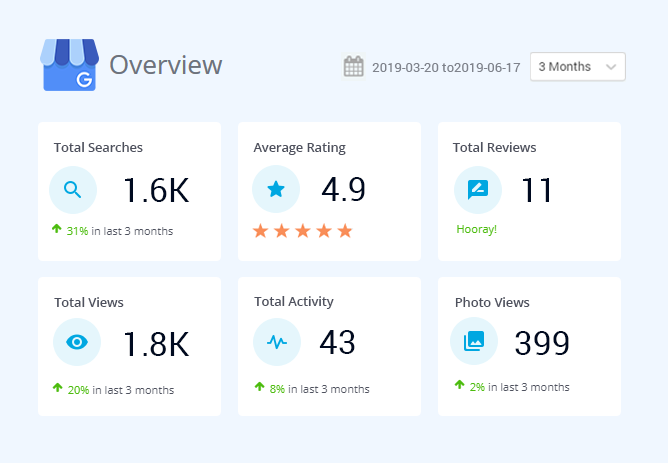
Find Out How Your Potential Customers Discover Your Business Online
These numbers will give you a detailed idea of whether customers find your business by directly searching it or come across it while searching for other relevant keywords.
Direct searches: Number of customers who directly searched for your business name or address.
Discovery searches: Number of customers who searched for a category, product, or service that you offer, and your listing appeared in the search results.
Branded searches: Number of customers who searched for your brand or a brand related to your business. This category will only appear if your listing has appeared at least once for a branded search.
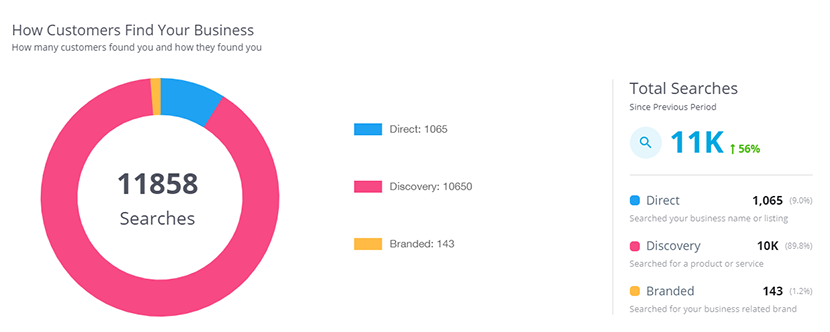
See Where Your Customers Discover Your Business
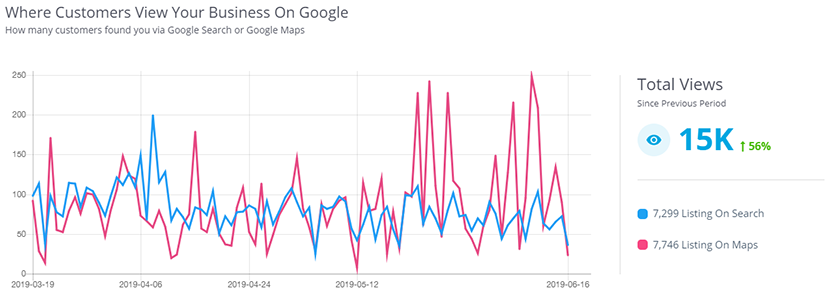
This section highlights the total number of customers who found your business on Google search and Google Maps.
Listing on search: Number of customers who found your business via Google Search.
Listing on maps:Number of customers who found your business via Google Maps.
Gain Insights About Your Customers’ Actions
Here you get to know what your customers did after they discovered your listing online.
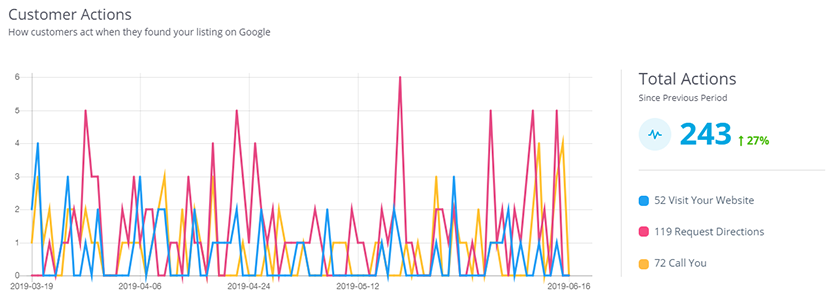
Visit your website: Number of customers who viewed your website.
Request directions: Number of customers who requested directions to your business.
Call you: Number of customers who called your business.
See How They Interacted With Your Posts
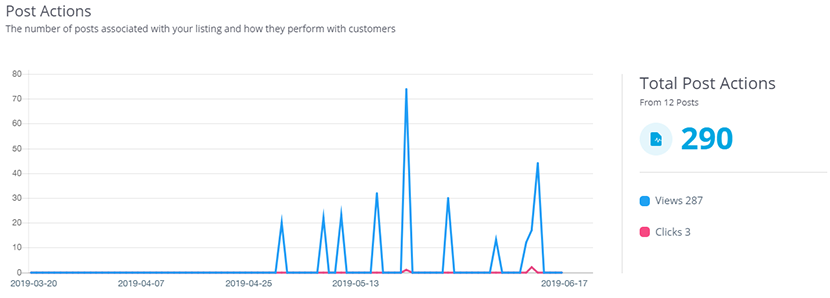
This section shows you the number of views and clicks your GMB posts received for that particular listing.


