Having a good Instagram presence can help immensely in achieving marketing success. To get there, you’ll have to outsmart Instagram’s dynamic algorithms and capture the attention of a fickle audience.
This is where Instagram analytics tools come into play. They reveal what content clicks with your audience, measure engagement metrics, pinpoint prime posting times, and identify critical areas for improvement. With data-driven decisions, you can optimize your Instagram content strategy for reach and engagement that soars.
So, how do you find the right match? We’ve handpicked the 11 best Instagram tools based on their analytics capabilities, to help you track the right metrics and transform your Instagram presence.
How We Have Analyzed & Selected IG Analytics Tools:
This list of the best Instagram analytics apps has been formulated through in-depth research and experiential analysis. We have considered various aspects of the tool, such as insights provided, customizability, user ratings and reviews, price points, and scalability. The list ranking also reflects the evaluation of these tools’ competencies in automation, data visualization, and collaborative features. Our goal in curating this list is to enable social media managers to choose tools that will help scale their business.
Quick Look at the Top Instagram Analytics Tools
Before diving deep into the intricacies of each Instagram analytics tool, here is a quick comparison of the top tools and their features. It is essential to consider each platform’s unique abilities against the vital features your business needs.
|
SocialPilot |
Social Status |
Sprout Social |
ContentStudio |
Metricool |
|
|---|---|---|---|---|---|
| Pricing | Starts at $25/Month | Starts at $99/Month | Starts at $199/Month | Starts at $49/Month | Starts at $38/Month |
| Best for | Agencies & Small Businesses | Mid-sized Businesses | Brands & Enterprises | Mid-sized Businesses | Mid-sized Businesses |
| Social Profiles | 10 | 10 | 5 | 10 | 10 |
| Ease of Use | |||||
| Support | |||||
| Instagram Analytics | |||||
| Post Engagement | |||||
| Bulk Instagram Post Analytics | |||||
| Hashtag Grouping for Analytics | |||||
| Instagram Story Insights | |||||
| Instagram Analytics across Multiple Time Zones | |||||
| Follower Growth and Demographics | |||||
| Instagram Video Analytics | |||||
| Multi-Account Analytics | |||||
| Instagram Reporting | |||||
| Customizable Instagram Reports | |||||
| Weekly and Monthly Analytics Summaries | |||||
| PDF/CSV Data Export Options | |||||
| Automated Instagram Reports | |||||
| Instagram Post Scheduling Analytics | |||||
| Customizable Dashboards | |||||
| White Labeling | |||||
| White Label Reports | |||||
| White Label Dashboard | |||||
| Try for Free | Learn More | Learn More | Learn More | Learn More | |
The above comparison clears the foggy cloud between you and your perfect cost-effective Instagram reporting tool partner for the best growth.
In the coming sections, we will share our first-hand user review of the top 11 Instagram analytics software to help you better understand each tool’s capabilities.
Best Instagram Analytics Tools for all Business Types
Best Instagram Analytics Tool for:
Marketing agencies, SMBs, multi-location brands & professionals.
Star Rating:
4.5 stars on G2 & 4.4 stars on Capterra
Apps:
Android and iOS Mobile App and Web Version.
Social Media Platforms Supported:
X (Twitter), Facebook, Instagram, LinkedIn, YouTube, Google Business Profile, Threads, and TikTok.
Key Features:
- Instagram Post Performance Metrics
- Engagement Tracking
- Audience Growth Insights
- Instagram Story Analytics
- Follower Demographic Data
- Hashtag Performance Tracking
- Detailed Analytics Reports Export
- Multi-account Analytics Tracking
- Follower Interaction History
- Analytics on Post Reach and Impressions
- Tracking Influencers and Competitor Accounts
- Top-performing Post Identification
- Custom Report Generation
- Sentiment Analysis of Instagram Posts
- Weekly or Monthly Performance Summaries
Pros
- The SocialPilot dashboard is user-friendly and intuitive, allowing for quick scheduling and analysis of Instagram posts.
- It offers a range of analytics options tailored to small businesses at an affordable cost.
- You can monitor essential Instagram metrics and engagement with customizable reports.
Germain D.
The solution is very inexpensive compare to other tools. The tool is also alble to manage a wide range of platform. It’s updated very regurlarly and new features are added. Last but not least, the editor is very robust : you can start a post for multiple destination (linkedin, facebook and twitter) and, right from the editor, ajust content for each platform.
Cons
- SocialPilot offers a wide range of analytics and reporting options but doesn’t include competitor tracking.
- It cannot boost posts or run ads, so you’ll need to use the native app for those features.
Brookelyn W.
Nothing really. I love everything about it. More options of custom reports would be great. Also something to compare competitors.
Our Experience:
SocialPilot is a highly reliable social media management tool that is especially effective for small businesses, agencies, and marketers in helping them streamline their Instagram performance tracking. It is a comprehensive tool for Instagram analytics and reporting. Let’s learn more about it:
Comprehensive Post Performance Metrics
Post-performance tracking ability is one of the standout features of SocialPilot. It is valuable for businesses looking for insights into their content, such as likes, comments, shares, and overall engagement. From our experience using several Instagram analytics tools, we found the SocialPilot dashboard is exceptionally intuitive, with clearly defined metrics that are easy to navigate.
You can track reach, impressions, and more to determine your content’s organic performance compared to paid promotions.
Engagement and Follower Growth Insights
Even when we needed in-depth knowledge of the followers’ growth, SocialPilot had demographic insights such as age, gender, and location to help tailor the content to target specific segments more effectively. We particularly liked how easy it is to track audience growth with engagement metrics.
SocialPilot even gave us a history of follower interaction, which is a great feature for businesses that prioritize community management. So, if you want to understand how your audience engages with your content, SocialPilot helps.
Instagram Story Analytics
While most tools focus on tracking Instagram posts, SocialPilot doesn’t skip Instagram story analytics. You can track story impressions, reach, and even exit those layers of insights for businesses. This way, you can understand what type of stories drive the most engagement and fine-tune your storytelling approach.
With SocialPilot, you can also track replies to stories, which can help you determine how well your content is resonating with the audience.
Customizable Reports and Data Exports
One of the most powerful features of SocialPilot is its ability to generate custom reports that match any user’s needs. These reports can be automated for schedule sharing and exported to save data for the long term, making them especially useful for agencies and small businesses.
You will get weekly or monthly summaries visually representing average Instagram account performance.
Abilities Beyond Analytics
It wasn’t just analytics and reporting that impressed us; high-level capabilities like SocialPilot, an Instagram management tool, made the experience holistic. Post planning, scheduling, publishing, and analyzing make it an advanced platform.
You can manage multiple Instagram accounts, a feature designed for marketing agencies that handle multiple profiles and clients.
Pricing and Value
| Agency+ | Agency | Small Team | Professional |
$170.00/mo$200
Billed annually (Save 15%)
|
$85.00/mo$100
Billed annually (Save 15%)
|
$42.50/mo$50
Billed annually (Save 15%)
|
$25.50/mo$30
Billed annually (Save 15%)
|
|
Simplify Instagram Analytics and Reporting
|
|||
Overall Verdict:
Marketing agencies and small businesses should consider SocialPilot an excellent choice if they want to deepen their understanding of Instagram’s performance. They will get every necessary feature, from basic post metrics to more advanced tools like custom report auto-scheduling. The easy-to-use dashboard ensures that users can access the insights they need without any steep learning curve, which is vital for beginners.
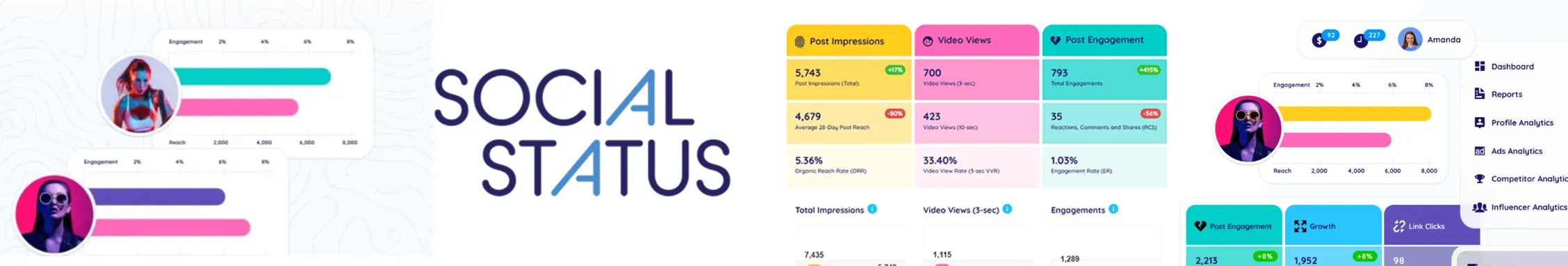
Best Analytics Software for:
Marketing agencies, social media managers, and small brands.
Star Rating:
4. stars on G2
Apps:
Web Version
Social Media Networks Supported:
Facebook, Instagram, TikTok, X (Twitter), YouTube, and LinkedIn
Key Features:
- Instagram Story Performance Analytics
- Post-engagement Rate Tracking
- Follower Growth Rate Analytics
- Historical Data Comparison
- Audience Demographics Breakdown
- Hashtag Performance Insights
- Real-time Engagement Tracking
- Influencer Campaign Tracking
- Instagram Paid Ad Analytics
Pros
- The summary pages in the profile reports present the data visually attractively.
- Monitoring competitors’ performance and engagement helps us benchmark our results.
Michelle R.
The reports. They are colorful and easy to read. The summary pages in the profile reports pull together the information in a visually appealing format that makes putting my monthly reports together for my boss a breeze. And being able to track performance and engagement of competitors allows us to benchmark our performance.
Cons
- Occasional issues may occur when generating reports.
- Despite great support, users rely on the customer service team to resolve these report-related challenges.
Thomas W.
Unfortunately, problems occur from time to time when creating reports. Reports should not be sent to customers unchecked or automated. However, the support team is excellent and always quick with a solution!
Our Experience:
Another tool we encountered is SocialStatus, which was impressive in its Instagram analytics and reporting abilities. It offers real-time tracking, in-depth reports, and detailed influencer analytics, which is especially useful for social media managers and marketers.
Instagram Story and Post Performance Analytics
Story performance offered by SocialStatus is helpful as it allows users to analyze how each story performs in terms of views, exits, reach, and impressions. This data helps them formulate a better Instagram marketing strategy for stories to connect with their audience. We appreciate how the data is presented cleanly to make it easy to understand, even for those using the tools for the first time.
Followers Growth and Audience Demographics
With SocialStatus, you can track follower growth over time. This helps businesses and influencers measure the success of their strategy among the audience. You also get a detailed breakdown of audience demographics, including age, gender, and location, to help you better understand your followers and tailor content to specific segment needs.
Reporting and Historical Data Comparison
SocialStatus has a custom Instagram analytics report feature, which is vital for agencies and multi-clint businesses. You can share them with internal stakeholders or clients, as the tool allows you to create campaign-focused reports for key Instagram metrics you need. For long-term data storage, you can export or download them offline in CSV or PDF format.
Pricing and Value
Social Status provides a variety of pricing plans to cater to different needs and industries. The basic plan starts at $9 per month, ideal for individuals with limited features, while the higher-tier plan, priced at $199 per month, is designed to meet more customized requirements.
Overall Verdict:
SocialStatus is a tool with high capabilities for Instagram analytics and comprehensive features that can cater to all businesses. This can help you optimize your Instagram strategy or gain a competitive edge. However, the pricing plans are not as tailored as the features, making it difficult for small and growing businesses to afford the platform.

Best Tool for:
Entrepreneurs, Medium to Big Businesses, and Large Enterprises.
Star Rating
4.5 on G2 & 4.4 on Capterra
Apps
Android and iOS Mobile App and Web Version.
Social Media Channels Supported:
Facebook, Instagram, LinkedIn, X (Twitter), YouTube, Threads, Pinterest, and TikTok.
Key Features:
- Post-performance Metrics for Instagram
- Instagram Story Insights
- Follower Growth Analytics
- Engagement Rate Tracking
- Hashtag Performance Metrics
- Instagram Influencer Analytics
- Cross-Platform Performance Comparison
- Post-Scheduling Analytics
- Competitor Benchmarking
- Customizable Performance Reports
- Insights on Top-Performing Content Types
Pros
- Sprout Social provides advanced engagement metrics along with customizable reporting options.
- Its sentiment analysis feature is handy for optimizing LinkedIn strategies.
Kavin V.
Sprout has a clean, simple and intuitive interface and main navigation. It makes it easy for new users to learn. At the same time the tool is feature packed and customizable. I love the reporting section and how easy it is to sort and filter with quick responsiveness.
Cons
- The Sprout Social interface is complex, and the tool can be expensive for small businesses, making it more suitable for larger enterprises.
- Although it offers reporting features, it lacks flexibility and customization.
- Additionally, some users have experienced delays in report generation due to inaccuracies in receiving real-time data.
Amy H.
The one thing I wish Sprout could do better is separating organic vs paid social media results in reporting for all channels. There are workarounds, but would love if this became easier and one-click rather than having to put in more manual effort.
Our Experience:
We found that Instagram analytics abilities are capable of using Sprout Social. It helps track Instagram performance and gain in-depth insights into stories.
Post Performance and Engagement Rate Tracking
Sprout Social’s strength is its detailed post-performance metrics. It allows you to track and analyze every Instagram post’s likes, comments, shares, mentions, and engagement rates. This feature is vital to creating a strategy that resonates with your audience. If a post has a high engagement rate, you can quickly identify it and use that success to craft more such posts.
Story Insights and Hashtag Performance
Sprout Social has Story insights that allow users to rack metrics such as likes, views, reach, and completion rate to duplicate successful content more effectively. For hashtag performance tracking, you can discover content to derive more engagement and reach. While we use it, we found that this feature is especially useful for identifying the right hashtags for organic growth by comparing how different hashtags perform.
Competitor and Cross-Platform Performance Tracking
The competitor benchmarking feature is a unique ability that allows users to compare their Instagram performance against competitors’ with key metrics like engagement rates, followers’ growth, and post frequency. Additionally, Sprout Social offers cross-platform performance analyses, which means you can monitor and brand campaigns across multiple social media platforms.
Pricing and Value
Sprout Social offers three pricing plans: the Standard plan at $249/month for one user, the Professional plan at $399/month for one user, and the Advanced plan at $499/month for one user. Additionally, there is an Enterprise plan with custom pricing.
Overall Verdict:
Sprout Social’s analytics abilities are impressive; however, its reporting abilities are rather basic. Still, it can be a tool for Instagram analytics that offers comprehensive insights, catering primarily to brands and enterprises.
Best Instagram Analytics Software for:
Creators, Brands, Enterprises, and Marketers.
Star Rating
4.5 on G2 & 4.4 on Capterra
Apps
Android and iOS Mobile App and Web Version.
Social Media Platforms Supported:
Facebook, Instagram, LinkedIn, X (Twitter), and TikTok.
Key Features:
- Follower Growth Tracking
- Post Engagement Metrics
- Story Performance Tracking
- Hashtag Tracking for Instagram
- Instagram Reach and Impression Metrics
- Instagram Follower Demographics
- Real-Time Engagement Tracking
- Influencer Analytics
- Customizable Instagram Reports
Pros
- It offers detailed analytics, including insights into Instagram Stories.
- Additionally, it features social listening capabilities for tracking Instagram brand mentions.
Jonathan S.
It has all the tools and analytics needed to effectively run a business on Instagram. It allows us to see what works and doesn’t to have a better presence on the platform.
Cons
- It doesn’t allow users to customize Instagram reports unless they are on the highest subscription plan.
- The Instagram analytics interface can be complex and not very user-friendly.
Verified User in Arts and Crafts.
For a long time, there was a glitch in Iconosquare that didn’t allow you to directly post to Instagram due to the new algorithm. I also found that Iconosquare was very glitchy and didn’t always post when it said it would. Analytics were also hard to digest.
Our Experience:
The next tool on the list is Iconosquare, known for its comprehensive analytics abilities. Suitable for entrepreneurs and business owners, this tool helps you easily track content and profile performance.
Follower Growth and Post-Engagement Metrics
Iconosquare standardly tracks followers’ growth. These insights allow you to check how your followers expand over time. This feature benefits businesses and influencers looking to grow their audience by providing a detailed breakdown of their age, gender, location, etc. Engagement metrics: it lets you track likes, comments, shares, and engagement rates.
Real-Time Engagement Tracking and Instagram Reach
Along with engagement rate, you can also learn about real-time engagement tracking with Iconosquare analytics, which allows users to track Instagram activity as it happens. Additionally, you can track reach and impression metrics, which provide a more detailed view of how far the posts have reached and how often people view them.
Customizable Reports and Influencer Analytics
A notable feature of Iconosquare is the ability to create custom reports. It lets you build reports with specific Instagram analytics that matter most to your business. You can export these reports to PDF or CSV, making them easy to share and save the date. Furthermore, if you are looking for a way to track Instagram influencer performance, you can get engagement, reach, and impressions on posts made by influencers with Iconosquare.
Pricing and Value
Iconosquare offers three pricing plans, starting at $59/month for five social profiles and one user, with a 14-day free trial option. It also provides a custom plan for brands with specific needs, allowing you to create tailored feature packages.
Overall Verdict:
Iconosquare is suitable for those looking deep into follower growth and influencer tracking. It is easy to use and has many features that provide valuable insights. You can make custom reports, choose metrics, and much more. While the pricing might seem high for new users, it is still a good tool for those who can afford it.

Best Instagram Analytics Platform for:
Individuals, small businesses, and marketing agencies
Star Rating
4.6 on G2 & 4.7 on Capterra
Apps
Android, iOS Mobile App & Web Version.
Social Media Networks Supported:
Facebook, Instagram, X (Twitter), Google Business Profile, LinkedIn, TikTok, YouTube, Pinterest.
Key Features:
- Instagram Post Engagement Analytics
- Story Performance Insights
- Hashtag Performance Tracking
- Instagram Reach and Impressions
- Influencer Marketing Campaign Tracking
- Multi-Account Performance Tracking
- Instagram Ad Campaign Performance Metrics
- Organic vs. Paid Performance Comparison
- Instagram Video Analytics
Pros
- With ContentStudio, you can track multiple Instagram accounts at once.
- It can be an affordable option for agencies and small businesses.
Charley G.
It’s an easy to use platform, it’s an amazing tool to save work time and an all in one platformt for social media management, it’s everything my company needs.
Cons
- ContentStudio does not have advanced competitor analysis.
- It also lacks in-depth features for paid campaign tracking.
- You only get a few customization options with Instagram reporting.
Calvin B.
As of right now analytics isn’t available and i really want those insights! I would like more options of integration with other analytics tools. I would like if they could an Instagram media feed a search and publish option.
Our Experience:
ContentStudio is a versatile platform that stands out for its ability to track detailed Instagram analytics. After extensively using the tool to analyze and report Instagram performance, we found that it is a comprehensive solution for marketers.
Post-Engagement and Story Performance
ContentStudio shares detailed insights on post engagement metrics, which include tracking likes, comments, shares, and overall engagement rate for every content. The analytics dashboard is easy to navigate and has a precise presentation format. Additionally, we also found that it also provides tracking of Instagram Stories. You can learn metrics such as likes, views, reach, and engagement rate, even on stories. This feature is valuable for brands that rely highly on stories for engagement.
Hashtag and Influencer Campaign Tracking
For hashtag performance tracking, ContentStudio enables you to analyze the effectiveness of hashtags used in Instagram posts. It gives insights into which hashtags perform well and how to optimize the strategy to increase visibility. Furthermore, you will also get influencer collaboration functionality that allows brands to collaborate with creators on Instagram posts and reels and track their content performance further.
Multi-Account Tracking
For agencies handling multiple accounts, ContentStudio has a performance tracking feature. This feature lets you track several Instagram accounts‘ performance simultaneously, making comparing metrics between different accounts easy.
Pricing and Value
ContentStudio offers two starter plans priced at $25/month and $49/month, along with an agency plan that can go up to $300/month, depending on the number of Instagram accounts managed.
Overall Verdict:
If you are looking for robust Instagram analytics combined with an easy-to-use social media management platform, ContentStudio can help. If you can make the most of its features, such as post, reel, story performance, and influencer marketing campaign tracking, then you can make the most of the pricing.

Best Tool for:
Professionals, Small teams, Small-medium businesses, and Enterprises.
Star Rating:
4 on G2 & 4.4 on Capterra
Apps:
Android and iOS Mobile App and Web Version.
Social Media Channels Supported:
Facebook, Instagram, LinkedIn, X (Twitter), YouTube, Threads, Pinterest, Google Business Profile, and TikTok.
Key Features:
- Instagram Follower Growth Tracking
- Instagram Post Engagement Metrics
- Story Performance Analytics
- Hashtag Performance Insights
- Post-Reach and Impressions Metrics
- Influencer Campaign Performance Analytics
- Instagram Account Benchmarking
- Real-Time Instagram Engagement Tracking
- Insights on Best-Performing Content Types
- Follower Interaction and Sentiment Analysis
Pros
- The reporting feature provides users with comprehensive and actionable insights to help optimize their social media strategies.
- The analytics dashboard is easy to navigate and user-friendly.
Cristina P.
It’s also wonderful to have a one stop shop on how to access analytics, plan an review how posts went!
Cons
- The platform can sometimes be slow to operate and update in real-time.
- The data may show some inaccuracies when compared to native social media analytics.
Verified User in Marketing and Advertising
The analytics portion of the platform is significantly inaccurate on many metrics, and the content calendar often fails to display scheduled posts unless you clear your history and cache each time
Our Experience:
Hootsuite is a well-established social media tool with powerful analytics features for tracking and optimizing Instagram performance. Here is a detailed breakdown of our experience using Hootsuite for Instagram.
Instagram Growth and Post-Engagement Metrics
Hootsuite has robust features for analyzing Instagram follower growth. It enables you to explore how your follower base is growing by sharing the data on the audience’s demographics, such as age, gender, location, and time of following. You can easily track engagement metrics such as likes, comments, shares, and overall engagement rate. This data is beneficial for determining which content your audience prefers most.
Post Reach, Impressions, and Influencer Campaign Analytics
With Hootsuite, you can also track post reach and impressions. These metrics show how far your content reaches and how often it has been viewed and clicked on. For brands that work with influencers, Hootsuite can track influencer campaign performance with key metrics such as engagement rates, reach, and ROI on content.
Real-Time Engagement Tracking and Benchmarking
Additionally, Hootsuite offers real-time engagement tracking that lets you monitor audience interactions as they happen. This feature provides instant insights into how well a post or campaign performs. If you need competitor benchmarking, Hootsuite can also help you with the ability to compare performance against competitors by tracking key metrics.
Pricing and Value
Hootsuite provides two pricing tiers following a 30-day trial, with plans ranging from $99/month to $249/month, tailored to various social accounts and user requirements. The Professional and Team plan comes with basic analytics and Instagram reporting tools. In contrast, the Enterprise plan offers advanced features like competitive benchmarking, advanced report customization, and optional social listening add-ons.
Overall Verdict:
In the end, we feel that, despite the high pricing, Hootsuite has the necessary features a brand needs to excel in its analysis of Instagram performance. It allows multi-account tracking and comparison with strong story insights to optimize your brand’s strategy for Instagram.
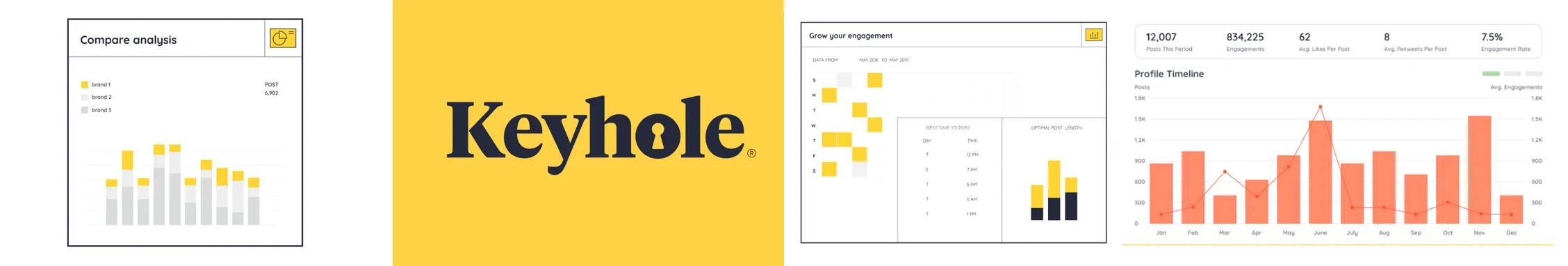
Best Instagram Analytics Software for:
Marketers, agencies, and brands
Star Rating:
4.3 stars on G2 & 5 stars on Capterra
Apps:
Web- Version
Social Media Platforms Supported:
Facebook, Instagram, X (Twitter), LinkedIn, YouTube, and TikTok
Key Features:
- Real-Time Tracking of Instagram Engagement
- Post-Performance Analysis
- Hashtag Performance Tracking
- Instagram Influencer Tracking and Analysis
- Follower Growth Insights
- Instagram Story Analytics
- Data Export Options
- Best Time to Post Suggestions for Instagram
Pros
- Keyhole generates insightful reports that keep clients well-informed, with the option to download them in PDF format.
- It offers access to historical data and influencer management tools.
- You can monitor brand conversations across blogs, forums, and news websites.
Fatima M.
The metrics given on Keyhole are unmatched and help us in setting KPIs and measuring results accordingly. The layout is also very user-friendly, and everything is exportable, so that’s wonderful.
Cons
- Higher-tier and advanced pricing plans may be too costly for small businesses.
- During periods of high traffic, generating real-time data can result in delays in report processing.
Amanda P.
I’m not entirely sure how accurate the information is because when I compare the analytics to another reporting system, they don’t typicall align.
Our Experience:
The next tool we selected to use and share our feedback was Keyhole. It is known for its data-driven insights for major social media platforms like Twitter, and it also has some impressive abilities for Instagram performance analyses.
Real-Time Tracking and Post-Performance
Keyhole’s strong real-time tracking abilities effectively help monitor Instagram engagement as it happens. We found these features useful for campaigns that require immediate attention. Additionally, you get post performance insights with story analytics that show how well your content resonates with the audience. This data is presented in a user-friendly dashboard that makes it easy to understand every detail.
Hashtag Performance and Influencer Analysis
Hashtags are critical to Instagram’s reach and visibility. The Keyhole hashtag performance tracking feature is powerful for such needs. You get insights into what hashtags drive the most engagement and reach, helping you optimize your strategy. Influencer tracking and analysis are other game-changing features for social media managers and marketers working with influencers.
Data Export Options and Best Time Suggestions
Keyhole offers various data export and download options, such as PDF or CSV format. This makes social media analytics handy for sharing insights with stakeholders, clients, or team members. Additionally, the best time to post suggestions allows you to make the most of the analytical data.
Pricing and Value
>Keyhole offers a variety of pricing plans to meet different needs, from individual users to enterprises. The starting plan for social media analytics costs $49 per month, which is ideal for individuals. For teams requiring multiple users, plans at $79 or $119 per month accommodate additional users.
Overall Verdict:
Overall, Keyhole can be your partner in analyzing Instagram performance. It is a good option for businesses looking for a powerful and flexible Instagram analytics tool. If you can invest in its custom plan, Keyhole can be a valuable tool for your Instagram presence and growth.

Best Analytics Tool for:
Agencies, Small Businesses, and Creators.
Star Rating:
4.5 star on G2 & 4.8 star Capterra
Apps:
Android and iOS Mobile App and Web Version.
Social Media Network Supported:
Facebook, Instagram, Threads, LinkedIn, X (Twitter), Google Business, Pinterest, Twitch, and YouTube.
Key Features:
- Instagram Engagement Rate Tracking
- Post-Performance Analytics
- Instagram Story Insights
- Follower Growth Tracking
- Instagram Audience Demographics Insights
- Instagram Post-Scheduling Analytics
- Sentiment Analysis for Instagram Comments
- Instagram Ad Performance Tracking
- Weekly and Monthly Summary Reports
- Influencer Performance Tracking
Pros
- For Instagram, Metricool provides a broad overview of real-time analytics.
- Metricool has an easy-to-use analytics and reporting interface with good data visualization.
Guillermo G.
It’s a very easy tool to handle, which provides me with very relevant analytics, and most importantly, they listen to the users and are constantly updating.
Cons
- Metricool might be a good option for beginners; however, it does not have features suitable for advanced users.
- Metricool Instagram story insights are basic and lack high-level capabilities.
- It has very few to limited integration with third-party tools.
Jason W.
I don’t like how the analytics page/Dashboard is not customizable. It would be nice to choose what metrics and data is presented on the dashboard.
Our Experience:
Metricool is one of the rising stars in the Instagram analytics tools industry. It offers in-depth Instagram analytics at your fingertips. After using Metricool, we found that it provides a good balance between user-friendliness and data collection.
Engagement Rate and Post-Performance Analytics
One of the core features that makes Metricool suitable as an Instagram analytics tool is the engagement rate tractor. The tool provides data on how users interact with the content by tracking likes, comments, shares, and overall engagement. In our view, Metricoole post-performance analytics gives an effective detailed breakdown of how each post is performing. However, it lacks advanced insights, which would have made it a stronger platform suitable for brands, too.
Instagram Story Insights and Followers Growth Tracking
It doesn’t end at post-performance and engagement tracking; Metricool insights range for story analytics, too. This feature tracks key metrics such as views, replies, and exits, giving a clear picture of how your stories are performing. Furthermore, for those who have followers’ growth as their key metrics, Metricool has follower growth tracking ability, which allows you to track the age, location, and gender of followers.
Weekly and Monthly Report Generation
Metricool’s custom reporting ability may not be as advanced as tailored metrics, but you can make monthly and weekly reports. These reports can be downloaded or exported for sharing with clients and stakeholders. They are presented in an easy-to-read manner, perfect for sharing further.
Pricing and Value
Metricool price plan starts at 22$ per month for the starting plan. It does not have any free-trial plan but an all-time free plan that provides users with a few beginning-level features to experience the effectiveness of the software.
Overall Verdict:
Metricool is a good option for Instagram analytics for creators and influencers. Its pricing is affordable, but there’s a catch: The affordable plans do not have many analytics features for Instagram, for which you might have to invest more.If you can get past that, it is a great platform for beginner-level analytics and reporting abilities.
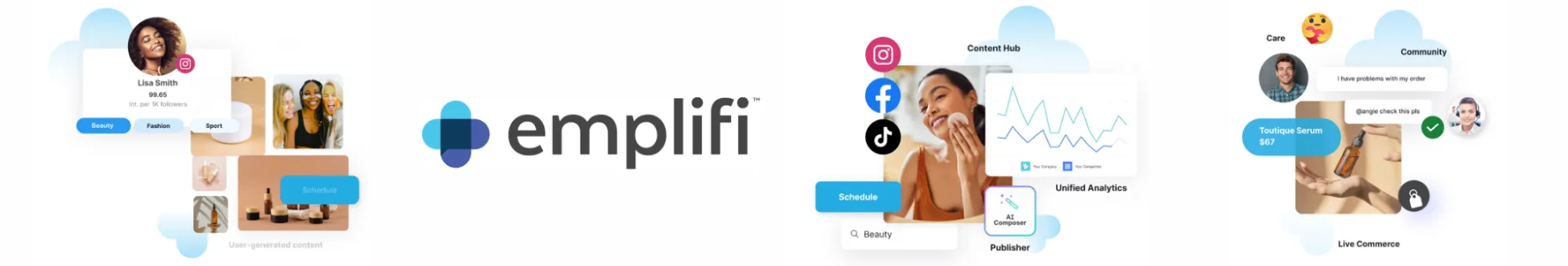
Best Instagram Analytics Software for:
Big brands and medium and large enterprises.
Star Rating:
4.3 star on G2 & 4.2 star on Capterra
Apps:
Android and iOS Mobile App and Web Version.
Social Media Channels Supported:
Facebook, Instagram, Threads, LinkedIn, X (Twitter), Google Business, Pinterest, Twitch, and YouTube.
Key Features:
- Instagram Follower Growth Analytics
- Post Engagement Metrics
- Instagram Story Performance Tracking
- Hashtag Performance Insights
- Audience Demographics and Engagement Data
- Instagram Video Analytics
- Instagram Post-Reach and Impressions Tracking
- Data Export Options
- Instagram Campaign ROI Tracking
- Weekly and Monthly Analytics Summaries
Pros
- Keyhole also includes post-scheduling and publishing features.
- Its customized dashboards have an easy-to-navigate and user-friendly interface.
Laura L.
The publisher tool helps maintain and maintain and secure accounts and allows a lot, especially when managing different profiles. It centralizes it and gives you a better overview. Dashboards are the most fantastic feature for a data geek like me. They allow me to quickly pick up on what is happening if we have an opportunity or a crisis.
Cons
- Although there are many features to explore, the free version is limited in time, requiring users to upgrade to the paid version for extended access.
- Emplify’s analysis reports lack depth and are relatively expensive compared to other options in the market.
Maria C.
I think the interface is not really intuitive. At the beginning I had problems finding what I was looking for. Also, I feel like the tool is not accurate when it comes to details. When I’m using emplifi, there are some things that bug me or that are missing: In the content planner, there’s no kind of backlog or “on hold” section which I would find very useful.
Our Experience:
Emplifi is a social media marketing platform with major features associated with using Instagram analytics. This makes it an essential aspect of Instagram marketing, as it helps improve the strategy. Here is a breakdown of what Emplifi can do for your analytics and reporting needs.
Instagram Follower Growth and Post Engagement Metrics
One of Emplifi’s core abilities to support your Instagram presence is follower growth analytics. The platform provides detailed insights into how followers change over time, which is valuable for businesses looking to better understand their audiences. Furthermore, in terms of engagement, Emplify shares insights into how each post is liked, commented on, and shared by the audience, giving significant depth into engagement metrics.
Instagram Video Analytics and Audience Demographics
You get posts and story insights like views, reach, completion rate, and exit points. These factors can further redefine your Instagram story strategy and gain more reach in the future. Emplifi also enables you to find high-performing hashtags to increase the visibility and discoverability of your posts.
Data Reporting, Scheduling, and Exporting Options
The tool’s data export options are also flexible. You can download or export data into CSV or PDF and share it with clients, stakeholders, or team members, which makes it easy to access and unified reporting for data-driven decision-making. If you can not support manual work, these reports can also be scheduled for auto-sharing.
Pricing and Value
Emplifi provides four customizable pricing plans tailored to meet the specific needs of different industries and business types.
Overall Verdict:
Emplifi is a feature-rich platform for marketers and brands. However, the pricing can be a matter of discussion, especially for marketers, as neither it has a free trial plan nor a pre-made affordable plan. We found it to be an intuitive tool, but it may not be for agencies and small businesses.
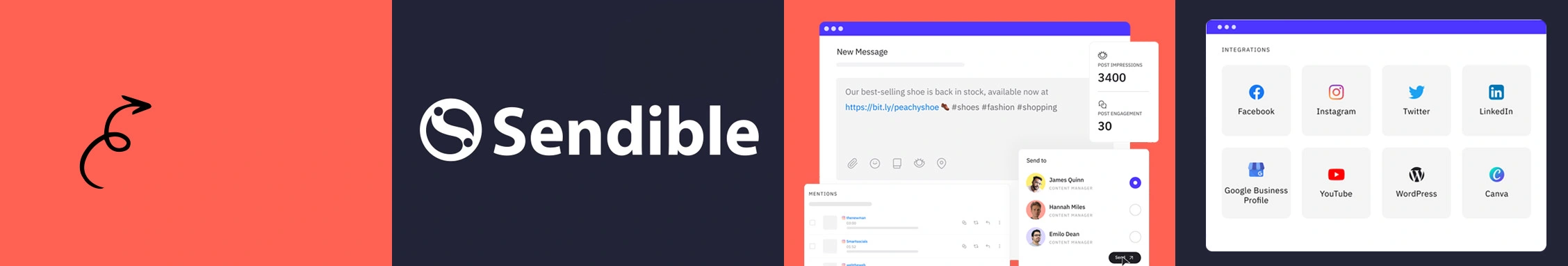
Best Tool for:
Mid-sized Businesses, Mid-sized Agencies, and some Enterprise Brands.
Star Rating:
4.5 on G2 & 4.6 on Capterra
Apps:
Android and iOS Mobile App and Web Version.
Social Media Platforms Supported:
Facebook, Instagram, LinkedIn, X (Twitter), YouTube, Pinterest, Google Business Profile, and TikTok.
Key Features:
- Instagram Engagement Rate Tracking
- Follower Growth and Demographics Insights
- Instagram Story PerformanceAnalysis
- Hashtag Analytics and Insights
- Competitor Benchmarking
- Customizable Instagram Reports
- Sentiment Analysis for Instagram Comments
- Post-Reach and Impressions Tracking
- Real-Time Engagement Insights
- Instagram Content Strategy Recommendations
- Weekly and Monthly Analytics Summaries
Pros
- Sendible offers a customizable reporting feature, making it convenient for managing multiple clients.
- It helps maximize reach by suggesting the best times to post based on its analysis of follower activity trends.
Juandri C.
The Analytic reporting structure is fantastic and easy to use and understand. The new feature of changing media content sizing on Sendible makes it easier and quicker for our team.
Cons
- The platform can feel clunky and challenging to navigate.
- Users have reported slow loading times and frequent crashes.
Verified User
I don’t like the monitor and measure features, I consider them limited. The features are there, but the layout and configuration of the platform are not that user-friendly, especially if you run content for different clients. You can not see the posts that you have already posted and see the engagement live. You have an inbox though, where you see the comments, but it is not as visual as it could be.
Our Experience:
Sendible has been around as a social media planning tool, but with our experience, we have explored its features, including Instagram analytics and reporting, that can be useful for brands.
Engagement Rate and Follower Growth Tracking
Engagement rate tracking is one of the most vital metrics for Instagram analytics and performance improvement Sendible provides. It allows you to get a detailed analysis of the user interaction with the content with key metrics data and suggests the best time to post for better audience engagement. For follower tracking, it breaks down data such as age, gender, location, etc, to help you understand your user profile for better targeting.
Custom Reporting and Sentimental Analysis
Sendible offers flexible custom reporting where you can pick focused metrics, generate clean reports based on accounts, and create multiple Instagram account reports. These reports can be exported in multiple formats for easy offline access and sharing with stakeholders, clients, and team members. Another impressive ability of Sendible is its ability to conduct a sentimental analysis of Instagram audiences and their preferences. This is based on their positive and negative responses and mention of the platform.
Competitor Tracking
Regarding competitor analysis, Sendible has features like tracking key metrics that matter, such as post frequency, followers growth, etc., against the industry giant so you can modify and fine-tune your strategy for better results.
Pricing and Value
Sendible offers a free trial plan for first-time users, but only for creators, and paid plans at $29/month and $89/month. The highest-tier plan costs $750 per month, which might not be the best option if you’re focused on tracking Instagram performance.
Overall Verdict:
For Instagram analytics, Sendible is a tool with a wide range of features that effectively caters to brands and enterprises. The platform can provide real-time insights into content engagement and growth. Its accurate analytics details can help your business make necessary data-driven decisions.
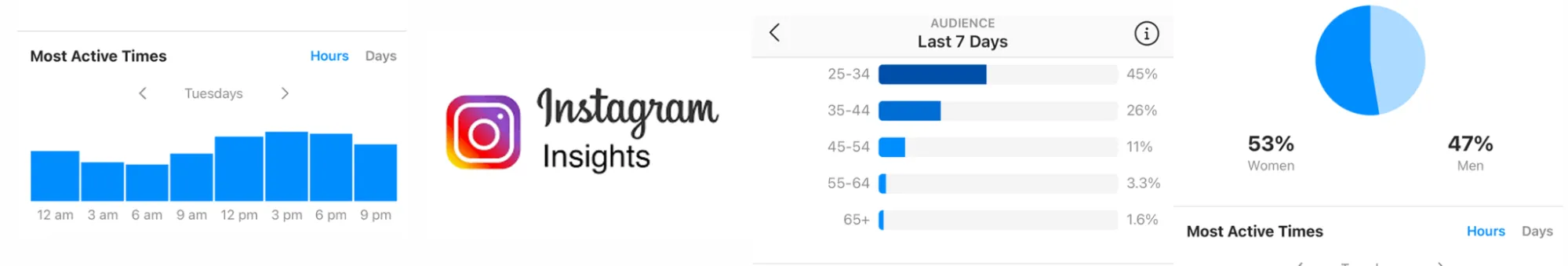
Best Instagram Analytics Platform for:
Creators and Freelancers.
Apps:
Android, iOS Mobile App, & Web Version.
Social Media Networks Supported:
Instagram only.
Key Features:
- Post-Performance Analytics
- Instagram Story Performance Tracking
- Follower Demographics and Growth Insights
- Hashtag Performance Tracking
- Instagram Engagement Rate Tracking
- Post-Reach and Impressions Metrics
- Instagram Video Performance Insights
- Audience Interaction and Engagement Insights
Pros
- Integrated directly into the Instagram app at no cost.
- Offers metrics on content, profile performance, engagement, and more.
- Provides demographic data and insights on optimal posting times.
Cons
- This native feature provides only basic, surface-level insights.
- It is available exclusively to business and creator accounts.
Our Experience:
Instagram Insights is a built-in feature in the Instagram Application for businesses’ Instagram accounts and creator profiles that offers detailed Instagram analytics as one of the free Instagram analytics tools.
Post Performance Analytics and Story Tracking
Native Instagram insights have a few basic features that can help beginners understand the format of data-driven decision-making. With features like post-performance, you can get details into the data, such as likes, comments, and shares of the post. You can also track post-reach and impressions. Understory tracking ability, Instagram lets you in with basic but essential data, such as views, replies, exits, etc.
Followers Growth Insights
Instagram allows you to learn about your audience and their persona, whether followers’ growth or overall account growth. You will learn about metrics such as their age, gender, location, and the time of day when they are most active. This will help you fine-tune your strategy for better engagement and higher presence on Instagram.
Pricing and Value
This is a native feature offered as a free Instagram analytics tool
Overall Verdict:
Native Instagram insights do not have any reporting or sharing features. You can only get basic social media analytics about your content and profile performance, which is most suitable for beginners and creators. Even with the drawbacks of being a limited tool, it can be a great tool for those just starting with Instagram analytics.
Key Factors for Choosing Instagram Analytics Tools
The right Instagram analytics software can make or break several social media marketing strategies, from the right analytics to high engagement. Here are some key factors that matter most when you hunt for the perfect tool to improve your Instagram presence.
1. User-Friendliness
The most important factor to consider is how easy it is to use the tool, especially if it’s your first time using a social media management platform. You don’t want to spend long hours figuring out the right navigation to reach your metrics or find out how to schedule reports.
The best tool is always simple, with a clear interface that provides the right guidance. Imagine that you are in the middle of campaign planning and have to check the latest post-performance data, but you are stuck because the tool you have picked is not user-friendly and requires training.
Tip: Opt for a free trial or demo tool to get used to the interface before committing to a subscription.
2. Must-Have Features
To make the most out of your analytics and reporting tool, you need to ensure that it has all the features your business requires. Some of the vital features that your tool must have are:
- Post Engagement
- Instagram Story Insights
- Follower Growth and Demographics
- Instagram Video Analytics
- Multi-Account Analytics
- Instagram Reporting
- Customizable Instagram Reports
- Weekly and Monthly Analytics Summaries
- PDF/CSV Data Export Options
- Automated Instagram Reports
- Instagram Post Scheduling Analytics
- White Label Reports
- White Label Dashboard
These features are essential to understanding what’s working for your Instagram marketing strategy and what’s not.
If your business has seen profits and good engagement through Instagram Stories, make sure the tool you pick has all the necessary features to break down the data on how your stories perform among your followers. If you are an agency managing the Instagram accounts of several clients, you need a tool that smoothly supports multi-account management.
3. Data Accuracy
The tool is useless if the analytical data it provides is inaccurate. Accurate data is everything when it comes to making a data-driven decision. Imagine the loss you would have to bear if you ran a campaign on video posts because of inaccurate data that does not yield results.
Read user and customer reviews and check the tool’s history regarding accuracy and data before you finalize it for your Instagram analytics. Comparing the tool’s analytics with the native Instagram insights is also a good idea to determine whether the data provided is accurate.
4. Cost-Effectiveness
The final step is to make sure the tool you have picked fits your budget while still delivering the features you need. That is what is called cost-effectiveness. There are several Instagram analytics tools that offer premium features but come with a high price tag. You have to analyze whether you really need those premium features or if the price is worth the need.
The smartest step is to avoid overpaying for features you might get at a lower price. Often, users make the mistake of trusting a high-end tool, believing it’s best to have all the features, but that’s useless if the tool is out of their budget.
Tip: Instead of going for a tool that caters to your set of features at a custom pricing, opt for a tool with a tiered pricing plan. Start with the basic plan, and if you like it, you can upgrade to a higher plan.
Why Use Instagram Analytics Tools?
Navigating Instagram’s complexities without accurate data is like driving with blindfolds on. Instagram analytics software provides the visibility you need to make informed decisions that drive engagement and growth.
Here are the benefits that you will realize once you incorporate a tool for your Instagram growth:
Track Content Performance
Whenever you post content, don’t you wonder if it’s what your audience wants to see or if it resonates with your followers? Well, an analytics and reporting tool answers all these questions, helping you avoid frustration when you don’t see the results you expect from your social media marketing strategies.
Often, small business owners are disappointed when they post regularly but receive little engagement. This is because they don’t know what type of content works best for them. This is where an Instagram analytics tool can help. It helps you identify whether a certain post or campaign is underperforming so you can pivot and adjust future content based on the data.
Optimize Posting Time
Even if you invest several hours creating amazing content, it’s all in vain if you do not post it at the best time when your audience is most active. This is a very common problem for many brands that fail to consider their audience’s online activity when scheduling posts.
An Instagram analytics tool can solve this by analyzing the time when your followers are most active and ensuring you hit the audience’s feed at the right time when they are most interested. This is especially beneficial for businesses that see fluctuation in their engagement when they post at random times.
Boost Organic Reach
Today, the Instagram algorithm favors engaging content, making it super difficult for beginners to get seen. The only option they have is to make data-driven decisions and grow on Instagram. Instead of opting for paid Instagram ads, businesses should first optimize their organic strategy, which is made easy with the Instagram analytics tool.
These Instagram analytics tools identify your highest-reach posts, hashtags, and more so you can replicate them for better results. Double down on what’s working for you and your audience without paying for ads. This is because sometimes just using trending hashtags can benefit reach and engagement.
Wrapping-Up
Instagram regularly updates its platform with new features. In this scenario, you must know what’s working and what needs to be changed.
Keeping up with your posts’ engagement metrics, hashtags’ performance, and Instagram audience trends is fundamental to your success on the platform.
Hence, it is imperative for all types of businesses to have an Instagram analytics tool in their arsenal to track their progress and see if their presence is threatened or thriving.
Your choice of Instagram analytics tools may vary depending on your industry. While some people combine free tools with premium ones, using a multi-purpose tool like SocialPilot is highly recommended.
Wait no more and unlock the potential of controlling everything from one dashboard with a 14-day free trial.
Frequently Asked Questions
What are the best Instagram analytics tools?
Some of the best analytics tools are:
- SocialPilot
- Social Status
- Sprout Social
- Iconosquare
- ContentStudio
- Hootsuite
- Keyhole
- Metricool
- Emplifi
- Sendible
- Instagram Insights
Which Instagram analytics tool lets you post to Instagram directly?
SocialPilot is one such tool that helps you to schedule and directly publish posts to Instagram. It also analyzes your Instagram campaigns thoroughly at an affordable price of $25.5/month.
How do I get Instagram analytics?
You can access analytics from the Insights tab in your Instagram business account. You can find out the number of accounts you reached and the content interaction you had in an interval. But if you are looking for deeper insights, opt for an Instagram analytics tool like SocialPilot.
What do Instagram analytics tell you?
Instagram analytics reveals if your content strategy is actually working. You get to know what type of content goes down well with your audience and fetches you more website visits. You can dig in detailed demographics to find more about your followers. In short, Instagram analytics summarizes your performance on the platform.
Does Instagram analytics show who views your profile?
No, Instagram analytics doesn’t show who views your profile. It only shows the number of visits your profile got over a period for easy comparison. It is beneficial to gauge if your recently-launched ad campaign or a content experiment is bringing you more visibility or not.

