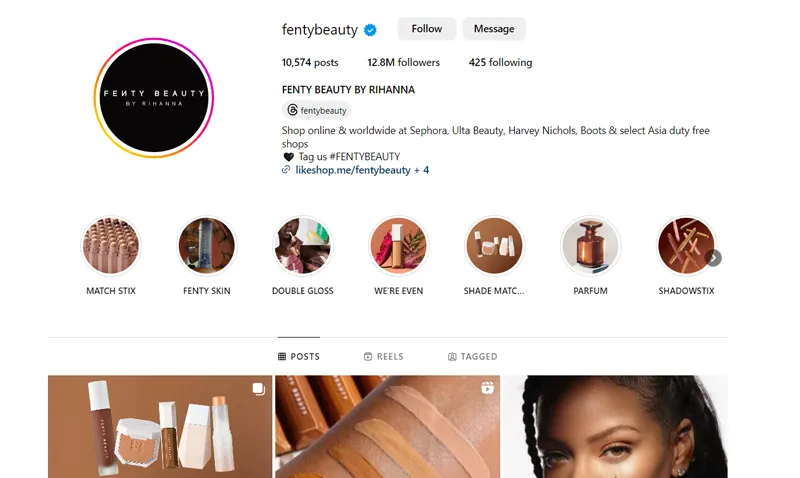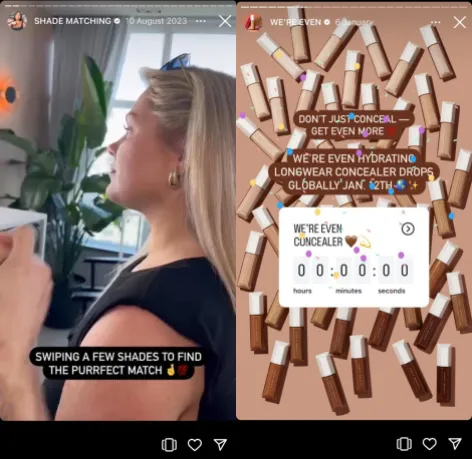More About Instagram Highlights
This feature of Instagram highlights was introduced in 2017. They are prominently featured on your Instagram account and are a great means to convey to users the core values of your business.
You can create the ideal user-generated content highlight to serve as a social indication of the efficacy of your business by curating the most compelling Instagram stories that you share again with your followers.
How do you create Instagram highlights?
There are two ways to create Instagram highlights:
From active story
You can create an Instagram Highlight from your active story with the following steps:
- Open your active story to view it.
- Click the Highlight option on the bottom right side.
- Add your story to an existing Highlight, or tap on the plus icon to create a new highlight.
- Give your highlight a display name and a highlight cover.
- Tap on the blue button “add” to publish the new highlight on your feed.
- Your users can now view your stories for a longer time than the 24-hour story lifespan.
From story archive
Instagram has a story archive section where you can see old stories you have posted on any date. Following are the steps to add your old stories as Instagram highlights:
- Log in to your Instagram account and open your Instagram profile page. Tap on the add new highlight button below your bio.
- Tap on the plus icon.
- A new window will appear. Scroll, tap, and select the stories you want to add to your highlight section. Then tap next.
- Tap on the ‘Edit cover’ option and select a story or upload an icon as your highlight cover.
- Give your highlight the desired name.
- For iOS users, tap on add to finish the process. For Android users, tap on done to finish the process.
Here is an example of the Instagram page of Fenty Beauty. Just below the Instagram bio of the brand, you can see Instagram Highlights. They have given interesting and catchy names to their highlight covers and have included their launches and successful campaigns with influencers or their customers.