More About LinkedIn Pulse
When Pulse was originally launched in February 2013, it was only available to significant influencers. It was introduced with the goal of enhancing the online experience for users and making it simpler for them to locate and peruse content that suited their interests. However, in 2014, LinkedIn chose to open the platform to all of its users.
If you want your Pulse releases to stand out more, consider including a captivating image and headline! To ensure that your articles are thoroughly read by individuals familiar with you, it is advisable to maintain a post length of under 1,000 words.
LinkedIn Pulse is a great way to increase exposure within the professional community and helps B2B companies generate more prospects. LinkedIn Pulse offers the following advantages:
- Establish credibility: Good-quality, innovative-thinking articles posted on LinkedIn increase brand exposure and establish your credibility as an industry professional.
- Increased brand reach: Pulse postings are shared with people who are associated with your industry. This implies that what you publish has a greater prospect of reaching the right audience, resulting in more sales.
- Effortless content marketing: Without the need to learn how to work with a content management system, business executives may post articles easily with Pulse.
Here below is a glimpse of how the LinkedIn Pulse section looks like when you head out to publish your article.
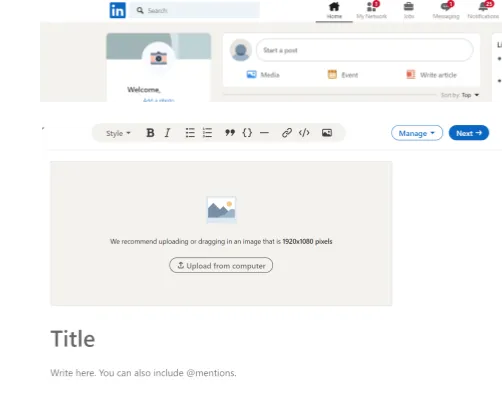


-359x188.jpg)