Sendible is a widely known social media management tool that helps businesses, individuals, and organizations in managing their social media presence on multiple social accounts. You can use the tool to schedule content, engage with your audience, and measure post performance. Sendible also lets its users collaborate with clients and team members.
Sendible supports a variety of social platforms such as Facebook, Instagram, Twitter, LinkedIn, YouTube, and Google Business Profile. You can even manage all your social media comments and messages in a single inbox when you decide to use this platform.
Sendible also offers analytics and comes with a reporting feature. These help you keep a check on how your social media campaigns are performing and let you look for any areas that need improvement.
Sendible is one of the best social media marketing platforms that also allows you to create custom reports that showcase important metrics, such as follower growth, engagement rates, and post reach. Sendible paid plans start from $29 per month. You can try Sendible for free in a 14-day trial.
Other important features of Sendible include using a bulk importer to schedule a month’s worth of content in a matter of minutes. You can also tailor posts with hashtags, profile tags, and location. You can even source engaging content from the tool – at times when you are out of new post ideas.
Apart from this, Sendible also allows you to add visuals from GIPHY, Canva, or Pexels, and customize them according to a particular platform. The social media management tool offers reliable human support as well.
Sendible simplifies social media marketing with the help of various other features as well. You can visually plan your content in the calendar and finalize posts yourself or take the help of your team members by collaborating with them.
In all, Sendible is a great tool for individuals and businesses looking to boost their social presence and streamline their social media strategy. It helps you build your brand on social media and gain new customers. As a lot of Sendible reviews you come across are of mixed nature, it’s important to know more about the tool to make an informed decision.
Positive
Negative
Creator
$29/per month
Traction
$89/per month
White Label
$399/per month
White Label+
$750/per month
Free trial
Available
Enables users to schedule posts to different social media platforms in advance.
Sendible’s scheduling feature lets you create and schedule posts on various social networks from one single dashboard. You can easily schedule posts on social platforms such as LinkedIn, Facebook, Instagram, Twitter, etc.
Use Sendible’s scheduling feature to choose the date and time when you want to publish the posts. Doing so makes sure that you post at times when you will get maximum reach and engagement.
Another thing you need to know about this feature is that you can preview your posts before they get published. This allows you to check for any edits you need to make before the post gets published.
In all, the scheduling feature is great to plan and organize your content for social media well in advance. You can streamline workflow and save loads of time by planning and scheduling your content for different social channels.
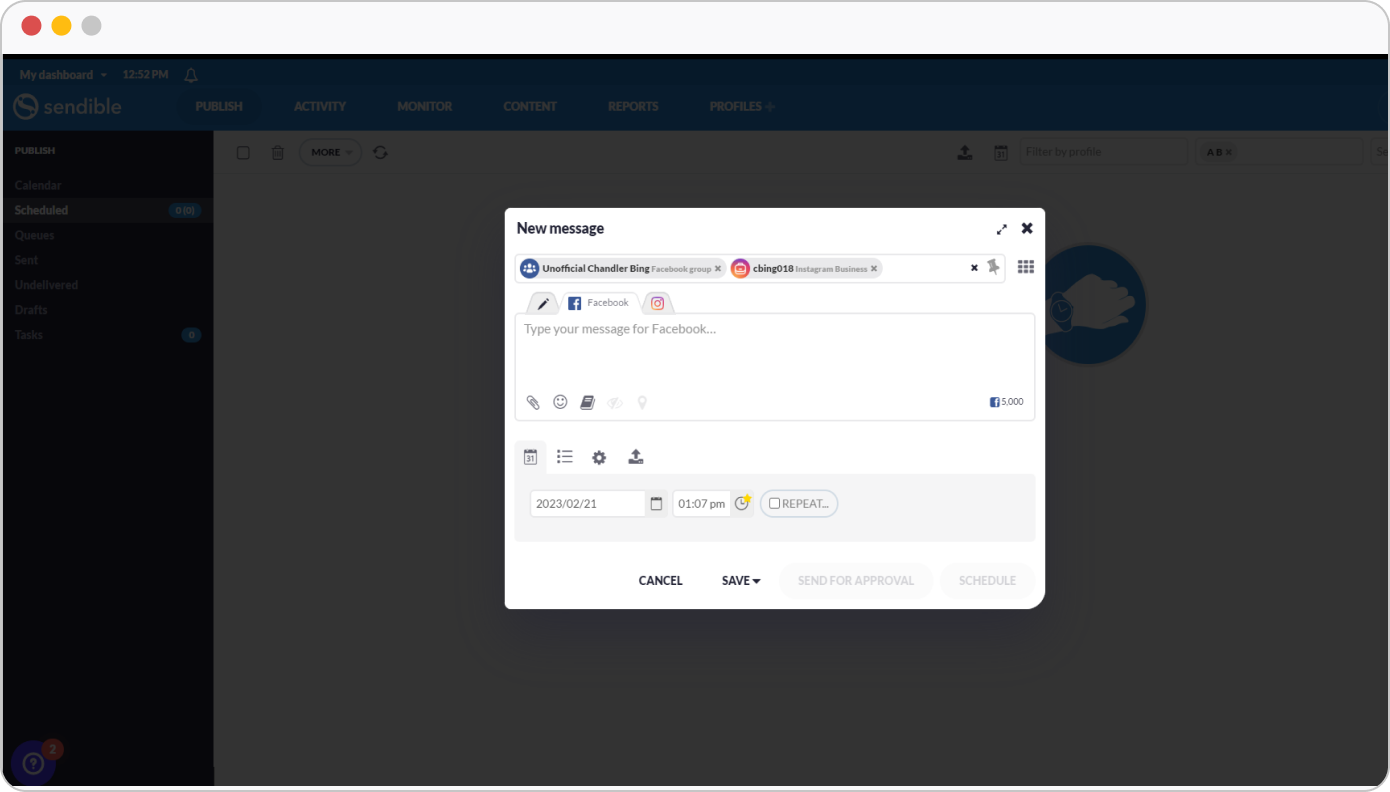
Lets you manage and view your content for social media in a calendar format. This feature helps you plan and organize your content, enabling you to publish at the best times and, that too, consistently.
Sendible’s calendar feature allows you to see your scheduled posts in a calendar view. This makes it easier to know which post is scheduled for publishing across a social media platform. You can even drag and drop posts if you need to reschedule any, and delete or even edit posts if you want.
Apart from this, another great thing about Sendible’s calendar feature is that it offers an exhaustive overview of social media engagement and activity. It provides analytics alongside the scheduled social media content.
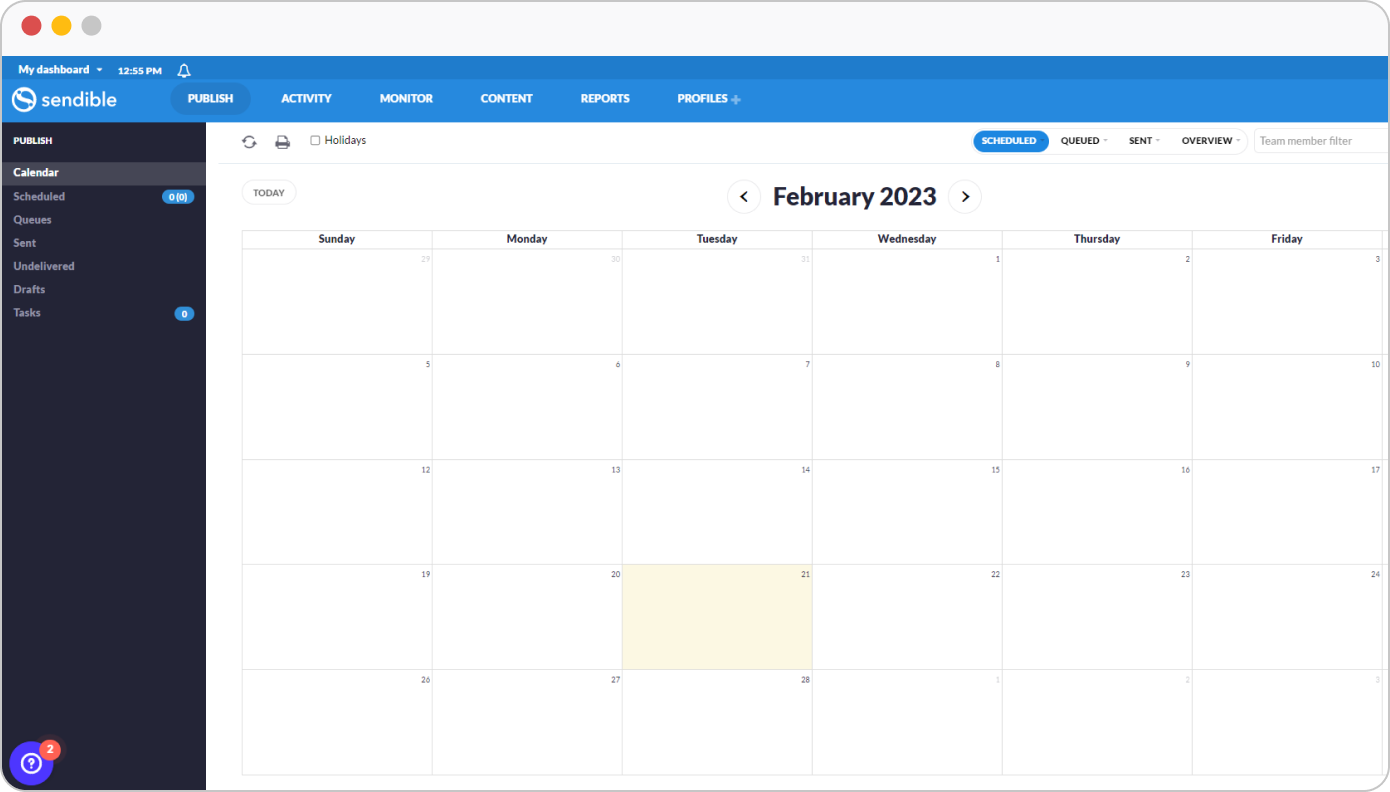
Offers you detailed insights and data about your performance on social media.
Sendible’s insightful analytics & reports is a feature that enables you to examine and analyze your campaign’s results, keep a track on your social media activity, and make data-driven decisions. This, in turn, gives your social media strategy a boost.
Also, when you use the analytics and reporting tools of Sendible, you can create custom reports to share with stakeholders. You can automatically send the reports to them, at a set time. These tools also help you track metrics like reach, engagement rates, follower growth, impressions, and more, on different social media platforms.
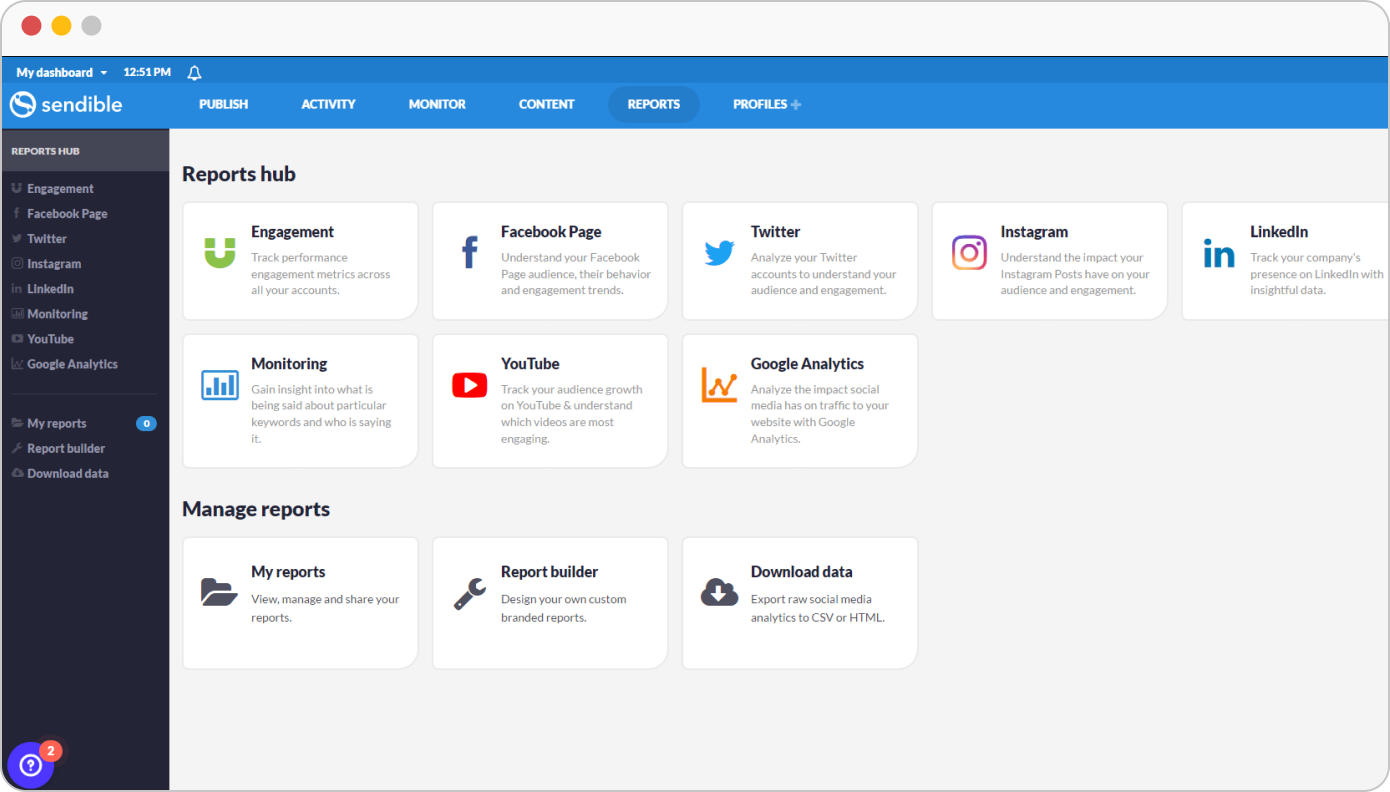
Allows you to view all of your social media messages, comments, and messages in one single place. This helps you manage social media channels in a much more efficient manner.
With Sendible’s social inbox feature, you can respond to mentions, messages, and comments directly from the platform. It even helps ensure that the messages are taken care of in a timely manner. How? You can assign messages to other members of the team and can also collaborate with them.
When you use Sendible’s social inbox, you can also access features like sentiment analysis, conversation history, and the ability to categorize messages for sorting purposes.
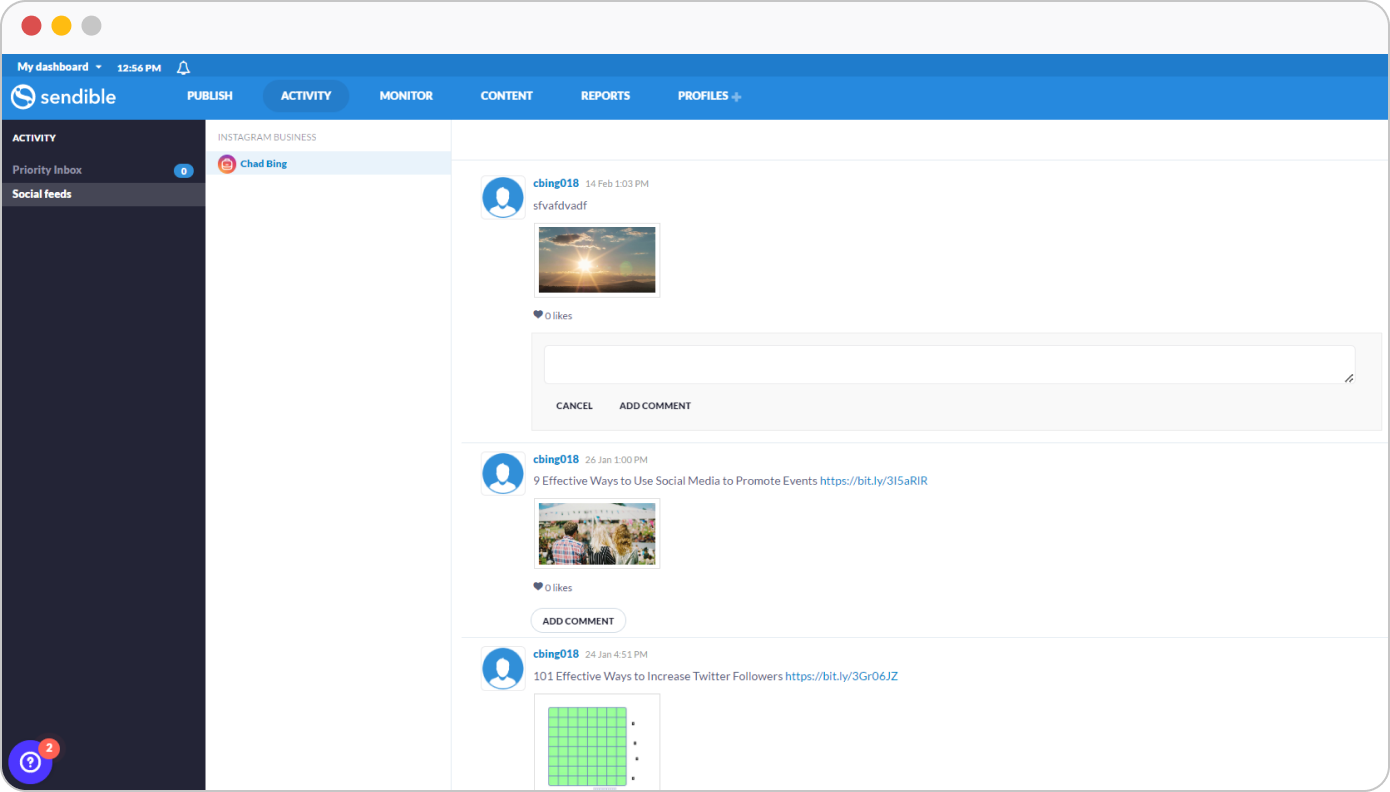
Sendible allows you to follow the RSS feeds you trust and helps you publish high-quality, relevant content to your social media channels regularly throughout the day.
RSS feeds are a fantastic way to find content based on particular topics. Sharing the latest updates and news from your most-loved blogs and websites with your social media audience is easy with the RSS feed feature. You can always use this feature to engage and build your audience on social media and to create an active social presence as well.
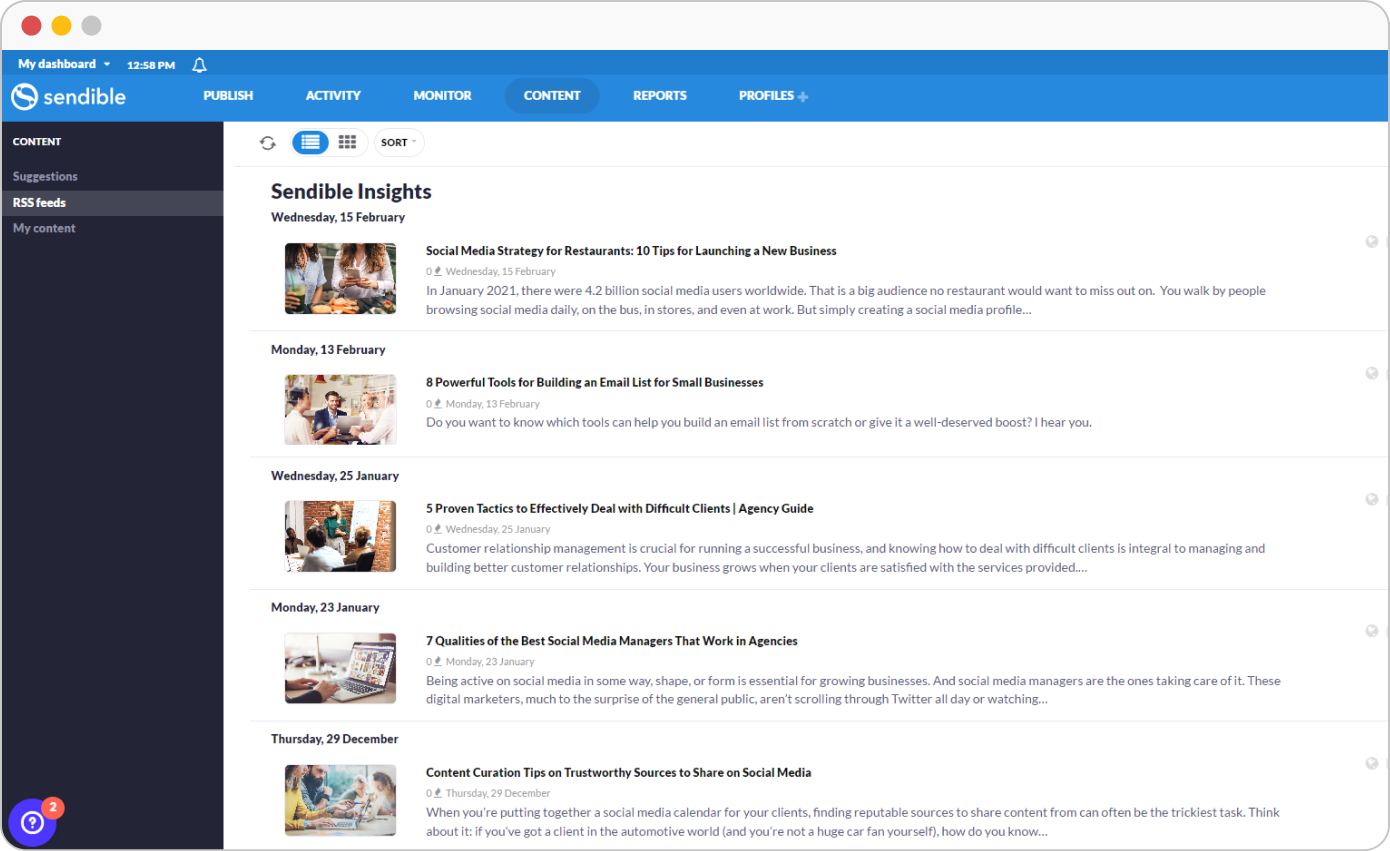
Sendible is a great platform to gain new customers, grow and build your audience on social media, and move steps forward in achieving your social media goals.
Mid-sized businesses, mid-sized agencies, and some enterprise brands can consider going for this tool. With features such as direct scheduling, content customization, a vast source of content ideas, audience engagement, and reports and trends, the tool works to simplify social media management for you.
Now that we have presented you with a Sendible review, which includes its features, plans, and pricing, deciding whether or not you need to go for this tool will be much easier for you.
Sendible is a social media management tool that helps marketers and businesses in scheduling, monitoring, and reporting on social media. You can schedule content for the entire month in a matter of minutes, all thanks to Sendible’s bulk importer. You can also reply quickly to audience direct messages, comments, and mentions via an inbox. What’s more? You can customize content and display results with the help of automated reports. You can try Sendible for free in a 14-day trial.
Yes, you can use two mobile apps by Sendible:
The social media platforms that Sendible supports are Facebook, Instagram, Twitter, LinkedIn, YouTube, and Google Business Profile.
Yes, you can publish an Instagram Story from Sendible.
Sendible pricing starts from $29 per month (called the Creator plan). The other plans you can choose from are the Traction plan and the Scale plan, priced at $89 and $199 per month respectively. You can also go for a Custom plan, for which you would have to get in touch with Sendible.
One of Sendible’s competitors, SocialPilot, offers a plan for growing agencies that’s priced at $100 per month as opposed to Sendible’s plan for growing agencies that cost $199 per month.
If you want to attach videos to your posts, 250MB is the size limit.