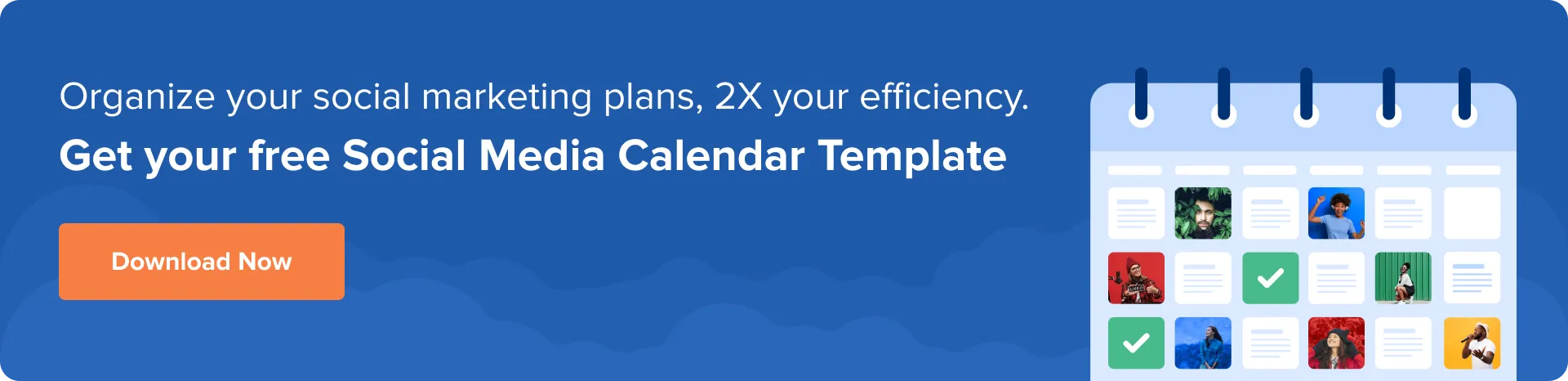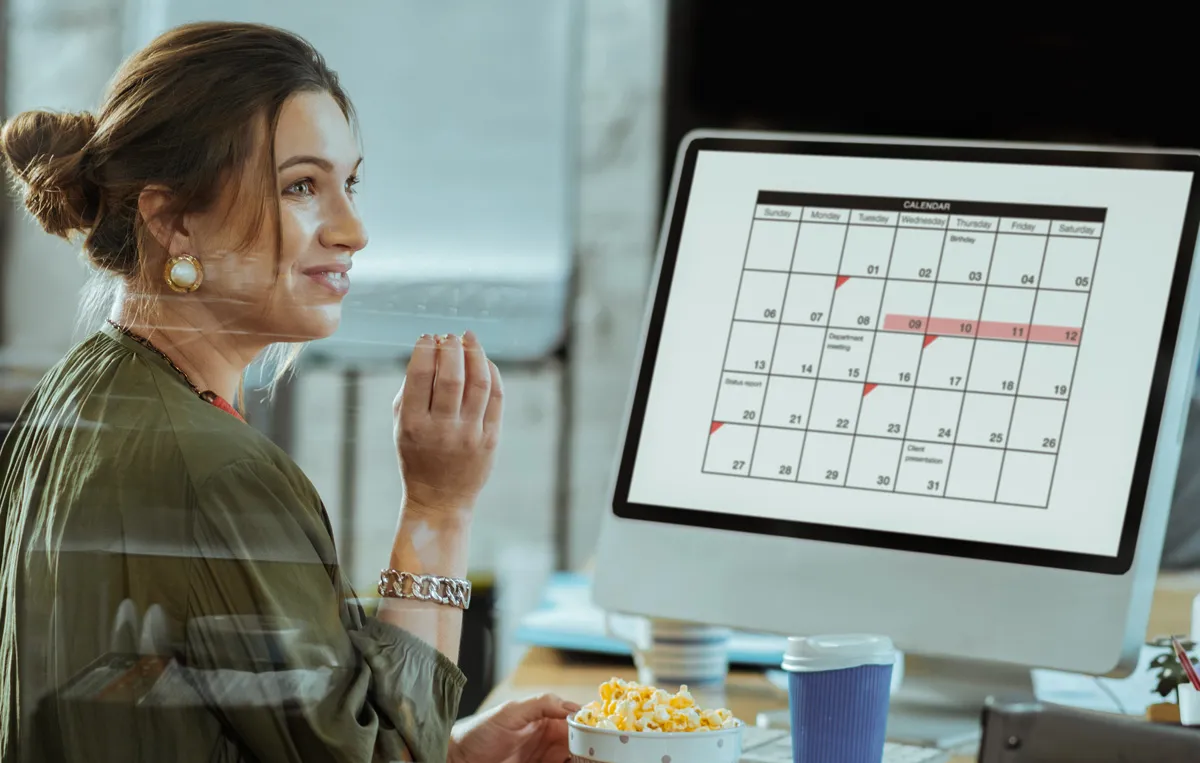Contrary to popular belief, the work life of a social media manager is pretty hectic. The never-ending task of broaching new social media posting ideas daily for multiple social platforms is a strenuous ritual.
Such a task requires a serious level of strategic planning, but sadly, most brands miss that. It’s time to let go of the off-the-cuff postings and turn your scrambled social media posting activity into a solid plan with a social media calendar template.
This template will put an end to the last-minute scribbling without a proper social goal.
Read our step-by-step guide to understand the basics of a social media template. Then use our free social media content calendar template to transform your social media game altogether.
What Is a Social Media Calendar Template?
Just take a look at it yourself.
Do you want a proper definition? Here it comes.
The social media calendar template is your one-stop destination for planning, managing, and tracking your overall social media postings for all social media channels.
Like the one above, it’s a spreadsheet for brainstorming and organizing content ideas and assigning publishing dates to each post across all channels.
Typically, a social media content calendar template includes the following essentials:
- An overview calendar for team members and stakeholders
- Monthly goals
- A separate tab for each social platform
- Post copies and creative assets
- Date and time of publishing
- URLs and hashtags included in the posts
- Campaign name or goal of each post
Why Do You Need a Social Media Calendar Template?
Successful marketers agree that brands with a well-documented strategy are much more likely to accomplish social marketing goals than those without them.
A calendar template helps a great deal in organizing your social strategy in one place.
Let’s check out all its benefits before moving further.
Keep your Social Media Posts Organized and Goal-aligned
Without a proper calendar template, your posting inspiration comes from content ideas you wrote last night over sticky notes, notepads, or crumpled pieces of paper.
Who knows, maybe some of the great ones also got lost due to such mismanagement.
I don’t doubt your prowess to crunch out amazing social content instantly. But without proper documentation, you won’t be able to create content that aligns with your goals.
Of course, you can’t pre-plan topical content in advance every time, but with a calendar in hand, you can schedule it much better.
It’s essential to have a social media calendar to create, organize, and align every post within the context of your overall marketing strategy.
Effective Brainstorming
Remember when Lucy, the intern, got that fantastic post idea during the brainstorming sessions? It couldn’t be used because it wasn’t relevant for the month of July, but it would be a blast for Christmas.
Then Lucy quit the job and went to LA to pursue cinematography. And when the month of December arrived, you didn’t remember a jack squat about the post idea because you never had the right place to store it.
During the brainstorming session, you will get hit by tons of great content ideas that you won’t use at once. With a calendar, you can reserve those post ideas for a different day or a month and get back to them when the clock hits the right time.
Even better, you can use Notes to jot down content ideas, upcoming campaigns, or key reminders directly within the calendar. This ensures your creative ideas are not lost and helps streamline the planning process, making it easier to manage and execute your strategy efficiently.
Makes You Consistent
Consistency is the key to social media marketing. Sharing multiple posts on Monday and then going AWOL for a whole week won’t send a good message to your followers.
To be consistent on social media, you need your content pipeline filled with social posts daily. At the same time, you do not want to sacrifice quality for quantity.
A content calendar template gives you a bird’s eye view to spread quality posts for each day of the month.
By seeing all the important dates and events beforehand with a calendar, you can more effectively create content with trending hashtags and themes for the whole month.
Gives Transparency Across Teams
“So, what’s going on with social media?” is a question social media managers often get asked by stakeholders and almost every marketing executive.
With a whole month of social media efforts spread over a template, you can give them more transparent and swift answers and allocate responsibilities effectively. A template is a great way to keep all decision-makers on the same page.
The copywriters and designers can also see what is planned for each day of the month and manage their time to work on post descriptions and creatives accordingly.
It is also a great resource for stakeholders or clients to see how aligned the social media efforts are with their overall goals.
But to make a calendar template, you need some essential elements to form the pillar on which your template stands.
What Are Social Media Calendar Template Essentials
Here are some essentials your template should include to make a useful social media content calendar template that satisfies social media goals and proper team workflow.
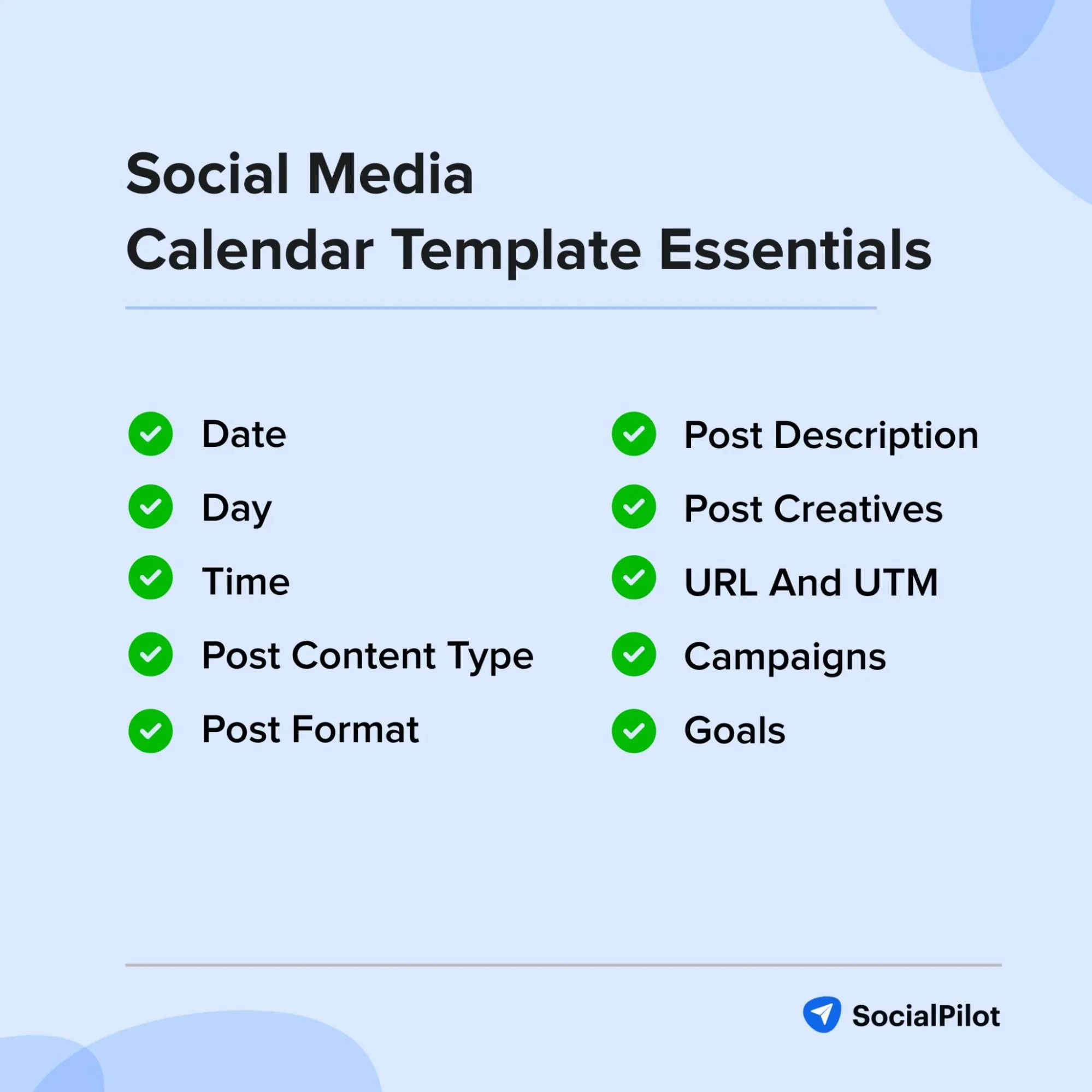
Day, Date, & Time
Since it’s a calendar, days, dates, and times are among its most crucial parts. Clearly defining what will go live on which date helps your social media team members manage their related tasks effectively.
The best practice is to jot down the best time slots to post across every social media platform. This keeps your calendar concise and your social media posting schedule optimized.

Post Content Type and Platform
Here, you need to describe what type of content you are creating and where you will post it.
For example, you decided to promote a recent blog post, but there are multiple ways to create a post for it. You can share a link to the blog post or decide to make a carousel or a single image.
Then, move on to write down the social media platform on which you plan to share it. These elements are interrelated—you might choose the platform first, then decide on the content type accordingly.
Our social media calendar template includes both of these columns.
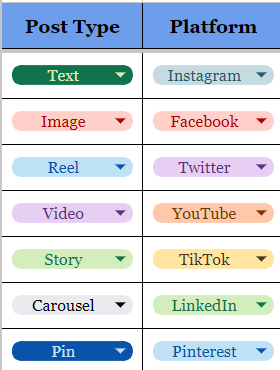
Post Description and Media
Next, you write the description of your post. This section helps calendar viewers to grasp the complete context of your social media posts.
Write your description as you would while publishing, with emojis and special characters. To make things more transparent, add a URL to the media that will accompany the post.

URL
More than half of the posts you will publish will have links attached. Make sure you also put down the link in your social media content calendar template. This will help people further explore the intent of your social media posts.

Campaign and Goal
Brands often run multiple campaigns simultaneously, such as organic sales efforts, paid ads, or different campaigns across various social media platforms. Tracking which campaign each post belongs to helps in understanding its intention and goals.
Next are the goals, which are directly aligned with campaigns and set during the planning of your social media strategy. By mentioning the expected outcome for each post based on its campaign, you can make these goals more achievable.

You can further enhance your calendar by adding advanced information. Here are some examples to make it more informative:
- UTM Parameters
- Content Status
- Description Character Count
- Hashtags
- Location Targeting
- Approval Checkbox
- Paid or Organic
- Analytics
Once you have all the social media content calendar template essentials, you can start preparing your content calendar template.
How to Create a Social Media Content Calendar Template?
Some people start making the template right away, while others detour to perform a social media audit.
If you already did the audit, it’s fine; otherwise, we would recommend you perform a social media audit to get to know your current social media performance better. It will give you an idea of what your social strategies lack, and according to that, you create a new social media content calendar template.
Note: If you plan to create a content calendar for social media as you go through this blog, I’d recommend you download our social media calendar template to understand each step clearly.

Step 1: Round Up All Your Social Media Platforms
At this point, you must be done with your audit and have a list of all your social media profiles. However, if you have skipped the audit, it’s time to gather all your social profiles.
Usually, social teams knowingly or unknowingly focus their resources on one or two social networks while missing out on a few equally good ones.
With a calendar template, you can assemble all your profiles in one place and allocate the required attention to tap the missing engagement and target audience on each one. So, gather all your social media channels and make your social calendar around them.
Step 2: Decide What to Include
Next, you need to decide what goes inside your social media content calendar.
Ideally, your social media calendar template should have all the information you, your team, and stakeholders/clients need to understand the posting plan of every social channel. However, if you want to keep things simple, then add the most common attributes to your social media content calendar template.
- Date
- Day
- Time
- Holidays
- Post Content Type/Format
- Post Description/Captions
- Post Creative/Media
- URL and UTM (Links)
- Content Status
- Campaign Names
- Goals
Step 3: Create Weekly / Daily Calendar View
When it comes to creating a template, half of the job is figuring out what to include in it, and the other half is arranging everything properly.
You have already figured out the key attributes. Now, it’s time to organize them so you can effectively plan your calendar.
The best way is to create a weekly social media calendar template, where you can write out every post for each day of the week, along with the time, date, and any other information you need.
Take a look at the weekly view of our Instagram calendar template.
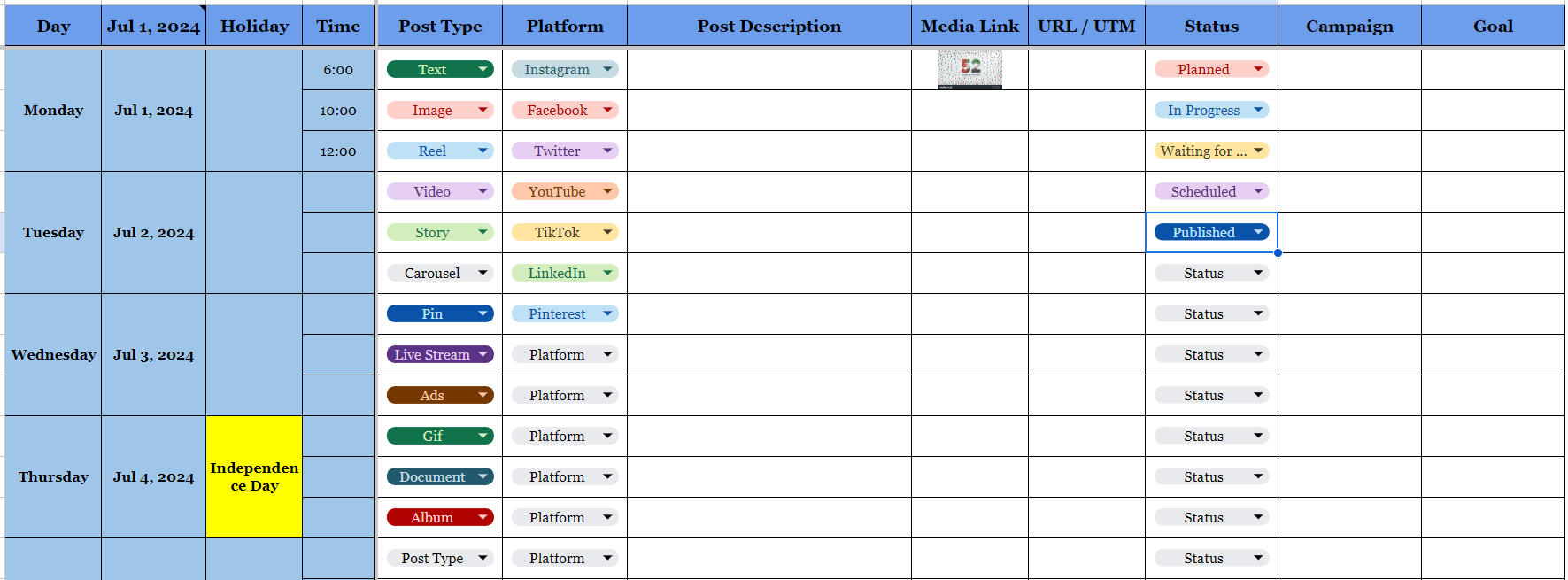
Step 4: Create a Monthly Calendar View
Let’s zoom out a little from the weekly view and create a monthly calendar template.
Why?
A monthly calendar view not only gives you an overall view of all the things happening on your social media calendar but also keeps you aware of the upcoming events coming your way.
Sometimes, stakeholders don’t want to discuss the nitty-gritty of your social plans. Using a calendar tool to present a monthly overview is a perfect way to show them all the key happenings for the month.
The monthly view of our calendar does the same thing.
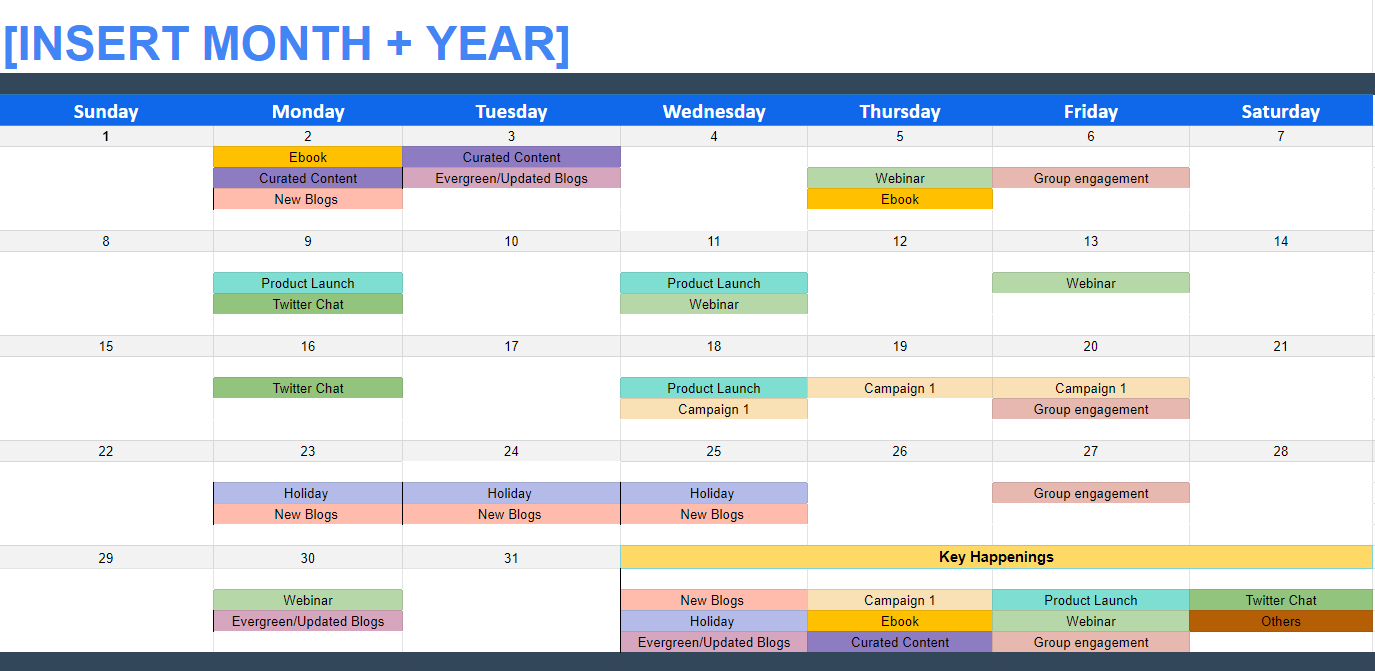
So, how do you use this tab in our template?
Firstly, define all the key happenings, campaigns, or events that you will concentrate on in a particular month on all your channels. It can be anything: ebook, webinar, daily curated content, new blog posts, etc.
We have mentioned so many categories for your reference, Keep them if relevant, or scratch all and start putting the ones that align with your posting content.
Next, color code each key happening so it’s easy to differentiate.
Lastly, arrange the key happenings in the calendar on the dates they will be published.
Step 5: Make a Social Media Posting Schedule
Even if your social media plan excels in quality and quantity, it can all go in vain if you share your content at the wrong time, on the wrong platform, or share too often.
Defining your social media posting schedule means deciding what content will go live at what time, on which social channel, and how many posts will be shared each day.
To set the highest result-yielding posting schedule, start by:
- Identifying your best time to post. (Platform-specific)
- Determining how often to post. (Platform-specific)
- Leaving optimum gaps between the same post type and format.
Remember, consistency is a vital part of every social media strategy. It keeps the target audience engaged and interested in your content. Also, your schedule should be adaptable so you can adjust it for last-minute changes.
Step 6: Invite Your Team Members for Feedback
Now, is your social media calendar fully formed, or is it missing something?
At this stage, it’s best to open the calendar to your colleagues, who will eventually use it daily. Invite them and ask if they feel anything is missing.
It’s possible they won’t get it at first glance. So tell them to use it and get back to you with feedback in a meeting.
Your aim is to create an intuitive calendar that can be used by even a new team member without much hand-holding.
Some more additional aspects you can add to make your social media calendar template even more beneficial:
- Content Repository
- Evergreen Content
- Instructions / Check List
- Competitor Analysis
- Influencer Collaboration
- Content Ideas / Notes
If you don’t like organizing calendars yourself and want an automated way to oversee your monthly social media posting plan, we have the right tool for you.
SocialPilot: An Auto-filled Social Media Calendar
SocialPilot is a best-in-class social media scheduler with multiple features to scale your social growth. One standout feature is its easy-to-use and functional social media content calendar feature.
Since it’s a scheduling tool, instead of writing down post content in a spreadsheet, you can schedule posts to be published when they are due. After that, you get a bird view with a monthly calendar to see what content is scheduled for which account and date.
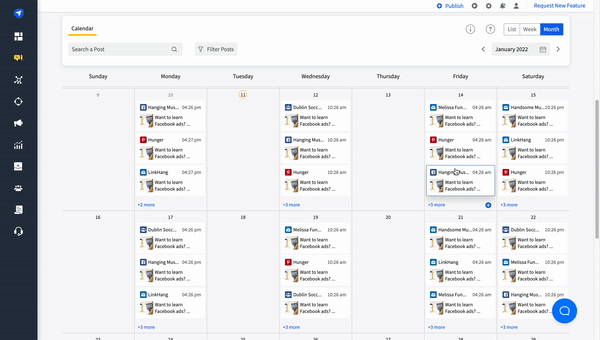
If you are an agency handling multiple clients, then you can easily filter the view based on different accounts and drag and drop social posts to reschedule.
Managing spreadsheet calendars to showcase clients’ posting schedules isn’t practical for an agency with multiple clients. This is where you ought to use a social media management tool like SocialPilot.
So, what are you waiting for? Try it for free now!
Are You Ready for Consistent Posting?
A well-crafted social media calendar will help you develop a more organized, goal-aligned, consistent social media marketing strategy.
With everything scheduled at the start of the month, you will get enough time to communicate with your target audience and leverage social trends.
However, creating a calendar for social media from scratch is tough. So, we have sorted out every step you must take to create one for your clients or brand.
You can choose a simpler approach and let our perfectly crafted social media calendar template do the heavy lifting for you.
Once created, you must fix a social calendar in your workflow and update it according to needs.
When you are ready with a whole month of social media calendar filled with multiple posts, utilize the power of SocialPilot to schedule posts all at once and be done for the entire month.