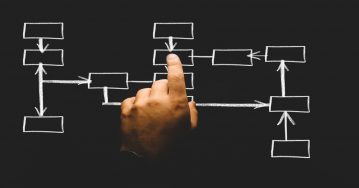Social media isn’t just about connecting with friends and staying updated on current events—it’s a powerful tool businesses use to reach wider audiences, build stronger relationships, and achieve their goals.
But without a proper plan of action, the desire to reach the masses remains a dream.
This is where the management aspect comes into play!
It is the practice of creating, curating, and monitoring a brand’s presence on various social media platforms to help build brand awareness, increase engagement, generate leads, and amplify social media marketing efforts.
In this guide, we will explain how to manage your social media accounts, its perks, and how to do it properly to leave a lasting impression on your consumers.
What is Social Media Management?
Social media management is a process businesses, brands, and individuals use to maintain a strong online presence across multiple platforms to engage with their audience. It involves planning, creating, scheduling, analyzing, and interacting with content across platforms like Facebook, Instagram, TikTok, YouTube, Reddit, and more.
The process also streamlines tasks such as team management, execution of paid social media campaigns, crisis management, and more.
To effectively manage your social media, you require a deep understanding of different social media platforms, your target audience, business priorities, and what type of content resonates with them.
What are the Benefits of Social Media Management?
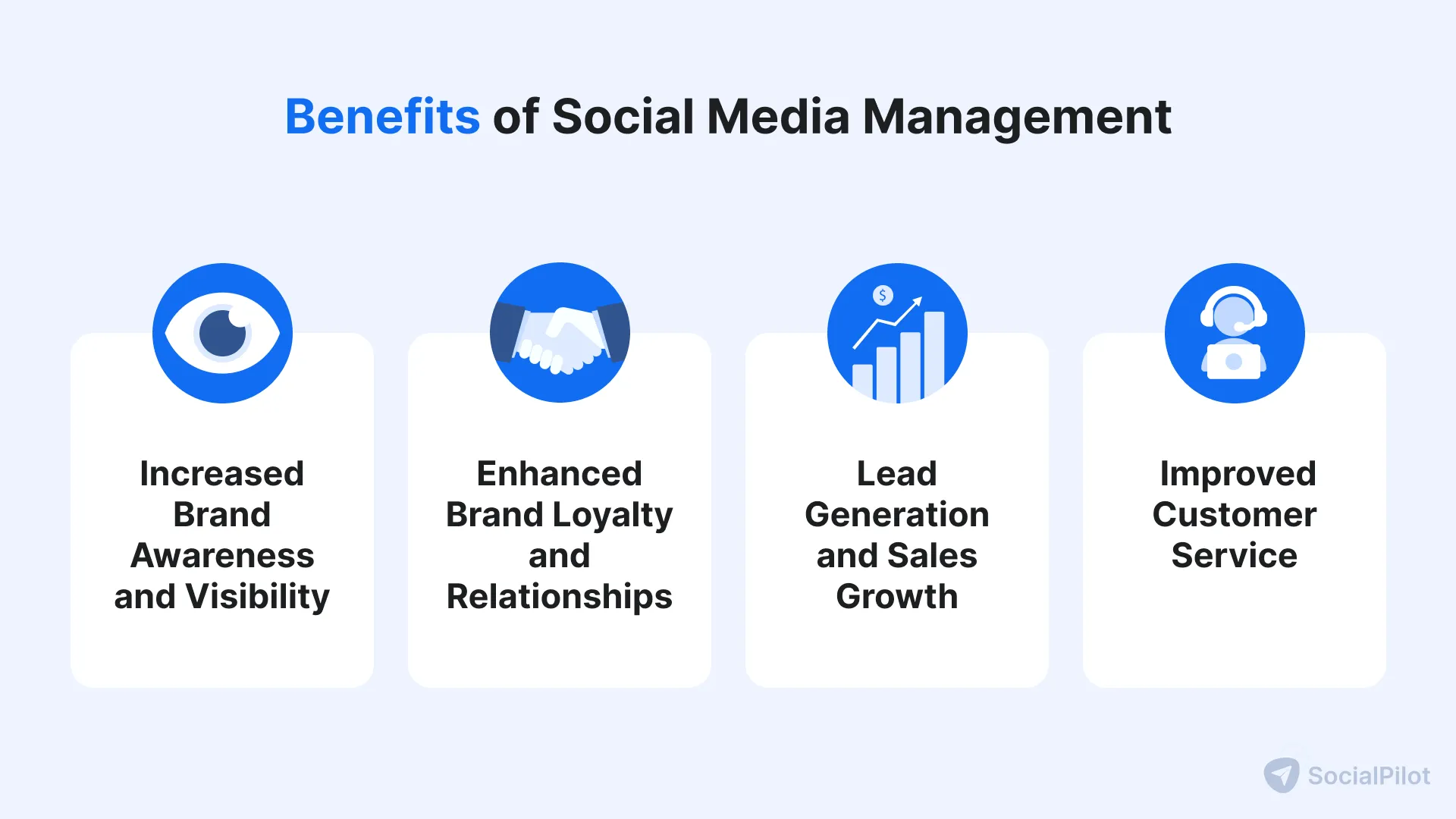
Social media is transforming at an unprecedented rate, revealing new opportunities and challenges for businesses. With a proper management process in place, you can navigate through all challenges and realize every opportunity social media presents for your businesses.
Let’s break down some of the key benefits that it offers:
Increased Brand Awareness and Visibility
Brand awareness refers to the level of familiarity your target audience has with you and how well they recognize your brand and products through a name, logo, or distinctive qualities.
It helps you build brand awareness and garner visibility. By regularly posting engaging content, you can reach a broader audience and ensure your brand remains top-of-mind.
Enhanced Brand Loyalty and Relationships
Social media isn’t a one-way road where you just post about your offerings. When you provide value to your audience, they reciprocate by engaging with your brand. This two-way interaction helps you build genuine relationships that last longer.
This also empowers you to connect more deeply with your audience by responding to comments and messages. This shows how much you care about your consumers, builds trust, fosters relationships, and creates a sense of belonging.
Lead Generation and Sales Growth
Social media plays a crucial role in lead generation and growing sales by creating content, targeting ads, and engaging with the community.
By consistently creating and sharing valuable content and special offers tailored to the needs of your target audience with captivating call-to-action, you can attract potential customers and nurture them into paying customers.
Improved Customer Service
Social media acts as a real-time communication channel between businesses and customers, making it easier and more convenient to resolve customer inquiries and issues, as well as provide support quickly.
The right management enables you to respond to messages and inquiries promptly within a few hours. This improved responsiveness enhances the overall customer experience, fosters loyalty, encourages positive word-of-mouth, and ultimately improves brand reputation and customer retention.
7 Steps to Manage Your Social Media
To thrive in social media, one must be adept in various areas. It’s like orchestrating a symphony, ensuring each section plays in harmony.
From choosing the right platform to analyzing feedback, every aspect is crucial. Here’s a deeper dive into seven essential strategies for effective social media management:
Step 1: Develop a Winning Social Media Strategy
First thing first, you must have a plan of action for social media.
Establishing clear business objectives and planning your social media strategy based on those removes uncertainty and sets a well-defined aim for your team. It allows you to strategically allocate resources for upcoming tasks, ensuring timely completion and maximizing the effectiveness of your social media campaigns.
Here’s how you can get started with your social media strategy:

- Define your goals: What do you want to achieve with social media? Is it to improve awareness, lead generation, boost sales, or build a community? To create a robust strategy and set attainable social media goals, businesses use a S.M.A.R.T (Specific, Measurable, Attainable, Relevant, and Timely) goal Framework.
- Audience research: Who are you trying to reach? Understanding your target demographics, interests, and preferred networks is crucial to crafting a tailored content strategy. Business and creator profiles on every social media network provide comprehensive insights. You can use native analytics, Facebook Insights, or Google Analytics or run surveys to collect data about the target audience.
- Competitive analysis: It’s never a bad idea to analyze your competitors, understand what they’re doing, and use the learnings as a starting point. You can leverage tools like BuzzSumo or Semrush to see what content works for your competitors and how they engage with their followers. Apply these insights to differentiate your approach.
Step 2: Create Social Media Content
Now that you have created your strategy, the next step is to get started with the content strategy.
Creating high-quality content that informs, engages, and entertains your audience is essential to pique their interest and encourage interaction. This ultimately strengthens your brand presence. Here’s how you can create compelling content that resonates with your audience:
- Develop a Content Calendar: A content calendar can help you organize your posting schedule and maintain consistency, which is the key to keeping your audience engaged.
- Mix-up Formats: Experiment with various content types, such as text, images, videos, and podcasts, to see what resonates with them. Show your brand’s unique perspective. People connect with genuine voices, so don’t be afraid. You must also keep your brand voice consistent across platforms and content types. Whether it is professional, casual, creative, or friendly, it needs to be consistent across posts.
- User-Generated Content: UGC, or user-generated content, encourages followers to share their own content or stories about your brand. This not only gives you additional content to share but also helps build community and trust among your audience.
- Storytelling: A story is like the backbone of a movie; if it falls short, the movie flops. The same goes for marketing content. While creating content, use storytelling to make your posts more impactful and memorable than standard posts. You can share stories about your brand, customer testimonials, or BTS.
- Visual Appeal: Ensure your content is visually appealing. Use high-quality, royalty-free images and maintain a consistent aesthetic style that aligns with your brand. Tools like Canva, Adobe Spark, or Microsoft designer can help create professional-looking graphics without needing extensive design skills.
Step 3: Collaborate With Team
Whether you’re a small business or a large agency, managing social media is a team effort. The lack of alignment within the team impacts the outcome of a task or project.
From strategizing to analyzing outcomes, every step gains momentum with cohesive collaboration. But how do you ensure that every team member is in sync and the collaboration is seamless?
Here are some tips that you can follow:
Prepare a collaboration strategy
Fostering a culture of responsibility is key to successful social media collaboration. Allocating roles to individual team members while creating the strategy keeps everyone posted about their upcoming tasks.
Never assume your team knows their roles; relying on memory isn’t enough. Instead, draft a precise strategy that delineates each person’s responsibilities.
To reduce interdependencies, allocate tasks to team members based on their strengths and expertise. By limiting these dependencies, you boost each member’s efficiency, which naturally leads to heightened team productivity.
The major components of your collaboration plan will broadly include:
- Assigning roles and delegating task
- Preparing a crystal clear timeline for each task
- etting clear expectations
- Documenting the above three points
Assign roles
The section above leads us to one essential observation: You can’t establish a clear process for everyone unless you have precise roles for all your team members.
Usually, a marketing team that deals with social media has the following people:
- Social Media Manager: The social media manager ensures everyone collaborates successfully with their team. They also do general research and assign tasks.
- Content Creator: Content creators receive briefs and use their creative cogs to research and deliver the required content.
- Community Manager: Community managers take care of the relationships with the community. They’re involved in communications and PR, including events and some customer service. They’re also the ears of your marketing team, using their top-notch interpersonal skills for social listening.
- Analysts: Analysts will monitor the results of your marketing team’s activities, ensuring that their endeavors are effective. They will provide progress reports with practical insights to reorganize a faulty campaign and plan more successful ones in the future.
Leverage a social media calendar
Working in a team can increase the chances of overlaps and missed opportunities. A shared social media calendar is the glue that binds a team, ensuring everyone’s on the same page, working in harmony towards a unified goal.
Your social media management process requires a calendar that you can use to :
- Plan for key dates: Be it holidays, product launches, or industry-specific events, planning ensures you’re not missing out on key engagement opportunities.
- Review and adjust: A dynamic calendar allows for regular reviews. Analyze the performance of past posts and adjust future strategies accordingly.
- Centralized feedback: Use the calendar as a feedback platform. Team members can leave comments or suggestions on scheduled posts, ensuring content is refined before going live.
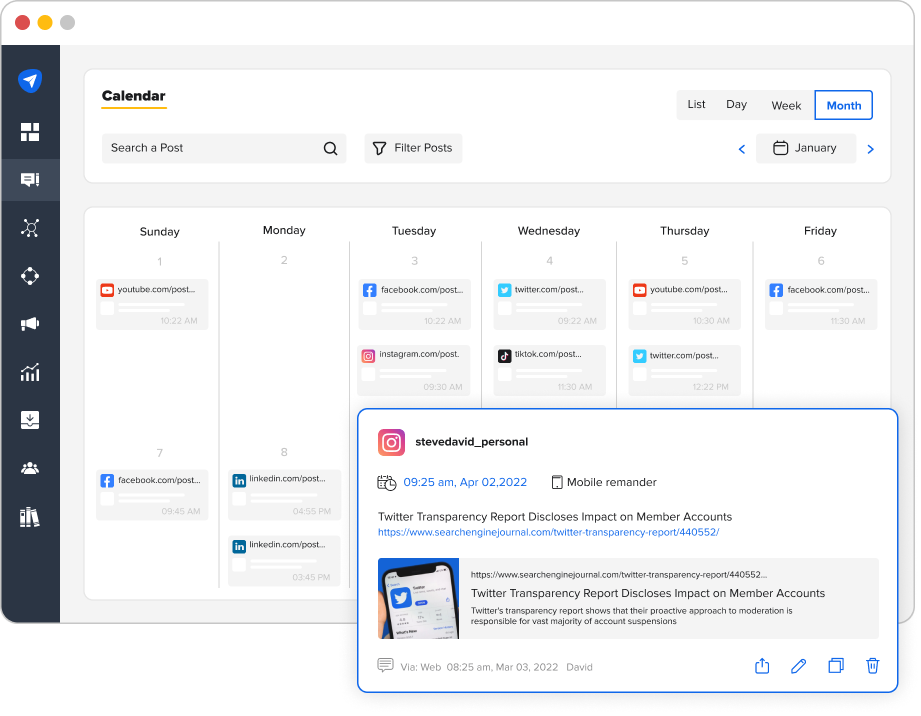
If you’re new to using a social media calendar, start with a basic spreadsheet. As you become more accustomed, consider investing in specialized software that offers more features. Also, hold weekly or bi-weekly meetings to review the calendar. Discuss upcoming posts, assign tasks, and gather feedback.
Most importantly, ensure every team member understands the importance of the calendar and how to use it. Regular training sessions can be beneficial.
Step 4: Run Paid Ads
Running social media ads can significantly influence your marketing efforts and business outcomes. If you’re thinking about driving quick results, advertisements can be a good way to go. Start by:
Segmenting your audience: To tailor your ads, create audience segments based on demographics, interests, and behaviors. Platforms like Facebook and Instagram offer detailed targeting options.
Allocate budget: Use a tiered approach for budgeting. Start small with ads to test and scale up spending where you are getting good ROI.
A/B testing: Regularly perform A/B tests on your ads, comparing images, headlines, and CTAs to determine which campaigns are performing the best and optimizing accordingly.
Tip Use tools like Google Transparency Center to identify what ads your competitors are running and implement those changes in your ads.
Step 5: Monitor Analytics and Report Your Findings
Tracking the right social media metrics is essential for the success of your social media campaigns and making informed decisions to increase the impact. Here’s how to start:
Set KPIs: Start by establishing KPIs such as follower growth, engagement rate, CTR, conversion rate, and more. You can use tools like SocialPilot and native analytics to help get access to these metrics.
Monitor Monthly reports: Create detailed monthly reports to analyze the effectiveness of your organic content and ads. You can use SocialPilot to track the performance of each of your social media accounts and generate monthly reports to stay updated.
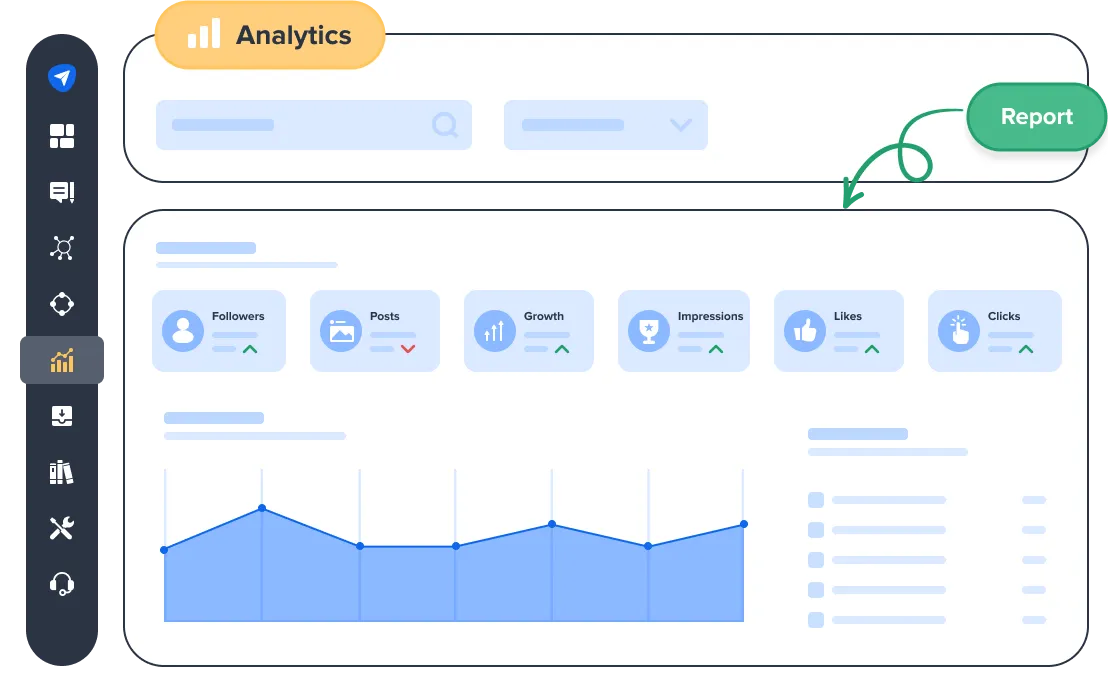
Use these insights to identify what type of content gets the most engagement and the best times to post, and implement these to fine-tune your social media strategy.
Step 6: Use a Social Media Management Tool
Using a tool to manage social media is not just a smart way, it’s the best way to manage your social media. It empowers you to be creative with your content, saves you time, enables team collaboration, and simplifies social media performance analysis.
The right social media management tool can solve all your social media woes and streamline your entire workflow. There are plenty of options in the market. However, the tool you should look for depends greatly on your business’s requirements, team size, and budget.
|
Tools |
Suitable For |
Standout Feature |
Minimum Pricing |
|---|---|---|---|
| Marketing Agencies, SMBs, Multi-Location Brands & Professionals | Bulk scheduling, easy post-customization, and the AI assistant | $30/Month | |
| Agency, Small Business, Enterprise | Social Media Inbox | $69/Month | |
| Professionals, Brands, Big Businesses, and Enterprises. | Hootsuite Streams for a better overview | $99/Month | |
| Professionals and SMBs | "Link in bio" feature to create landing Pages | $6/Month | |
| Small Business, Enterprise, Agencies | Advanced Social Listening Tools | $249/Month | |
| Small & Medium Businesses, Agencies, Enterprises, Franchises | Auto Post with Queues to recycle posts | $65/Month | |
| Freelancers, Startup Agencies, Growing Agencies | Content curation and publishing | $29/Month | |
| Small & Medium Businesses, Agencies, Enterprises, Franchises | Comprehensive marketing calendar | $29/Month |
SocialPilot is one such tool that helps you schedule content, plan campaigns, effortlessly collaborate with teams, and measure performance.
With SocialPilot you can respond to your customer messages from inside the tool. Also, create and schedule reports to regularly track how your content activities are doing.
Step 7: Plan Crisis Management
At last, you should always have a backup plan incase somethings go south.
Draft a crisis communication plan that includes steps for dealing with various types of crises, from product recalls to PR scandals. Identify which spokesperson will speak on behalf of the company and what channels will be used.
Also, track social mentions to see what’s being said about your brand in real-time. This can help you react quickly to mitigate any potential issues.
The Role of a Social Media Manager
Growing big on social media requires significant effort, diverse skill sets, and the ability to navigate complex challenges. A social media manager has all of these responsibilities.
A social media manager is an essential pillar for successfully managing social media tasks due to their expertise in shaping a brand’s image and presence across various platforms.
Their responsibilities involve strategic planning, execution, and monitoring of all activities with the aim of increasing brand awareness, promoting products or services, and engaging with customers and potential clients.
Here’s a detailed breakdown of the responsibilities required for the role of a Social Media Manager:
Planning and Developing Campaigns
The task of a social media manager starts with conducting thorough market research to understand the target audience and competitors, spotting the latest trends. With the newly added Notes feature in SocialPilot Content calendar, managers can now document key findings, campaign strategies, or competitor insights directly into the calendar. This helps ensure that all research and objectives are clearly laid out for future reference.
Based on these, they define clear objectives using the SMART framework, develop a comprehensive campaign strategy, and determine what type of content needs to be published. They also need to establish key performance indicators (KPIs) to measure the success of campaigns.
Overseeing Content Creation
Creating content is the key pillar of the entire structure. You have to brainstorm and generate creative content ideas that highlight your product’s value proposition, align with the content strategy, and resonate with the audience. You also have to oversee the production process to develop high-quality content, including copies and graphics, videos, and creating captivating posts.
Delegate the Tasks
SMM plans campaigns and activities and the path to execute them in a timely manner. They create a content calendar based on the team’s bandwidth, available resources, capabilities, and business goals.
Coordinating with other departments, they align social media activities with overall marketing efforts. Social media managers typically use SocialPilot to synchronize their team and activities, automating scheduling and posting.
Engaging With Customers
Customers are at the center of every business. That’s why every social media manager’s responsibilities include tracking brand mentions and replying to comments, reviews, and messages. Managers improve their products, services, and overall customer satisfaction scores (CSAT) by gathering and analyzing customer feedback and promptly responding to the customers.
Collaborating With the Team
Social media managers regularly collaborate with team members across different departments, such as copywriters, designers, clients, and even influencers, to ensure alignment and on-time delivery of work. Collaboration also allows you to generate new ideas and execute them while on the go.
Sending out Proposals
Sending out proposals is a big part of a social media manager’s role, especially when you’re aiming to onboard new clients, partnerships, or internal project approvals.
You identify the needs and objectives, do market analysis, craft a customized strategy, and send out the proposal document with clear objectives and solutions.
Drive Your Social Media Presence
Now that you know what encompasses in managing social media, it’s time to embrace the process. Take the first step and start creating and reaching your social media goals.
We have mapped out the process for you, highlighting the nuts and bolts of creating a robust social media management strategy to build a strong online presence and drive your brand’s success.
Remember, the foundation of a strong social media management process lies in understanding your audience and defining clear goals. Get this right, and it will guide the other steps.
As you embark on this journey, keep up with the latest trends, refine your approach, and explore the free trial of SocialPilot, to stay ahead of the competition.