Are you struggling to keep up with your X/Twitter presence?
You’re not alone. Between crafting tweets, engaging with followers, and tracking performance, managing Twitter can feel like a full-time job.
But here’s the good news: you don’t have to do it all manually.
Automation tools are the secret weapon behind every successful Twitter marketing strategy, streamlining your efforts and maximizing results.
We’ve rolled up our sleeves, tested many tools, and handpicked the top 10 Twitter automation tools that will transform how you manage your account.
This guide will help you discover what these tools offer and how they can supercharge your marketing efforts. Let’s get started!
How We Analyze & Select Twitter Automation Tools:
We meticulously researched and tested each tool, focusing on user interface, features, G2 customer reviews, pricing, and scalability. We evaluated their automation capabilities, content generation, analytics, and collaboration features. Our goal? To empower you with the best options to elevate your Twitter marketing strategy.
Overview of the Top Tools for Twitter Automation
We’ve compiled a quick comparison of the critical features of the top four tools to help you make an informed decision. This table highlights their strengths in automation, scheduling, analytics, ease of use, and customer support, giving you a clear snapshot of which tool best fits your needs.
|
SocialPilot |
Buffer |
Hootsuite |
Agorapulse |
|
|---|---|---|---|---|
| Pricing | Starts at $30/Month | Starts at $6/Month | Starts at $99/Month | Starts at $69/Month |
| Best for | Agencies & Small Businesses | SMBs & Brands | Brands & Enterprises | Brands & Enterprises |
| Social Profiles | 10 | 1 | 10 | 10 |
| Ease of Use | ||||
| Support | ||||
| Publishing | ||||
| Smart Queues | ||||
| Repeat Posts | ||||
| Calendar View | Easy to navigate | |||
| Auto Post From RSS Feeds | Add on | Manual | ||
| Bulk Scheduling | ||||
| Post Creation | ||||
| Draft Your Posts | Obscure settings | |||
| AI Assistant | Add-on cost | |||
| Hashtag Generator | Aligned with captions | |||
| Holiday Calendar | ||||
| Canva Integration | ||||
| Media From External Sources | No stock image source | |||
| Content Library | Only in the Enterprise plan | |||
| Location Tagging | ||||
| Team Collaboration | ||||
| Content Approval Workflows | Quick and Easy | Basic | Complicated | Confusing |
| Multi-User Collaboration Per Post | ||||
| Client Management | Unlimited clients | |||
| Engagement | ||||
| Social Inbox | Unified Inbox | Limited features | Complex Setup | Multiple Inboxes |
| Reply to DMs & Comments | ||||
| Analytics | ||||
| Detailed Social Media Analytics | Easy to read | Lacking depth | Complicated | Complicated |
| Post Performance | ||||
| Custom Report Builder | ||||
| Auto-Schedule Report Sharing to Clients | ||||
| White Label | ||||
| White Label Dashboard | ||||
| Branded Downloadable Report | ||||
| Support | ||||
| Priority Customer Support | Chat, email, call, and social media | Delayed Responses | ||
| Try for Free | Learn More | Learn More | Learn More | |
Top 10 X/Twitter Automation Tools
Best Twitter Automation Tool for:
Marketing Agencies, SMBs, Multi-Location Brands & Professionals
Rating:
4.5 (G2), 4.4 (Capterra)
Apps:
Web-version, Android and iOS apps, and Chrome, Firefox and Edge web extensions
Integrations:
Facebook, Instagram, X (Twitter), LinkedIn, and Google Business Profile
Key Features:
- Plan and Schedule Tweets for the Best Times
- Bulk Schedule up to 500 Tweets
- AI assistant for Content Creation
- User-Friendly Content Calendar
- Notes on Content Calendar
- Monitor Page Engagement, Reach, and Follower Growth
- In-Depth Post Performance
- Auto-Schedule Reports
- Manage Team and Approval Workflows
- Social Inbox To Track Conversations
- Easily integrates with Slack, Zapier, Canva, Google Drive, and more
Pros
- It allows automatic publishing of content.
- The dashboard gives a quick glimpse of the scheduled Tweets for the month. You can also edit and schedule more of them.
- The setup is easy, and integration is completed in a few seconds.
Shayne W.
Social Pilot allows me to utilize automation to ensure consistent content posting. On top of this the dashboard provides a nice single pane of glass to see what I will be posting this month with the capability to edit and schedule mroe posts. Basically 4 hours of work allows me to keep constant communication for an entire month whihc has proven invaluable for us as a business who does not imploy internal marketing. The setup to my social media platforms was easy and the integration has not had a single issue.
Cons
- Sometimes, the connected social media accounts need to be re-authenticated to stay connected.
- Some users faced issues with posts published with broken links.
Tammy C.
Occasionally (especially in the past), we had issues with broken social links, but this hasn’t happened in a while. Otherwise, Social Pilot has worked great for our needs.
About SocialPilot
SocialPilot offers the best social media automation capabilities to elevate your social media presence. The tool is designed to simplify X/Twitter management for businesses, agencies, and social media professionals. Here’s how SocialPilot enhances X/Twitter automation:
Advanced Scheduling and Queueing
SocialPilot allows you to schedule tweets far in advance, ensuring consistency with your publishing. You can upload any media and add captions to your post. The smart scheduling feature lets you create weekly time slots for each post, which would be ideal for garnering the maximum engagement from the audience. Users could simply queue posts to be scheduled at any of them, or they could manually set a date and time to publish their posts.
With the Staggered post feature, you evenly spread posts across multiple accounts, so you’re not bombarding your audience with similar content.
Dynamic Content Calendar and Bulk Scheduling
The content calendar gives you a quick look at your scheduled tweets. This makes it easy for you and your team to know what planned posts you have in your bucket, drafts in the making, or posts from a certain team member. You can make adjustments like rescheduling by simply dragging and dropping the tweet to a different date.
One of the core USP of SocialPilot is the ability to bulk schedule up to 500 posts for Twitter in one go, literally one go. Add all your content to a .CSV file and upload it to SocialPilot. The tool will automatically schedule and publish these posts at the designated times. Isn’t that great?
AI Assistant and Hashtag Generator
SocialPilot has a built-in AI assistant that makes generating Twitter post ideas seem like a cakewalk. You can generate captivating tweet ideas that hook your audience and bring you engagement. Style your content by selecting the tone and much more. The AI-assistant also helps you create hashtags for your content. Find hashtags that can increase your reach and drive your engagement.
Easy Approvals and Collaboration
If you work with a team and face challenges with regular content reviews, Approvals-On-The-Go can help streamline this process. You can send direct approval links to your team or clients and get your posts approved instantly without going through multiple screens.
Detailed Analytics and Reports
Finally, users can analyze their X/Twitter performance and monitor how actively their audience interacts with your most popular content and retweets. You can find out which hashtags drive your campaign reach and engagement. See how many Twitter users, top mentions, and influencers mentioned you in their tweets. Find out the best X/Twitter posting times that get you followers.
Get all this data in a customizable report and automatically deliver it to your clients and stakeholders without missing deadlines. Reports include performance data, audience demographics, and engagement trends, allowing for refined strategies and better ROI.
SocialPilot Pricing
SocialPilot offers a 14-day free trial and a walkthrough as you sign up (no credit card required). Here are all SocialPilot plans.
| Agency+ | Agency | Small Team | Professional |
$170.00/mo$200
Billed annually (Save 15%)
|
$85.00/mo$100
Billed annually (Save 15%)
|
$42.50/mo$50
Billed annually (Save 15%)
|
$25.50/mo$30
Billed annually (Save 15%)
|
|
Simplify Instagram Scheduling with SocialPilot
|
|||
Final Verdict
SocialPilot is a tailor-made automation tool, especially for SMBs and agencies. It can expertly streamline all the repetitive and tedious tasks like regular social media posting, performance monitoring, reporting creation, content creation, and overall efficient planning. The intuitive dashboard and UI make the tool highly user-friendly, which even new users get a grasp on instantly. The affordable pricing tiers make the platform fit the bill, making marketing on social networks scalable and sustainable.
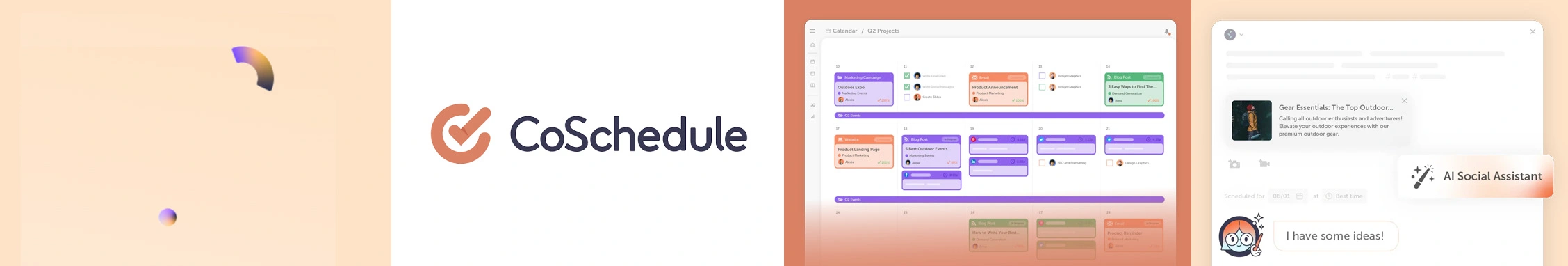
Best for:
Individuals, SMBs, and Agencies
Ratings:
4.5/5 (G2), 4.4/5 (Capterra)
Apps:
Web, iOS, and Android versions
Integrations:
X (Twitter), Facebook, Instagram, LinkedIn, Pinterest, TikTok, Google Business Profile, Mastodon, Bluesky
Key Analytics & Reporting Features:
- Automate tweet scheduling across different time zones
- Find gaps in your Twitter calendar and add top-performing tweets
- Set best posting times
- Save time on content creation with pre-made templates
- Asset Organizer to keep all your media assets organized
- Detailed performance reports and analytics
- Integrates with WordPress and HubSpot
Pros
- All-in-one solution for social media management.
- You can easily schedule, reschedule, and categorize content.
- The user interface is easy to navigate.
Verified User in Non-Profit Organization Management
CoSchedule has completley changed the social media game for us. Everything we need to post on social media is organized in one place. Content is easy to schedule, reschedule, categorize, and so much more.
Cons
- You don’t get alerts or notifications for accidentally unlinked accounts.
- Some users have faced publishing errors.
Lyndsey B.
They do not alert you if the social account has become unlinked and will try and post with failure.
Our Experience:
CoSchedule is a planning and scheduling tool for solopreneurs, businesses, and social media agencies. It redefines how enterprises manage and optimize their content strategy. The visual social media calendar is a standout feature, allowing you to plan and schedule tweets effortlessly, ensuring consistency without any manual grind.
While using the tool, we found the ReQueue content recycling feature extremely handy for boosting engagement. By rotating our top-performing tweets, it automatically filled gaps in our schedule. This can be a huge time saver for anyone who sometimes gets short on content.
The built-in AI assistant offers valuable suggestions and automates content creation. You can generate captivating post ideas, optimize publishing times, and save time and effort. Seamlessly collaborate with your team through a single dashboard, manage projects, and create separate dashboards for separate campaigns.
CoSchedule is a powerful tool for X/Twitter automation and elevates your marketing efforts, making it easier to stay organized and proactive.
Pricing:
CoSchedule offers a free plan for social media users along with three paid subscriptions. The Marketing Calendar plan, priced at $29 per month, allows you to connect up to 10 social media profiles. Contact customer support to opt for its Content Calendar and Marketing Suite plans.
Final Verdict
CoSchedule is a powerful tool, especially for those looking to streamline their Twitter marketing efforts. Features like scheduling, collaboration, and project management make it stand out and valuable for marketing teams looking to increase their productivity. However, it has shortcomings, such as some users reporting not receiving any alerts for accidentally unlinked accounts and some users facing publishing errors.

Best for:
Professionals, Entrepreneurs, SMBs, and Social Media Managers
/
Ratings:
4.3/5 (G2), 8.3/10 (TrustRadius), 4.5/5 (Capterra)
Apps:
Web, iOS, Android App, Chrome Browser Extension
Integrations:
Facebook, Google Business Profile, Instagram, LinkedIn, Mastodon, Pinterest, Shopify, Threads, TikTok, Twitter / X, YouTube
Key Features:
- Create and schedule posts in advance
- Best time to post recommendations
- Content calendar to plan and organize your tweets
- Detailed Twitter analytics
- AI assistant to craft posts
- Built-in link shortening and tracking
- White label reports
Pros
- It makes scheduling multiple posts and managing several accounts seamless.
- You can analyze the page performance and how each post is performing.
- Great to manage large teams.
Ojashwi M.
One of the best tools for scheduling posting especially when you are managing multiple social media handles. It also helps to analyze the performance of the post. We can use them for our reporting purposes, it also looks professional. In the case of large teams, it helps in team management. As the tool is so convenient to differentiate and use
Cons
- Posts can only be edited before they are scheduled, thus forcing them to delete posts once scheduled.
- Sometimes, posts fail while publishing.
Nathaly W
One of the drawbacks of using Buffer is that all scheduled content must be pre-edited since the editing options are quite limited.
Our Experience:
Buffer has proven to be a user-friendly tool for managing and automating Twitter presence. The tool significantly reduced the effort to schedule and organize tweets through the content calendar, streamlining our workflow.
The user interface is intuitive, making managing multiple Twitter accounts straightforward. You can customize the posting times to improve your tweet engagement and target your audience when they are most active.
Buffer’s analytics provide insights into your tweets’ performance, offering data-driven insights to improve your strategy. Through the Start Page feature, you can use customizable landing pages to provide a centralized location to display your important links, boosting your presence.
Pricing:
Buffer offers four pricing options and a 14-day trial period for each. There is a free plan for beginners, and paid plans range from $6 monthly for one account to $120 for ten accounts.
Final Verdict
Buffer has proven to be an incredibly reliable tool for managing Twitter. The ease of scheduling tweets and organizing them through the content calendar helps streamline the workflow, allowing you to maintain a consistent posting schedule without hassle. However, once posts are scheduled, challenges like no editing can be cumbersome for agency users who get changes at every stage of the work. Further, many Buffer alternatives can help businesses with issues like these.
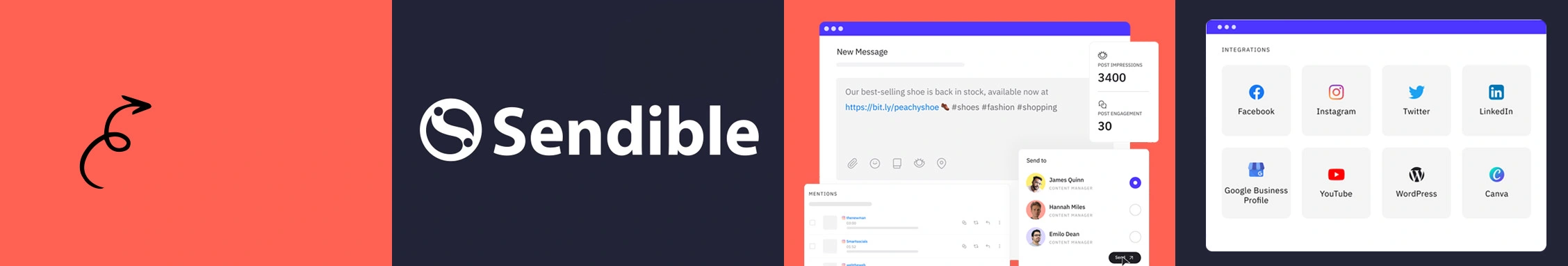
Best for:
Mid-sized businesses, mid-sized agencies, and some enterprise brands.
Ratings:
4.5/5 (G2), 4.6/5 (Capterra)
Apps:
Web, iOS, and Android versions
Integrations:
TikTok, Instagram, Facebook, X (Twitter), LinkedIn, Google Business Profile, YouTube
Key Features:
- Content curation and recommendation
- Bulk post upload via CSV
- AI caption generator
- Unified social inbox
- Custom workflow
- White Labelling
- Automated reports
Pros
- The calendar makes it easy to get a glimpse of the scheduled tweets.
- It is effective for businesses that have multilocation properties.
- The tool is easy to use.
Payton S.
The calendar feed and extra options that are available in Sendible make it a cut above the rest. Combined with major ease of use and continued added features at its price point makes it an easy choice for social media managers, and those running multilocation properties. Recommended post times after it learns your areas of greater interaction are a bonus. Lastly, the support is on the spot and consistent.
Cons
- While trying to upload or edit large photos, it crashes.
- Challenging to manage data effectively.
- Customer service does not provide prompt response.
Desiree J.
The platform often does not handle large photos and will crash when trying to upload them or edit them, resulting in my losing all progress on whatever post I was creating, which can be VERY frustrating. Customer service told me to re-set the cache to alleviate this issue, but it does not always work.
Our Experience:
Sendible is another automation tool offering all the management features to run your Twitter marketing efforts seamlessly. Its intuitive dashboard makes it easy to manage your campaigns and boost your team’s productivity. You can easily plan and create your posts and schedule them at the optimal times. If you plan to run a marketing campaign for an entire month, you can add all your content in .CSV file and bulk import it to save time and effort.
Similar to CoSchedule, Sendible also offers a feature that recycles top-performing content (Smart Queues) and gives it an additional lifespan. The content library organizes all your assets in one place while the AI Assist optimizes your workflows by generating creative Twitter post ideas and improving performance.
Features like task assignments, content approval workflows, and shared libraries streamline teamwork. Customizable dashboards and automated reports offer valuable insights and regularly keep your team posted about the updates.
Pricing:
Sendible provides four paid plan options, and instead of offering a free plan, it provides a 14-day free trial period. The plans range from Creator, priced at $29, Traction for $89, White Label for $240, to the last plan, White Label+ plan, which is priced at $750.
Final Verdict
Sendible is a powerful, all-in-one social media management tool that excels in scheduling, content management, and team collaboration. Its intuitive interface and robust features make it ideal for businesses and agencies looking to streamline their X/Twitter efforts. However, the initial setup may take time, and handling large media files can be a bit glitchy. To resolve this issue, marketers look for Sendible alternatives that don’t crash while posting large media files. Overall, it’s a strong choice for those seeking to optimize their Twitter presence.
Best for:
Solopreneurs and SMBs
Ratings:
4.3/5 (G2), 4.8/5 (Capterra)
Apps:
Web version
Integrations:
X/Twitter, Facebook, Instagram, and LinkedIn
Key Features:
- Drip campaigns to automatically generate and schedule tweets
- Schedule your posts on the best time to post on Twitter
- Customizable campaigns
- Comprehensive performance analytics
- Post level analysis
- Unified dashboard
Pros
- Repurpose your content and share it on Twitter.
- Pull out quotes from your content and add images.
Tammy D.
I LOVE this software product. It takes my blog articles and pulls quotes out and adds to a background image or color (you can load or choose) and then shares it to my social profiles!!! I’ve used it for years now and recommend it to all of my clients.
Cons
- Users continuously reported bugs in the software.
- There were incidents of accounts getting suspended.
Maggie H.
The system has persistent bugs, requiring frequent token reauthentication and causing issues with newer accounts. While the Curate library is a great concept, it didn’t deliver additional content and often led to account suspensions, making it less effective than expected.
Our Experience
Missinglettr has become popular as businesses have turned to campaign automation to simplify brand management activities. This tool has invaluable content-related features and helps you save tons of manual time and effort.
Missinglettr can take your content and turn it into 12-month-long drip campaigns. These content-strengthened campaigns involve the tool creating a series of posts. This automation software automatically pulls content from links you provide and generates posts for Twitter. All you have to do is review them and start the campaign. This feature makes Missinglettr a great automation tool.
You can track all your performance metrics from a single dashboard and make informed decisions.
Pricing:
There are two paid pricing plans, starting with Solo AI ($15/month) and PRO AI ($59/month). It also has a free plan.
Final Verdict
Missinglettr offers powerful automation features, making it ideal for businesses with a large content backlog. However, the platform has some bugs, including frequent token reauthentication and issues with the Curate library. Additionally, newer accounts may face suspensions due to the tool’s automated nature. While it’s great for established accounts, these shortcomings can impact its effectiveness for others.

Best for:
SMBs, NPOs, and Enterprises
Ratings:
4.7/5 (G2), 4.8/5 (Capterra)
Apps:
Web-version, Android, and iOS
Integrations:
X (formerly Twitter), Facebook, Instagram, Threads, TikTok, LinkedIn, YouTube, Google My Business, and Pinterest
Key Features:
- Schedule tweets across different time zones
- Smart Bulk scheduling
- Social listening
- Schedule and Automatically send daily, weekly, or monthly customized reports
- Automated workflows such as auto responses and more
- Team reports
- CRM integration
Pros
- The UI is easy to use and navigate through.
- They continuously keep updating their app.
- Customer support is responsive.
Julian C.
Statusbrew has many advantages, but it’s hard to list them all. Their user interface is top-notch, making it the best in the business. Plus, they’re constantly rolling out new tools and resources that make managing social media easy. And let’s not forget about their customer service team. They’re super friendly and helpful, especially when you chat with them online.
Cons
- The AI assistant is not integrated with the inbox.
- The recent reporting update has noticeable bugs.
Our Experience
StatusBrew is a powerful social media management tool designed to enhance your Twitter strategy by providing a complete suite of features catering to SMBs and enterprises. It is particularly effective in managing Twitter accounts at scale, automating tasks, and optimizing engagement through its advanced features.
Like any other tool, you can schedule your tweets in advance, ensuring your posts are published consistently at the right times to maximize reach. You can track all Twitter interactions, including mentions, DMS, and retweets, from a single inbox, reducing the hassle of switching screens.
From our experience, StatusBrew’s most noticeable feature is its ability to create auto-automated workflows for retweeting, liking, and following accounts. It also has detailed analytics on tweet performance, engagement metrics, and audience growth. Download and schedule customizable reports to refine your strategies.
Pricing:
StatusBrew has 3 paid pricing plans: Lite ($89/month for 2 users), Standard ($179/month for 5 users), and Premium ($299/month for 8 users). There is also a custom plan for Enterprise.
Final Verdict
StatusBrew is a robust Twitter management tool that offers advanced scheduling, listening, and comprehensive analytics. However, the platform’s pricing may not be justified for smaller businesses or those with basic needs. Additionally, some users have reported bugs after updates.
Best for:
Businesses and Large brands
Ratings:
4.5/5 (G2), 4.2/5 (Capterra)
Apps:
Web-version
Integrations:
X/Twitter
Key Features:
- Create audience segments based on social behaviors and more
- Social listening and monitoring
- Automate direct messaging
- Identify the best time to tweet
- Track hashtags
- Comprehensive reporting
Pros
- It makes audience segmentation very easy.
- Offers detailed insights into demographics, audience interests, and behavior.
- Seamlessly integrates with Twitter Ads.
Jason T.
Audiense Connect has revolutionized how I approach audience segmentation and engagement. It offers detailed insights into demographics, interests, and behaviors, particularly enhancing my Twitter analytics. The integration with Twitter Ads is seamless, allowing direct export of segments. The platform is user-friendly, and the support team is responsive and helpful, making onboarding smooth.
Cons
- Too many details in the report can be overwhelming.
- There is a bit of a learning curve for the tool.
Verified User in Accounting
Understanding the report is too much of a hassle, and you get confused.
Our Experience
Audiense is another great X/Twitter analytics tool, especially for enterprises. It is so easy to use that even individuals and solopreneurs can use it. The tool offers some fantastic features for Twitter marketing. For example, using this Twitter automation tool, you can easily find influencers you are connected to on Twitter.
Another smart capability of the tool is that you can identify the best time to tweet by looking at metrics like CTR when your previous posts have been published on Twitter. You can also automate direct messaging using Audiense.
Another unique capability that Audiense offers is a conversation tree. This feature gives you a clear idea about your customer interactions, allowing you to review, optimize, and customize them. This makes it a great tool for Twitter post automation.
Audiense offers detailed reports that you can schedule to keep you and your team posted on the latest progress.
Pricing:
Audiense offers one paid plan, PRO, priced at £23/month. Businesses who want API access to Audiense can contact them via chat. In addition, there is a free plan with limited access.
Final Verdict
Audiense is a powerful tool that uses advanced audience segmentation and social listening. If you are into X/Twitter ads, this tool can be quickly interacted with. However, the cost of this tool is higher than that of other tools. Furthermore, the detailed reports can be a bit overwhelming and can require learning.

Best for:
Social media teams, large agencies, and enterprises
Ratings:
4.2/ 5 (G2), 8.3/10 (TrustRadius), 4.4/ 5 (Capterra)
Apps:
Web, iOS, and Android versions
Integrations:
Facebook, Instagram, X (Twitter), TikTok, LinkedIn, YouTube, Pinterest, Threads, Google Business Profile
Key Features:
- Auto-schedule for the best times
- Bulk schedule posts at once
- Automate responses with AI chatbots
- Automated reporting
- Manage Twitter Ads
- Social listening and insights
- Post-performance analysis
Pros
- All-in-one dashboard to schedule posts and analyze post-performance.
- Integrates with 150+ apps to streamline your workflow.
- The unified inbox is used to keep a tab of all your conversations.
Andrea Martínez E.
It’s great for managing multiple social media accounts from a single dashboard, which is super helpful for staying organized and efficient. The ability to schedule posts, track engagement, and analyze performance all in one place is a huge plus. Plus, the integration with various apps and tools can really streamline workflows for social media management.
Cons
- Some users say the design of the analytics dashboard is outdated and the metrics are not up to date.
- HootSuite is costly compared to the other tools.
Franziska S.
I really don’t like the analytics options. the design is outdated and some metrics are not up to date or not available. It seems that in more expensive budget plans there is more but with other tools you get it for less money so I don’t really understand the problem.
Our Experience
Hootsuite is a well-known name in the social media industry. The tool is versatile and efficiently covers all aspects of social media automation into one comprehensive dashboard. Starting with the advanced publishing capabilities, the content calendar makes it easier to visualize and plan posts, create customized publishing queues, or auto-schedule posts at the best times. With Hootsuite’s built-in OwlyWriter AI, you can craft captivating tweets and generate post ideas and hashtags.
Track the performance of your Twitter campaigns through in-depth insights. Monitor how your tweets are performing and make adjustments accordingly. Conduct competitive benchmarking to understand where you stand compared to your competitors and industry standards.
With advanced listening capabilities, you can track brand mentions and industry trends and check customer sentiment in real-time. The Quick Search keeps you notified if customer sentiment suddenly shifts, aiding in crisis management. Do Automated Ad management and optimize by boosting high-performance posts.
Get all this data in a monthly report and share it with your clients. Schedule daily, weekly, or monthly reports with custom branding and highlight all important metrics that are important to your business.
Pricing:
Hootsuite offers two pricing tiers after a 30-day trial, ranging from $99/month to $249/month, catering to different social account and user needs.
Final Verdict
Hootsuite is a robust platform for managing Twitter automation, offering powerful features like advanced scheduling, bulk uploads, and detailed analytics. It is particularly handy for businesses with several Twitter accounts to streamline their Twitter strategy. However, it has some things that could be improved, such as the interface and the extensive features that can overwhelm new users. Additionally, the tool is priced on the higher end. Despite these drawbacks, Hootsuite remains a top choice for those seeking a comprehensive social media tool.
Before making your final decision, you can review the Hoosuite alternatives to understand how this tool compares to others and its differentiating factor.

Best for:
Agencies, eCommerce, and Social Media-based businesses
Ratings:
4.5/5 (G2), 4.6/5 (Capterra)
Apps:
Web-version, Android, and iOS apps
Integrations:
Facebook, Instagram, X (Twitter), LinkedIn, Pinterest, TikTok, YouTube and Google Business Profile, Google Analytics
Key Features:
- Advanced scheduling and Queuing
- Bulk publishing
- Unified Social Inbox
- Team collaboration
- Automated moderation rules to filter spam
- Comprehensive analytics
- Detailed report
Pros
- The setup is comparatively easy and the user interface is seamless.
- Customer support is prompt and responsive.
- It helps save time in tracking conversations and analytics from a single dashboard.
Kami N.
It optimises any workflow. It’s a daily hub for any social media manager. It was extremely easy to set up and has every feature we were looking for. Megan has been helpful answering every question I’ve had. This is something I use on a daily basis.
Cons
- There are glitches in the tool.
- The team is slow in offering new updates.
Verified User in Marketing and Advertising
We had so many development issues and glitches. We were unimpressed by the lack of urgency their developers showed for finding solutions. We couldn’t trust the platform to accurately post.
Our Experience:
AgoraPulse is another Twitter automation tool designed to enhance your automation efforts and save you manual labor and time. It is particularly suited for agencies and social media managers who require efficient solutions to automate tweets, manage teams, and do more.
Like other tools, you can schedule your posts in advance for the best times and easily publish them automatically. If you are handling large volumes of content, AgoraPulses bulk schedule is an invaluable asset. Schedule multiple tweets at once and save time while ensuring consistency.
Consolidate all X/Twitter interactions–mentions, DMs, and retweets–into a single dashboard. Monitor brand mentions, hashtags, and relevant keywords on Twitter and stay on top of trends.
While using the tool, we really loved the user interface. It is seamless and straightforward to navigate. Also, you can set up AgoraPulse in a few minutes. Apart from this, you get automated moderation and team collaboration.
The reporting capabilities are strong, helping you dwell into actionable insights like reach, clicks, and engagement rates. Use customizable reports to highlight the best-performing content and automatically deliver it. This tool is invaluable for data-driven decision-making and understanding the financial impact of your efforts.
Pricing:
Agorapulse offers one free plan and four paid plans with a 30-day free trial for each. The four paid plans are Standard, Professional, Advanced, and Custom, and the cost for managing 10 social profiles ranges from $49 to $149.
Final Verdict
Overall, AgoraPulse is a versatile tool offering advanced scheduling, listening, and analytics. It’s Unified Inbox and Automated Moderation make managing multiple Twitter accounts easy. While it offers good features, some faced glitches while using the tool, and some said the team is slow in delivering fresh updates.
Best for:
Solopreneurs, SMBs and Large Businesses
Ratings:
4.0/5 (G2), 4.2/5 (Capterra)
Apps:
Web-version, Android, and iOS
Integrations:
X/Twitter, Facebook, Instagram, Pinterest, and LinkedIn
Key Features:
- Discover and automatically share relevant content with your audience
- Bulk Schedule posts in advance across networks
- Automatic publishing
- Identify inactive followers, recent unfollowers, and potential new followers
- Detailed analytics
- Track mentions
Pros
- It is easy to schedule and post tweets.
- Quickly track how followed/unfollowed you.
- Automatically create posts.
Nawell W.
Posting and scheduling is quite easy using crowdfire application. It is easy to track people who have followed/unfollowed and it’s gives us relevant suggestion for people to follow. I like how it automatically create a post whenever we post a product in our Shopify store. Crowdfire aslo supports all major social media networks.
Cons
- You can connect limited accounts.
- It is hard to connect social media accounts to CrowdFire.
Our Experience
Crowdfire is a Twitter management tool that simplifies curating highly relevant content from the web and sharing it on your Twitter profile. Its user-friendly and minimalistic dashboard makes it extremely easy for newcomers to navigate the app. Schedule your tweets in advance to ensure a consistent posting frequency. Post content at the best times to post to maximize engagement.
One standout feature is its content curation feature, which automatically suggests articles, images, and other media relevant to your audience and creates terrific tweets. You can also get a bird’s eye view of your followers, track inactive followers and unfollowers, and find new opportunities.
Get auto hashtag suggestions based on your tweet content and increase your reach.
Pricing:
There are three paid starting from Plus ($9.99/month for 5 accounts), Premium ($49.99/month for 10 accounts), and VIP ($99.99/month for 25 accounts). It has a free plan for you to test the tool before making any purchase decision.
Final Verdict
Crowdfire is a solid choice for Twitter automation, offering essential tools like post-scheduling, content curation, and follower management. It’s particularly effective for small businesses and influencers who want to maintain an active presence on Twitter with minimal manual effort. While it may not have advanced features such as post analytics for Twitter and reporting of some competitors, its ease of use and practical automation capabilities make it a reliable option for enhancing your Twitter strategy.
Why Do You Need an X/Twitter Automation Tool?
An X (formerly Twitter) automation tool is essential for streamlining your social media management and maximizing the impact of your efforts. With automation, you can schedule posts, track performance, and engage with your audience more efficiently, freeing up valuable time for strategy and creativity.
These tools help you maintain a consistent posting schedule, ensure timely responses to followers, and even analyze trends in real-time, allowing you to optimize your content for better reach and engagement. Automating repetitive tasks allows you to focus on high-level decisions that drive business growth while staying active and relevant on X.
How to Choose an X/Twitter Automation Tool?
Choosing the right tool is like making the right investment for your business. You need to consider several factors while making this decision. Here are some key details you should look for while making a purchase decision:
- Key Features: Identify the automation tasks that matter most to you, such as scheduling posts, tracking engagement, or automating responses. Look for tools that offer these essential features and advanced functionalities like bulk scheduling, hashtag tracking, or real-time analytics.
- Ease of Use: The automation tool should have a user-friendly interface that makes it easy for anyone new to these tools to schedule, monitor, and adjust your campaigns. Complicated tools can lead to inefficiencies, so opt for one that allows you to navigate quickly and efficiently.
- Integration: Ensure the tool integrates smoothly with other software you use, such as CRM systems or analytics tools. Seamless integration will give you a complete overview of your campaigns and allow you to sync your strategies across different channels.
- Analytics and Reporting: A good automation tool needs to provide in-depth insights into your account’s performance. Ensure the tool offers comprehensive reporting on metrics like engagement, reach, and follower growth to help you optimize your strategy.
- Pricing: Automation tools have various pricing models. Some offer free plans with limited features, while others provide more extensive options at a cost. Choose a tool that fits your budget but doesn’t compromise your desired features.
- Scalability: Ensure the tool can grow with your needs. If you manage multiple accounts or anticipate scaling your social media efforts, choose a tool that supports that activity level without additional complexity.
By considering these factors, you’ll be able to choose an X automation tool that simplifies your workflow and enhances your social media performance.
Sign Up For an X/Twitter Automation Tool
Twitter is one of the most influential platforms that pay off your efforts instantly. But managing it is no child’s play. You can always depend on reliable Twitter tools. Ideally, you should shortlist tools with all capabilities that enable you to run end-to-end campaigns on Twitter. Most Twitter automation tools might look budget-friendly and thus tempt you to invest in them.
However, later, you might have to shell out more money to avail top-up features. That’s why you should shortlist those tools that provide nearly all the capabilities you need now and some that might require later. You needn’t pick the most advanced tool . Something that meaningfully and intelligently automates social media marketing would do good. It should not burn a hole in your pocket. SocialPilot fits in here quite perfectly. Try it out for free and see it for yourself!
Frequently Asked Questions
Can you automate Twitter?
Yes, you can automate Twitter with Twitter automation tools like SocialPilot.
What is Twitter automation?
Twitter automation is the process of automating Twitter ventures like direct messaging, scheduling tweets at the best time, following, unfollowing, liking, and commenting on other tweets. Some tools provide analytics features with social listening capabilities under Twitter automation.
How many Twitter accounts can a person have?
A person can have 5 Twitter accounts at most.
How do you automate on Twitter?
With the help of the best automation tools for Twitter, you can automate your Twitter marketing.
- SocialPilot
- Buffer
- CoSchedule
- SocialOomph
- Missinglettr
- Statusbrew
- Audiense
- Hootsuite
- Agorapulse
Can I automate on Twitter for free using Buffer, SocialPilot or Hootsuite?
Hootsuite offers no free plans, only a 30-day free trial. Buffer offers a free account with which you can automate your tweets at no cost. But there are way too many limitations in that. Instead, you can opt for a free 14-day trial that SocialPilot offers and then pick the most affordable plan that starts at $30/month with all the premium features.
