More About Facebook Canvas:
While using Facebook Canvas, creators can use photos, videos, carousels, and tagged products on one single page to provide immersive and engaging experiences to the audience. Facebook Canvas creates an interactive landing page-like experience for the user, so the audience can swipe through the content or tilt the device to view panoramic videos.
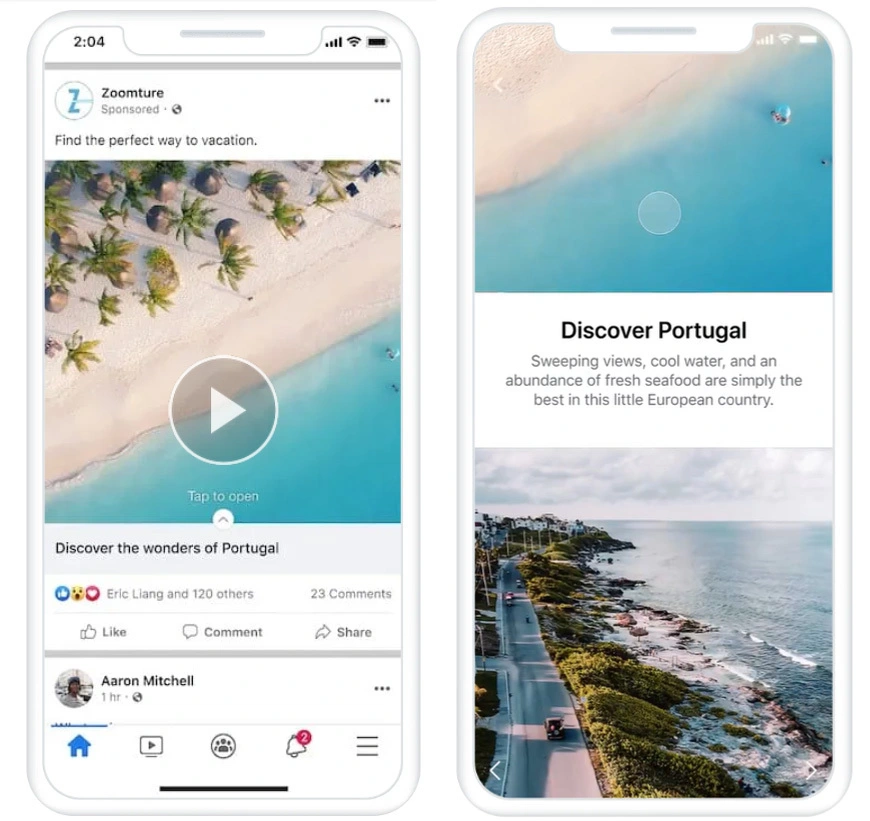
Best Tips for Facebook Canvas From Meta:
- Harvest intent on your site or app: If you are using the Facebook Canvas (Instant Experience) to direct users to your website or application. Make sure your landing page is consistent with your Instant experience ad.
- Use an engaging lead-in: Your Instant Experience ad needs an eye-catching lead-in image or video to grab attention and encourage people to click through. Focus on one clear message and give proper call-to-action (CTA) to drive clicks.
- Optimize for mobile: Instant Experiences are designed for mobile, so make sure your content looks great on a smartphone screen. Use vertical images and videos, keep text concise, and ensure CTAs are thumb-friendly


