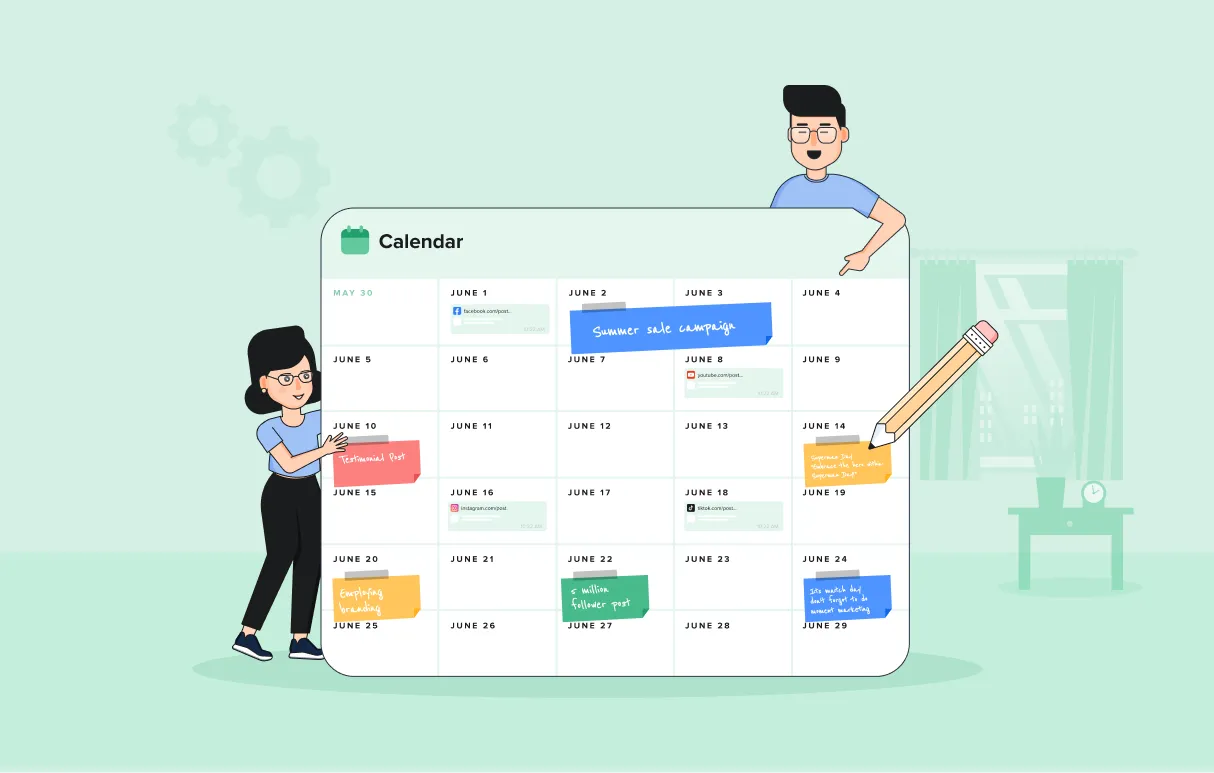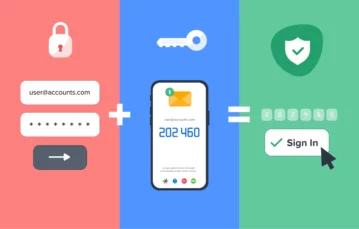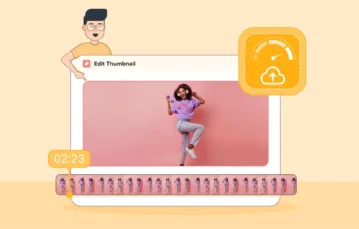Write down ideas, create checklists, set prompts for your team, and plan seamlessly using Notes on Calendar.
Your social media success depends on solid planning. What to post, when, and where—all need careful planning. SocialPilot already offers a superb calendar, and now a new capability will help achieve even greater efficiency in planning and collaboration.
Introducing Notes, a new capability that makes it easier to manage and plan your social media content. Users can now add Notes with ideas, campaign plans, checklists, or directives directly within the calendar’s day, week, and month views, eliminating the stress of remembering important details or using third-party apps.
This leads to better pre-planning by helping users refine campaign plans before executing. Moreover, it also enhances transparent communication among team members by ensuring that everyone has access to the same information, improving collaboration and efficiency.
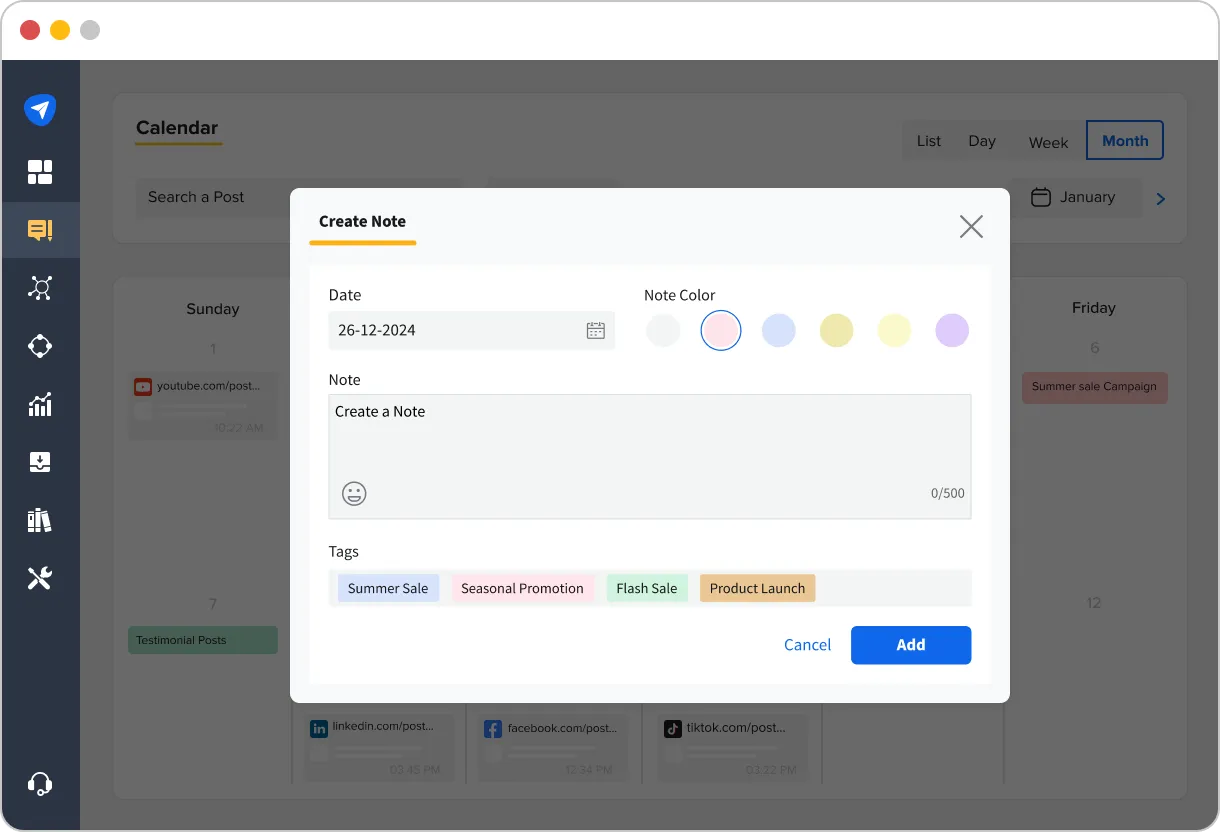
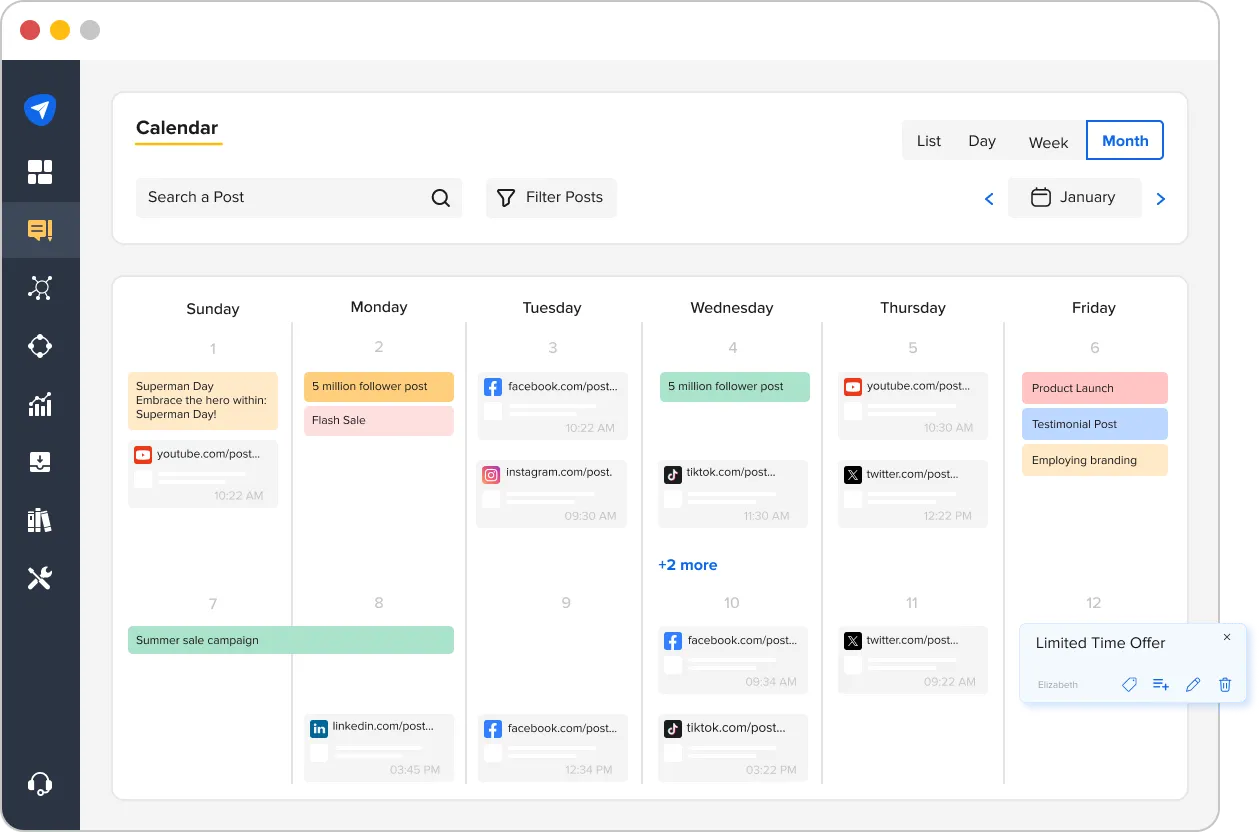
What can users do?
- Add Notes for specific dates and times directly from the Calendar to remember future posts.
- Write ideas, captions, and plans up to 500 characters in the form of Notes to maintain team focus and clarity.
- Add multiple Notes to the same day or a single Note across multiple days for better visibility and planning.
- Use Notes to reference client contracts, ensuring compliance with agreements and guidelines.
- Assign Tags to organize Notes for easy searching and planning of content calendars and resources.
- Put placeholders for any context, whether you’re scheduling posts, marking days with no posting, or noting any other details.
- Draft social media captions or log brainstorming ideas to refine content and organize thoughts.
- Add multi-date Notes to monitor campaigns spanning several days or weeks for better planning.
- Choose and edit Notes’ date, color, and content to keep plans flexible and up-to-date.
- Save important links to documents and assets, ensuring easy access for content creation.
- Highlight daily or weekly events in Notes and add details for those scheduling or reviewing content.
- Drag and drop Notes in the Social Calendar to adjust plans quickly and visualize strategies better.
Notes, however, are more than sticky reminders. They ensure none of the content ideas are overlooked. Whether it’s a creative post idea from brainstorming sessions, a catchy caption that comes to mind spontaneously, or a list of popular hashtags, you can capture all of them using Notes.
Apart from that, you can also jot down ideas for product launches, drawing inspiration from competitor analysis or something as simple as an idea for photos, graphics, or video content. Documenting these ideas in Notes makes sure that no ideas are forgotten and allows for effective execution.
Notes bring visibility and transparency among team members, making planning, noting, and collaborating easier. They also help track future posts with reminders for timely content creation.
For detailed guidance on using the Notes feature, please refer to the comprehensive help documentation to make the most of this new feature.
Note: Notes feature is available exclusively for users on the Small Team, Agency, and Agency+ plans. Users on the Professional plan and not using the latest pricing plan can try Notes free for 30 days, with the option to upgrade their plans afterward.