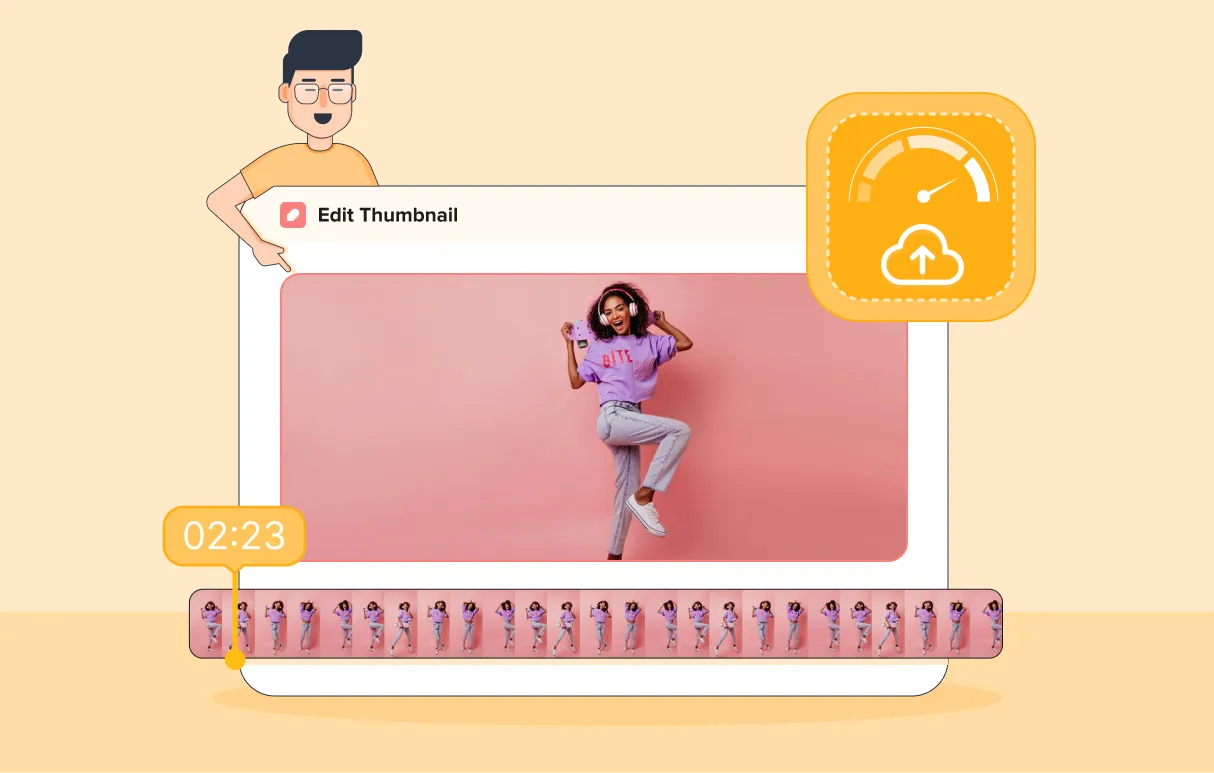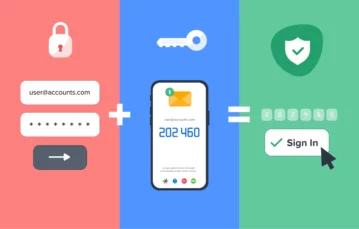Upload custom thumbnails for each social media platform or select any frame to set as a thumbnail from the uploaded video.
Breaking through the clutter to get attention on your videos can be tricky. That’s where video thumbnails play an important role in getting those clicks on your video.
Now SocialPilot makes it simpler to bring that attention to your video posts.
You can now choose any frame from an uploaded video to be set as a thumbnail within SocialPilot, helping you create eye-catchy thumbnails, without any major design efforts. In case you work with design teams, you can also upload custom thumbnails, tailored for each social platform.
Not only that, users will also notice that videos will get uploaded on SocialPilot at a lightning speed, allowing you to focus on creative aspect of post creation, rather than waiting for videos to upload.
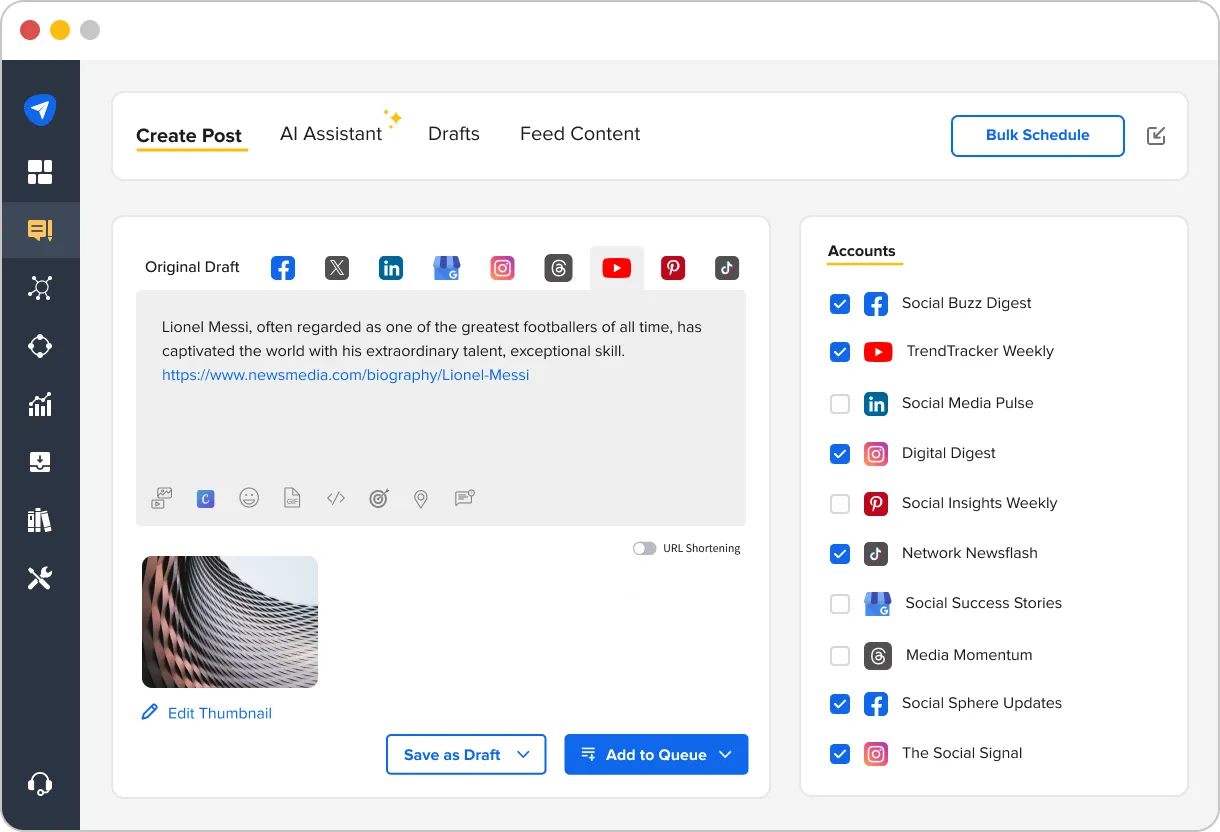
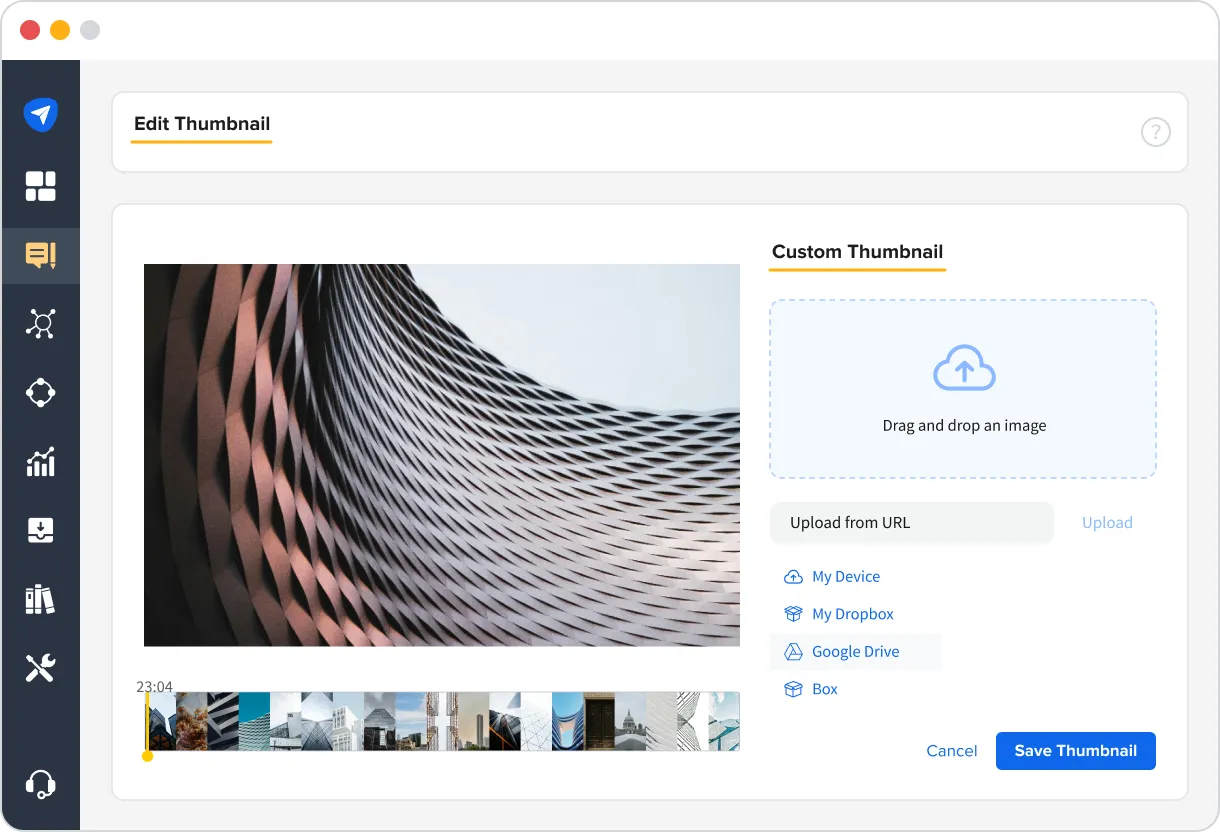
What can users do better now?
- Choose a specific frame from the uploaded video to set as a thumbnail.
- Upload a custom image to set as a thumbnail from your local device or from a cloud platform.
- Upload custom thumbnails for each social media platform, now including LinkedIn, Facebook post and Instagram post.
- Manage video posts better, ensuring that content is uploaded and scheduled with minimal hassle.
- Enjoy faster post creation with faster video uploads on the ‘Create Post’ screen.
Elevate your video marketing strategies with SocialPilot by creating engaging video content that captures viewers’ attention instantly and helps publish on multiple social media accounts swiftly.
Try out the feature hands-on. Refer to the help documentation for guidance on how you can edit thumbnails within the SocialPilot platform.