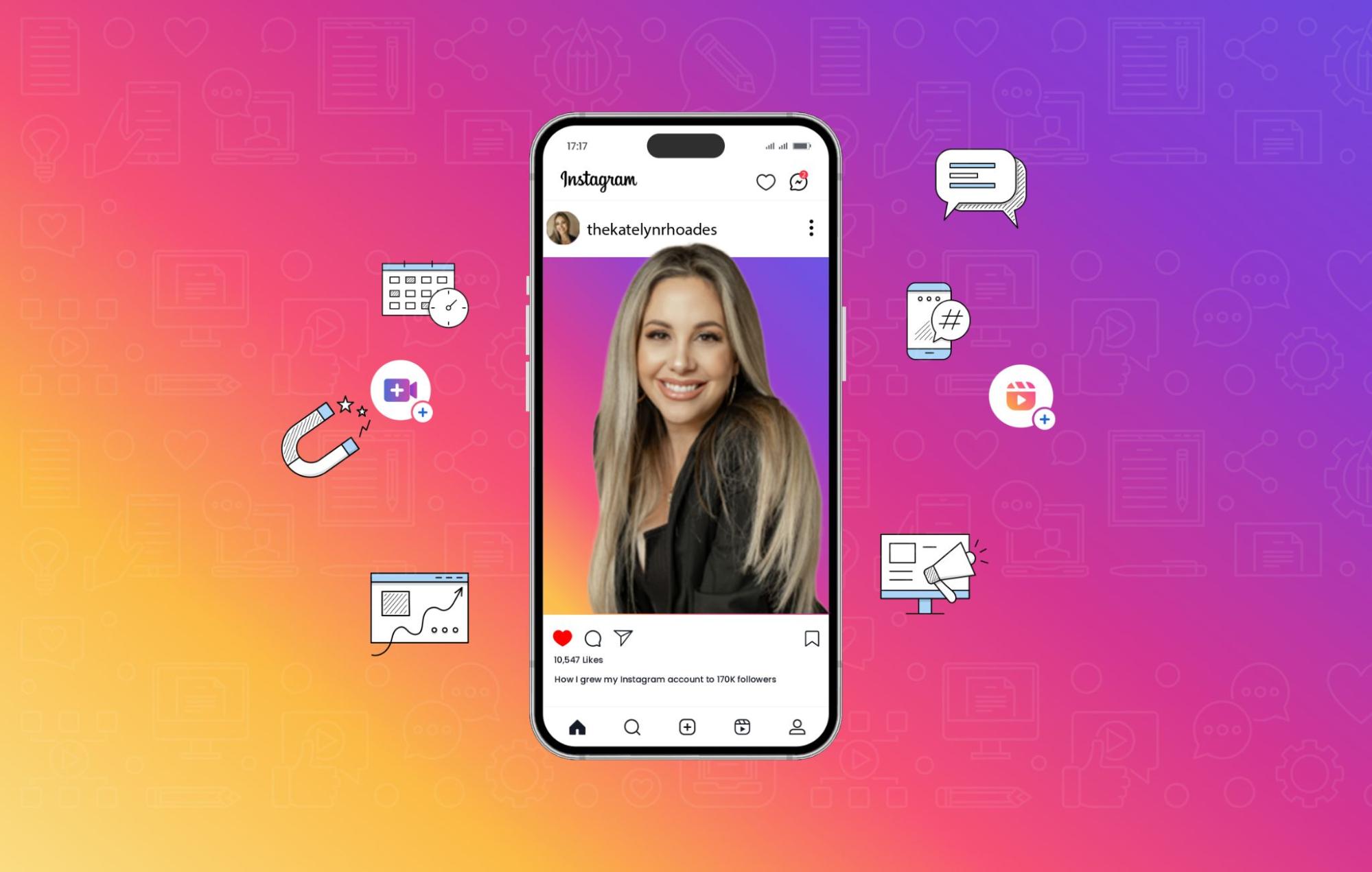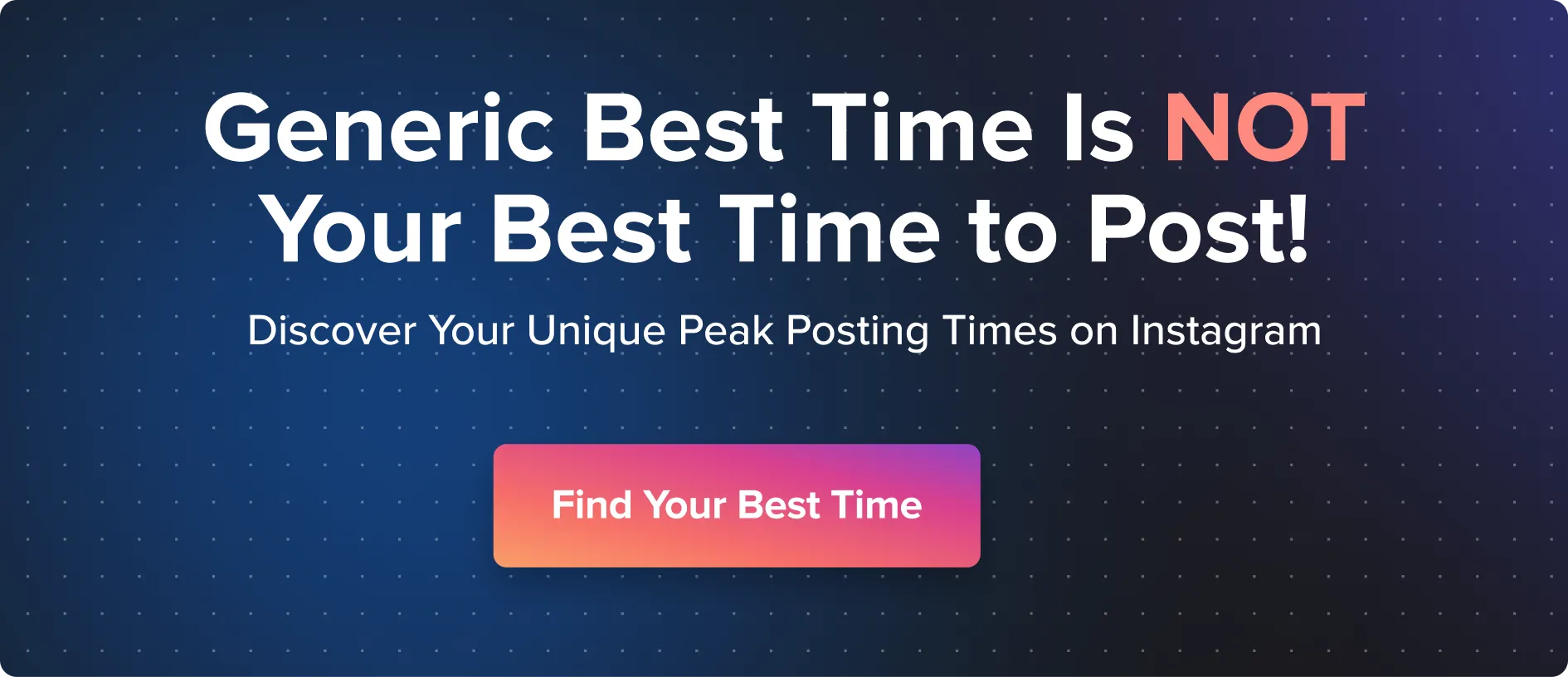We’ve all heard the advice: be active on Instagram, create engaging content, post frequently, try Instagram trends, and engage with your audience to grow your followers.
You’ve taken this to heart—constantly posting awesome content and utilizing trends, yet nothing seems to work in your favor.
This is happening because you lack a solid Instagram content strategy that guides your content creation process and helps you reach your goals.
In this blog, I will guide you through the process of developing an effective content strategy for Instagram. I will share the proven strategies and real-life examples that helped me scale my Instagram followers to 170K.
Ready to take your Instagram game to the next level? Let’s dive into the 7-Step Guide to Creating a Content Strategy.
How to Create an Instagram Content Strategy (7 Easy Steps)
Creating an effective content plan isn’t about posting pretty pictures – it’s about connecting with your audience on a deeper level and building a brand that resonates with them.
Over these years working as a marketing agency owner, I’ve honed my approach by understanding what interests people on Instagram and turning them into loyal followers.
I have compiled all my experience and created a 7-step process that I’ve used to grow my own Instagram following and help countless other clients do the same.
Here are my 7-steps for creating an Instagram content strategy:
- Step 1: Define Your Instagram Goals
- Step 2: Identify Your Target Audience
- Step 3: Research Your Competitors
- Step 4: Ideate Your Instagram Content
- Step 5: Develop a Content Calendar
- Step 6: Maintain Consistent Messaging and Styling
- Step 7: Analyze and Optimize Content Performance
Let’s start with the first step.
Step 1: Define Your Instagram Goals
Before creating content or worrying about what hashtags to use, the first step is to get clear about your goals. Trust me, without a clear vision, you’re just another Instagramer posting content into the void.
Every successful Instagram marketing strategy starts with well-defined objectives that guide the content process and help you measure success.
Start by questioning: what do you want to accomplish on Instagram?
Are you looking to increase website traffic, generate leads, increase brand awareness, or boost product sales?
When I work with clients, the first thing I do is ask them to share their Instagram goals. This clarity helps me create a strategy tailored to their specific needs.
The best way to establish goals is by using the SMART framework. SMART stands for specific, Measurable, Achievable, Relevant, and Time-bound.

This framework ensures that your goals are clear, realistic, and trackable, making it more likely that you’ll achieve them.
An example of the SMART goal would be: Gain 500 new followers in the next month, achieve a 5% engagement rate on your posts, or drive 200 clicks to your website each week. These are the goals you can track and measure effectively.
Tip: Break down your goals into smaller, achievable targets. This makes them less daunting but also allows you to track progress more efficiently.
Step 2: Identify Your Target Audience
Once you’ve defined your business goals, the next step is to identify your target audience. Understanding who you’re speaking to is key to creating content that resonates and drives engagement.
Learning about your audience’s demographics, interests, and behaviors is the foundation for building a successful Instagram strategy. I always recommend creating detailed personas to get a clear picture of who you’re targeting. While developing personas, you can include specifics like:
- Age
- Gender
- Location
- Occupation
- Interests
- Challenges
- Motivations
This approach makes it much easier to craft content that speaks directly to your audience’s needs and desires. Remember, the more you understand your audience, the better content you can create.
Instagram Insights is a powerful native tool that provides data about your followers. You can also use other analytics tools for Instagram to get deeper into the stats.
Our next step in line would be to spy on our competitors.
Step 3: Research Your Competitors
Don’t give your competitors a cold shoulder. By understanding what your competition is doing on Instagram, you can get more insights into what works in your niche and what does not.
While devising content strategies for my clients, I examine their competitors, learn from their successes, and avoid their mistakes.
Start by analyzing your competitor’s content, engagement strategies, and overall Instagram presence. Examine the types of content they are posting. Look for content that gets the most likes, comments, shares, and saves.
Are they using more Reels, Carousels, Stories, or static images? Identify patterns and determine what is working well in your niche/industry. This can give you insight into what content works well with your audience.
Tip: Don’t copy and paste your competitors; use their content as inspiration and add your unique twist. Look for content gaps that you can fill.
Step 4: Ideate Your Instagram Content
This is the most interesting part. It is where you unleash your creativity and go all out. Ideating your Instagram content involves brainstorming and planning what type of content you need to create to engage your audience effectively.
To start, it’s essential to determine your content themes and pillars—these will serve as the foundation for your Instagram content strategy.
Let’s understand this in detail:
Determine Content Themes and Pillars
Content pillars are essentially the core themes or topics around which your brand creates content. Think of them as the foundation of your content strategy. Establishing content pillars helps you maintain a cohesive messaging.
These pillars should reflect the core themes your audience resonates with and finds valuable. Identify 3-5 main themes that align with your brand and audience.
Here are some inspiration ideas:
- Product/Service Showcase: Highlight new product arrivals, best sellers, or unique features.
- Behind-the-scenes: Give a glimpse of the product creation process and team introductions, or maybe give a tour of your workspace.
- Customer Testimonials: Showcase customer reviews or user-generated content.
- Educational Content: Offer valuable information or tips related to your industry.
- Community Engagement: Encourage your audience to interact by asking questions, hosting giveaways, or sharing user-generated content.
See how Healthline, a Media and health information company, uses Instagram to share healthy food recipes, daily routines, and workouts for a healthy life as part of their content pillars focused on nutrition, wellness routines, and fitness inspiration.
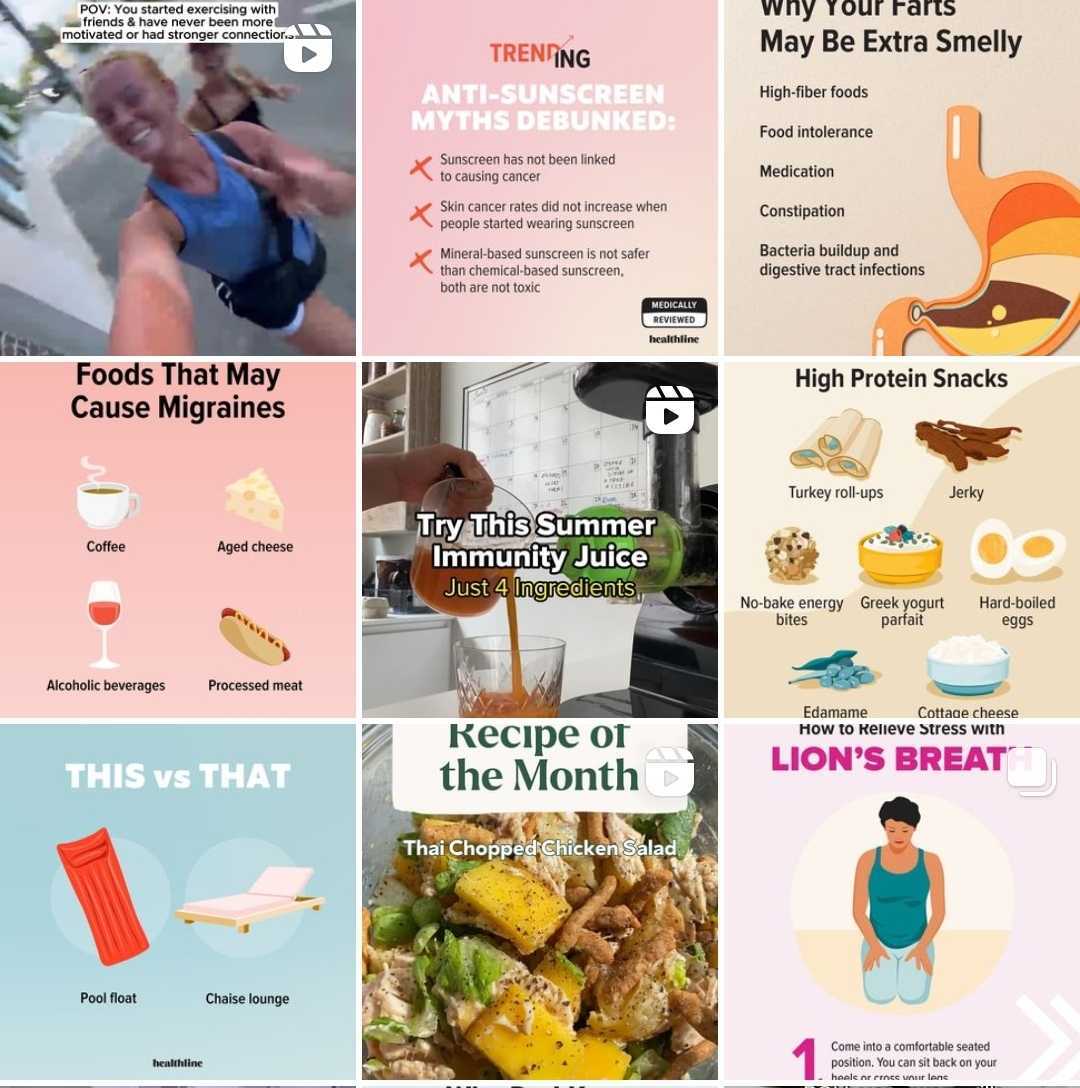
Try Different Content Types
Use a mix of different content types, such as static photos, Stories, and Reels, to keep your audience engaged. Each content type brings in a unique USP, so try leveraging it.
Here are some types of content formats on Instagram:
- Feed Posts: High-quality static images or videos in your main feed.
- Carousels: Multiple slidable images that offer in-depth insights on a subject.
- Reels: Short, engaging videos that can reach a wider audience.
- Stories: Short videos or images that last 24 hours are great for quick updates or behind-the-scenes content.
For instance, OGX Beauty, a beauty brand, effectively uses a mix of Reels and informative carousels to display products, keeping their grid both dynamic and informative. This blend of content keeps their audience engaged and invested in their brand.
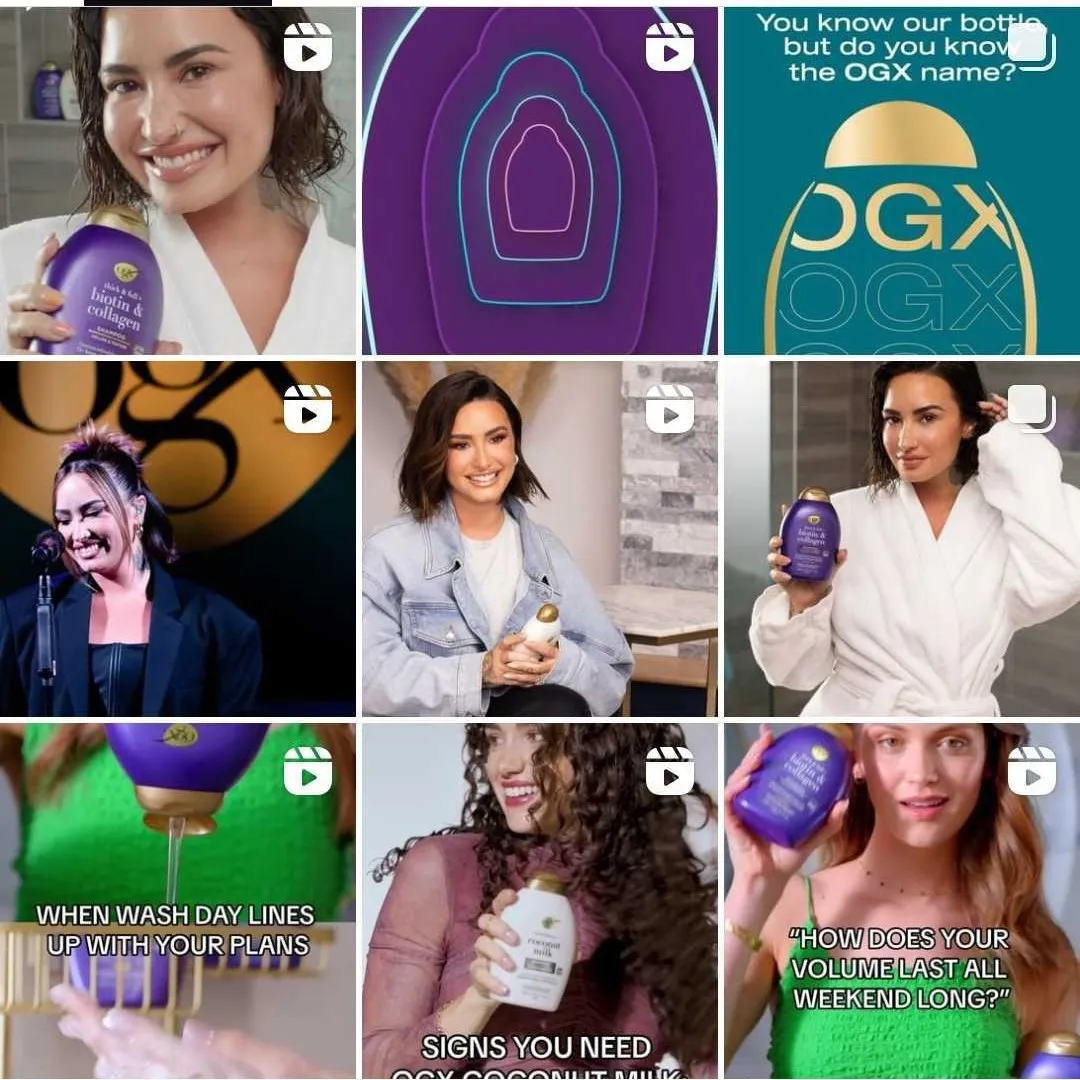
I recommend balancing promotional and non-promotional content. Your feed should be a mix that reflects your brand’s personality while still offering value to your audience. Try using trending audio and hashtags to maximize visibility, especially in Reels and Stories.
And yes, don’t forget to engage with your followers through polls and Q&A sessions to discover what they want to see more of. According to a recent study, Photos with faces perform almost 38% better than those without faces on Instagram, so make sure to include them in your strategy.
If you struggle to find new content ideas for Instagram, spend time on the “Explore” page to see what’s trending. Identify popular themes, styles, and formats.
Craft compelling Captions and CTAs
Having compelling captions and a strong call to action are necessary to engage your audience and drive them to take desired actions.
- Make your captions short and punchy to grab attention quickly. Use emojis to add personality and break up text, making it readable.
- For CTAs, tell your audience exactly what you want them to do. Use phrases that create a sense of urgency (e.g., “Limited time offer,” “Don’t miss out”).
Eliminate your caption woes quickly with this Instagram caption generator. Tell it what your post is about and watch it churn out amazing captions in various tones at breakneck speed.
Instagram Caption Generator
Generate scroll-halting Instagram captions with our AI-powered Instagram Caption Generator.
Here is the Generated Result

Create More for Free!
Get 500 Credits to Generate AI Content!
Since you’re an AI fanatic, we are offering you 500 Free Credits to generate awesome content on the AI Assistant of SocialPilot.
Let’s head over to create a content calendar for a seamless posting schedule.
Step 5: Develop a Content Calendar
Creating a content calendar is crucial for maintaining consistency and ensuring your content strategy is well organized. An Instagram content calendar helps you plan your posts in advance, coordinate multiple campaigns, and ensure you’re posting regularly.
Your probable next question should be how to create a content calendar.
- Set a posting frequency: Start by marking the days or dates you will post. If there are any important dates, such as social media holidays and events relevant to your industry, mark them as well. This allows you to plan special content for these occasions and leverage seasonal trends.
- Schedule content types: Vary your content with Reels, Carousels, Stories, and static posts. Don’t forget too much promotion can turn away your audience. Use a mix of content to keep them hooked for long. If you have a team, assign who is responsible for creating, editing, and posting each content piece.
- Use Instagram calendar tools: To streamline your efforts and keep everyone on the same page, you can use a tool. It can be a Spreadsheet or a scheduling tool with calendar features. For example, you can use SocialPilot’s Instagram posting calendar and schedule all your posts ahead of time. The posts will automatically be published on the selected dates, eliminating the need for manual posting.
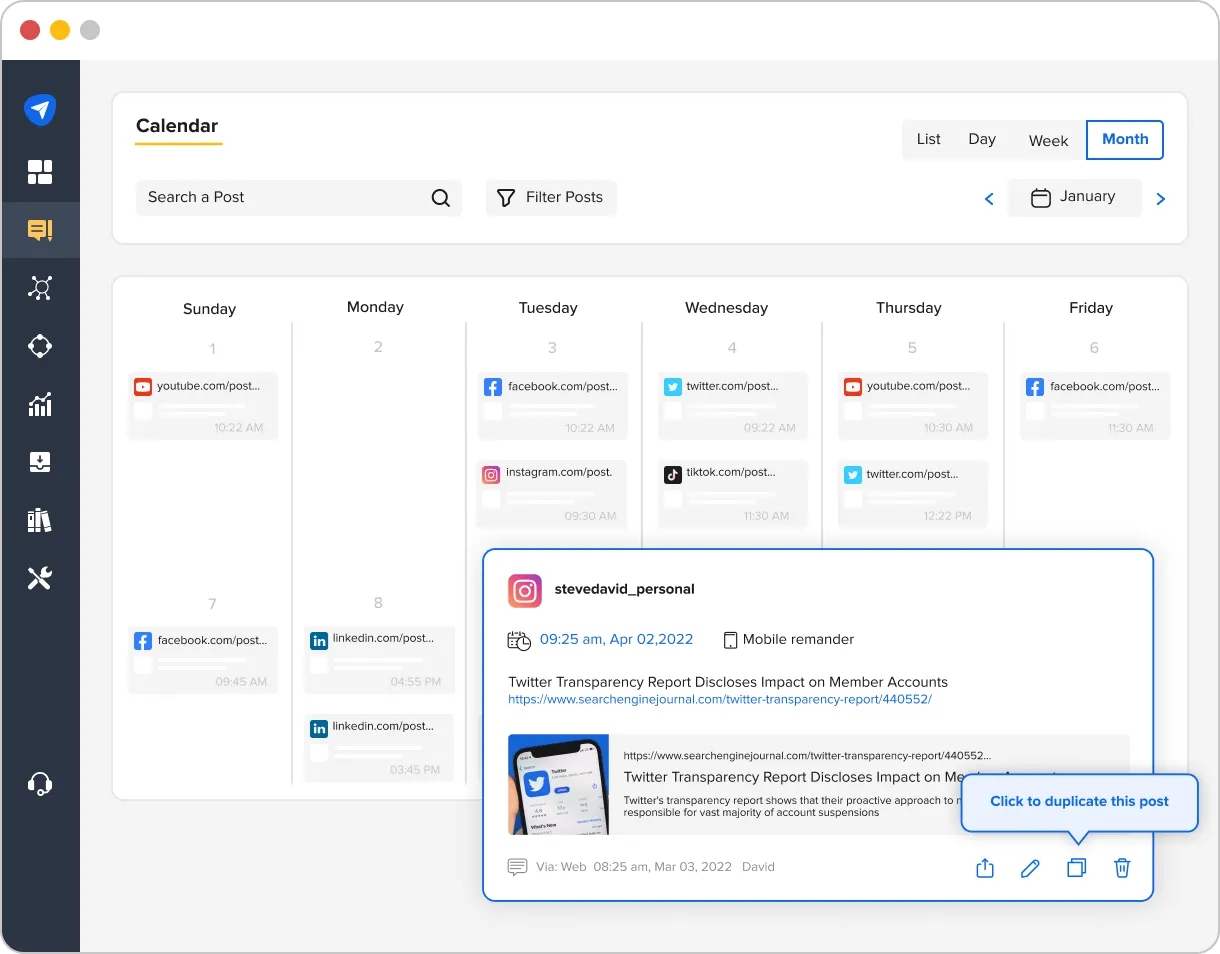
Here is what you need to remember while creating your calendar:
- Consistency helps build a loyal following. It’s better to post less frequently but consistently than to post all at once and then disappear.
- Set some room for spontaneous posts that capitalize on trends.
If you want to create a powerful content calendar, join my masterclass, where I’ll walk you through step-by-step instructions on how to plan, create, and execute an effective content strategy that drives results.
Step 6: Maintain Consistent Messaging and Styling
Consistency in your messaging and theme is a big differentiator and cannot be overlooked, especially in a time where you are seeing the recall value diminishing daily.
Consistency helps you make your Instagram profile recognizable and trustworthy. It makes it easy for people to identify your content and understand your brand’s voice. Let’s understand how you can master it.
Define Your Brand Voice
Your brand voice should reflect your brand’s personality and resonate with your audience. Whether it’s friendly, professional, humorous, witty, or simply inspirational, ensure it’s consistent across all your posts. When your content is uniform, people are likelier to remember and connect with your brand.
Take a look at this infographic to understand some brand voice characteristics and what they reflect.
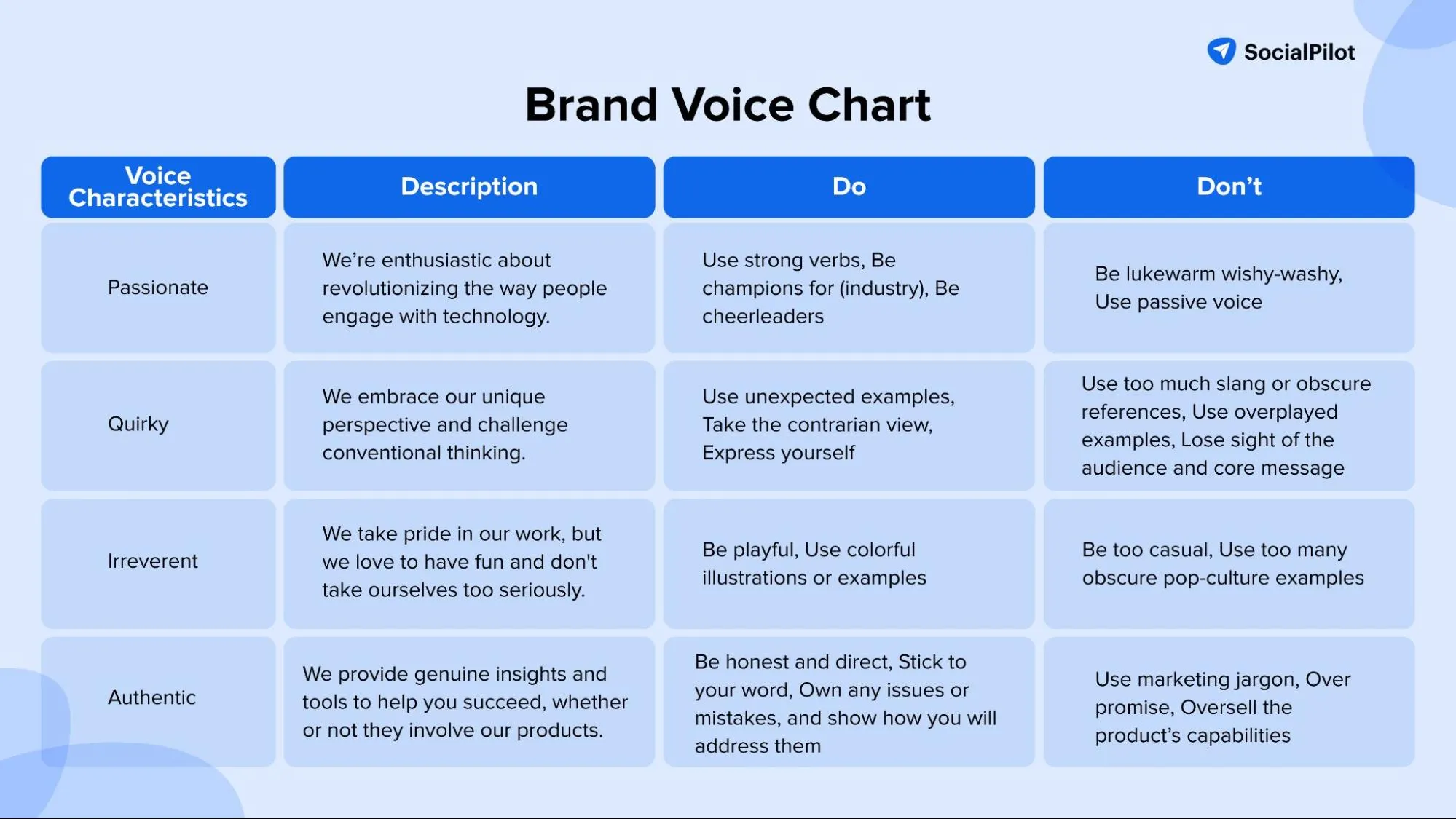
Create a style guide
Develop a comprehensive style guide highlighting your brand’s color palettes, fonts, image styles, and other key design elements.
This guide will be a reference point for anyone creating content for your brand, ensuring a cohesive visual identity. Do not forget to include branded hashtags in your style guide—these are essential to enhance your branding and increase visibility, making it easier for your audience to follow your journey.
Use templates
Create templates for various post types, such as quotes, tips, product reviews, and testimonials, to streamline your content creation process. If you’re short on time or resources, tools like Canva offer an easy way to design and customize templates quickly.
I use Canva to design branded templates and use them across my IG posts, saving me a ton of time. If you want access to even more templates, consider checking out free social media templates from SocialPilot.
Plan your Instagram grid
As someone who’s worked with several brands and influencers, I’ve seen firsthand how a well-planned Instagram grid can make all the difference. Your grid is essentially your brand’s visual story, and it’s crucial that it looks clean and appealing.
Here are some tips I always recommend:
- Stick to a Consistent Theme: Whether it’s a color palette or a particular style of photography, consistency allows you to tie your posts together visually.
- Alternate Content Types: Mix up your grid by alternating between different types of content—photos, quotes, and videos—to keep your feed interesting yet cohesive.
- Plan Ahead: Use tools to plan your grid in advance so that each post aligns with your profile’s overall look and feel.
Take the example of @tezza, a popular retro image and video editing app. Their posts use warm tones and vintage-inspired edits, creating a visually harmonious feed.
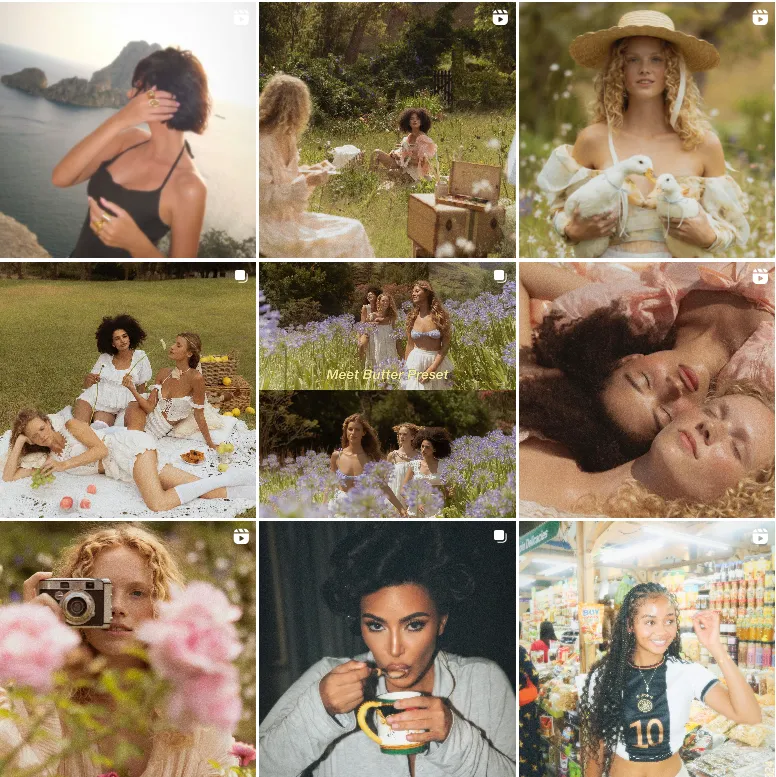
Their Instagram grid design alternates between full-body fashion shots, close-up details, and lifestyle content, maintaining a visually engaging and well-balanced profile.
Step 7: Analyze and Optimize Content Performance
Well done with your posts live, but the task is far from over. An effective content strategy requires monitoring and optimizing your content’s performance and ensuring it yields the desired results. You can use tools to analyze the performance of your account and content.
Use Instagram Insights
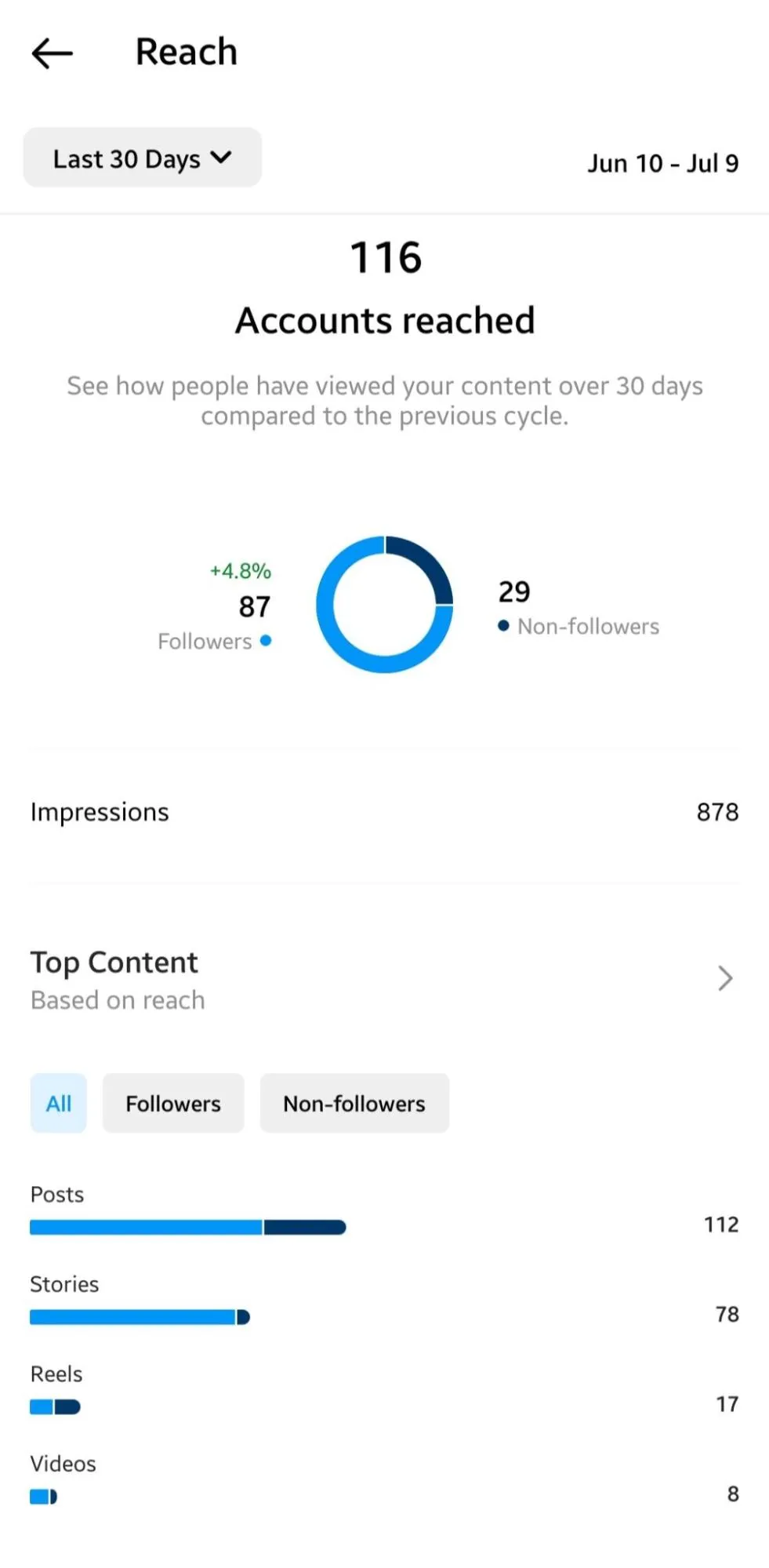
This built-in tool is available to all creators and business profiles. It allows you to track several crucial metrics, such as:
- Engagement metrics: Track metrics such as likes, comments, shares, and saves and calculate the engagement rate.
- Reach and impressions: Measure the number of people who saw your posts, including how many were new and how many saw them more than once.
- Follower growth: Analyze which posts perform the best and identify which strategy led to their success.
- Track Story Insights: For Stories, View metrics such as views, exits, taps forward/backward, and completion rate. Additionally, monitor sticker interactions such as poll and quiz responses.
Use Analytics Tools
Additionally, for a more comprehensive analysis, you can use Instagram analytics tools such as SocialPilot to get a comprehensive view of your profile. Its dashboard lets you:
- Measure crucial metrics, including engagement rate, audience demographics, and content performance.
- Track the best time to post for optimal engagement.
- Create custom reports tailored to your specific objectives and KPIs.
- Schedule reports sharing at different intervals to inform your clients and stakeholders.
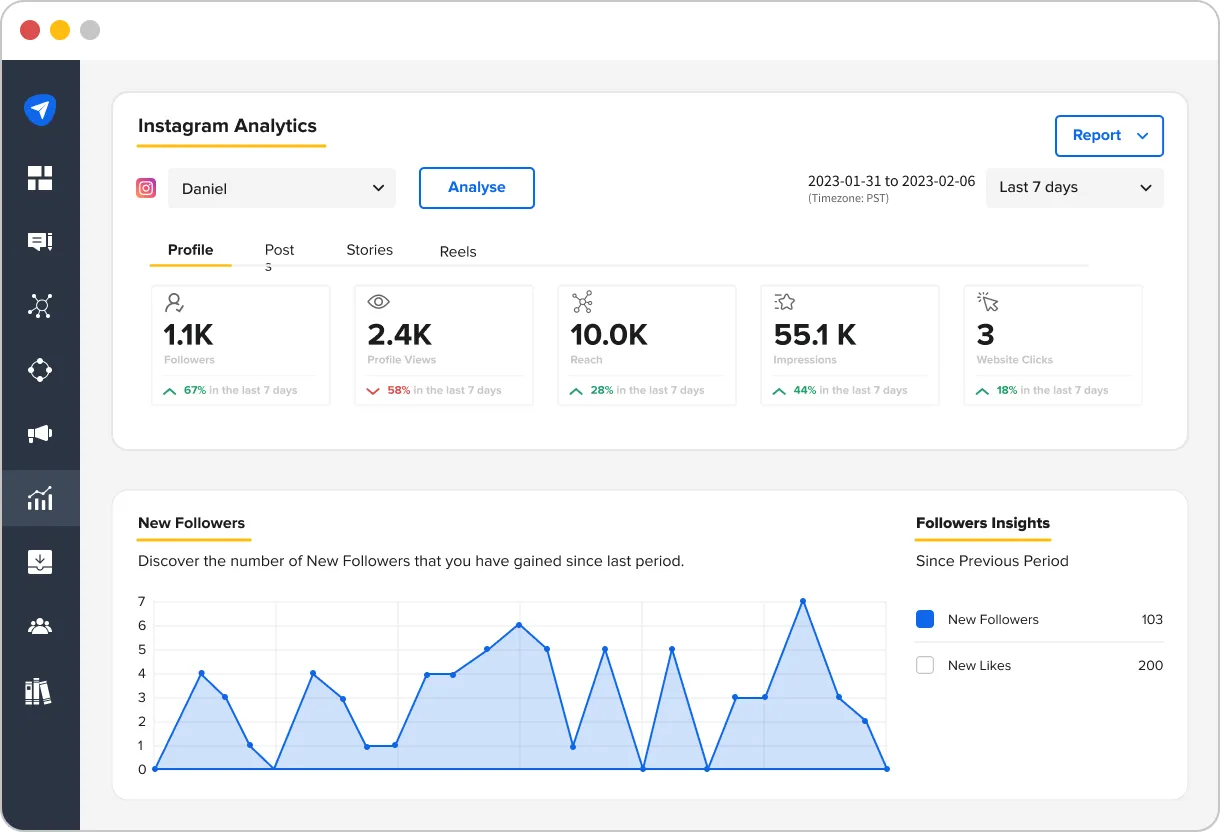
Once you analyze your performance, it is time to put the data into action and optimize your Instagram strategy. How? Let’s see.
Optimize Your Strategy
When it comes to optimizing your Instagram strategy, it’s all about refining and tweaking based on data. I always tell my clients that posting isn’t the end—it’s just the beginning. Once your content is live, it’s crucial to track performance and make adjustments accordingly.
Here’s what I focus on:
- Track Your Best Times to Post: Instead of relying on generic advice, I use tools like SocialPilot to find out when my audience is most active. This ensures that my posts get the maximum visibility and engagement.
- A/B Testing: I never assume what works—I test it. Whether it’s experimenting with different content formats, captions, or hashtags, A/B testing helps me identify what resonates most with my audience.
By continuously analyzing and optimizing, you ensure that your strategy and content remain effective.
Examples of Instagram Content Strategy to Inspire You
Understanding how successful brands implement their Instagram content strategy can provide valuable insights and inspiration. Let’s take a look at some examples:
Enfluence Marketing Agency
Enfluence Marketing Agency is a boutique social media agency built to help businesses amplify their online presence. Their Instagram profile shows that they heavily post Reels and use Carousel to educate their audience.
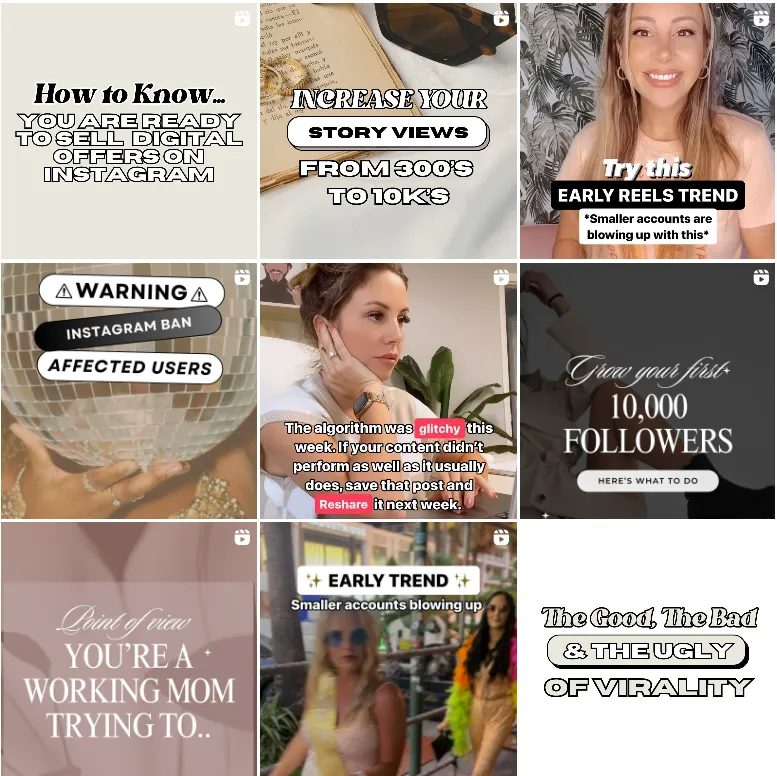
Here are some content pillars they use:
- Educational Content: Enfluence frequently posts educational Reels and carousels about social media marketing tips, tricks, and industry news.
- Behind the scenes: They showcase their work environment, team activities, and the creative process behind their projects.
- Client Testimonials: They regularly post testimonials and case studies from their clients to build trust and showcase their expertise.
Canva
Canva is another example we are going to look at. I really love their styling and post designs. Who doesn’t, right?

Canva’s overall content strategy revolves around empowering users to unleash their creativity and create beautiful visuals. To reach their audience, they post regularly throughout the week, multiple times a day.
Here is what they post:
- Product Showcases: Canva frequently highlights its new features, templates, and design tools.
- User-Generated Content: They share designs created by users, showcasing the versatility and potential of their platform.
- Educational Posts: Canva provides valuable design tips and branding advice through engaging infographics and carousel posts. These posts are informative and visually appealing, making them a hit among their audience.
- Behind-the-scenes: They also share an exclusive look at their company culture, values, and initiatives to foster engagement.
By combining these elements, Canva effectively engages its audience and positions itself as a leader in the design and creativity community. This approach has helped them clock 2 million followers on Instagram and build a loyal user community.
There you have it all!
Wrapping Up
A properly underlined content strategy is the key to becoming successful on Instagram.
Do not overcomplicate this; use a mix of the best content to keep your feed dynamic, plan your content ahead with a calendar, stay consistent, do A/B testing to see what content performs best, and keep tracking your overall performance.
By doing this, you are well on your way to success. If you want to master your Instagram presence, watch my free masterclass, which will give you all the tools and tricks you need to grow your Instagram following.