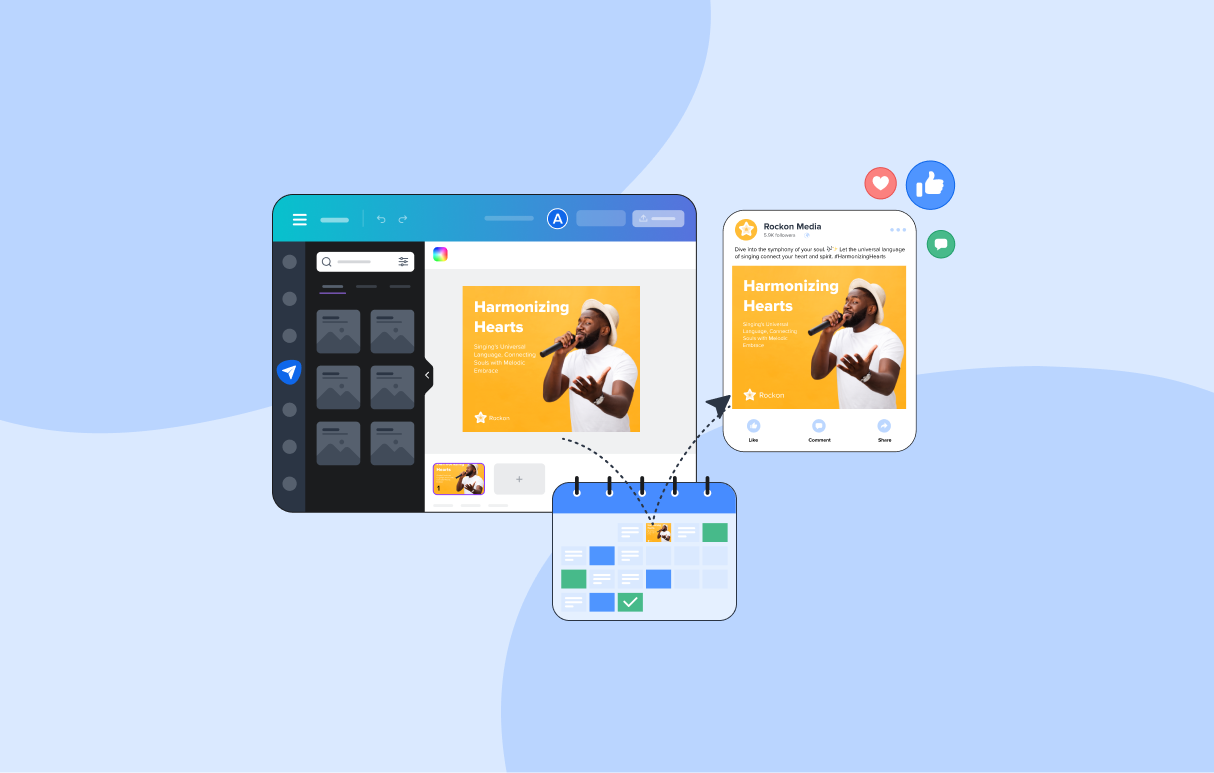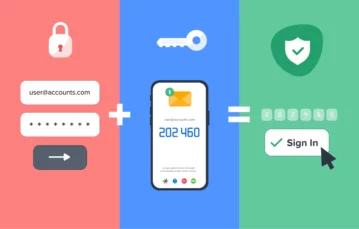Easily publish artwork from Canva through SocialPilot within a few clicks on all your social media accounts.
SocialPilot integration to Canva apps makes designing social media creatives and amplifying its reach easier and faster. Streamline the workflow and save valuable time with effortless export and instant publishing.
Creating designs, downloading it, and uploading the same in the accepted format takes up a lot of time and effort, making the process complex. Connecting Canva designs to your SocialPilot content library makes this whole workflow simple, smooth, and efficient, You can also edit the images exported from the SocialPilot library and it will get automatically adjusted in your Canva account as well.
This feature integration allows users to add up to 35 images for a single post. Furthermore, it is designed for teams to collaborate and work together for a seamless and coordinated workflow.
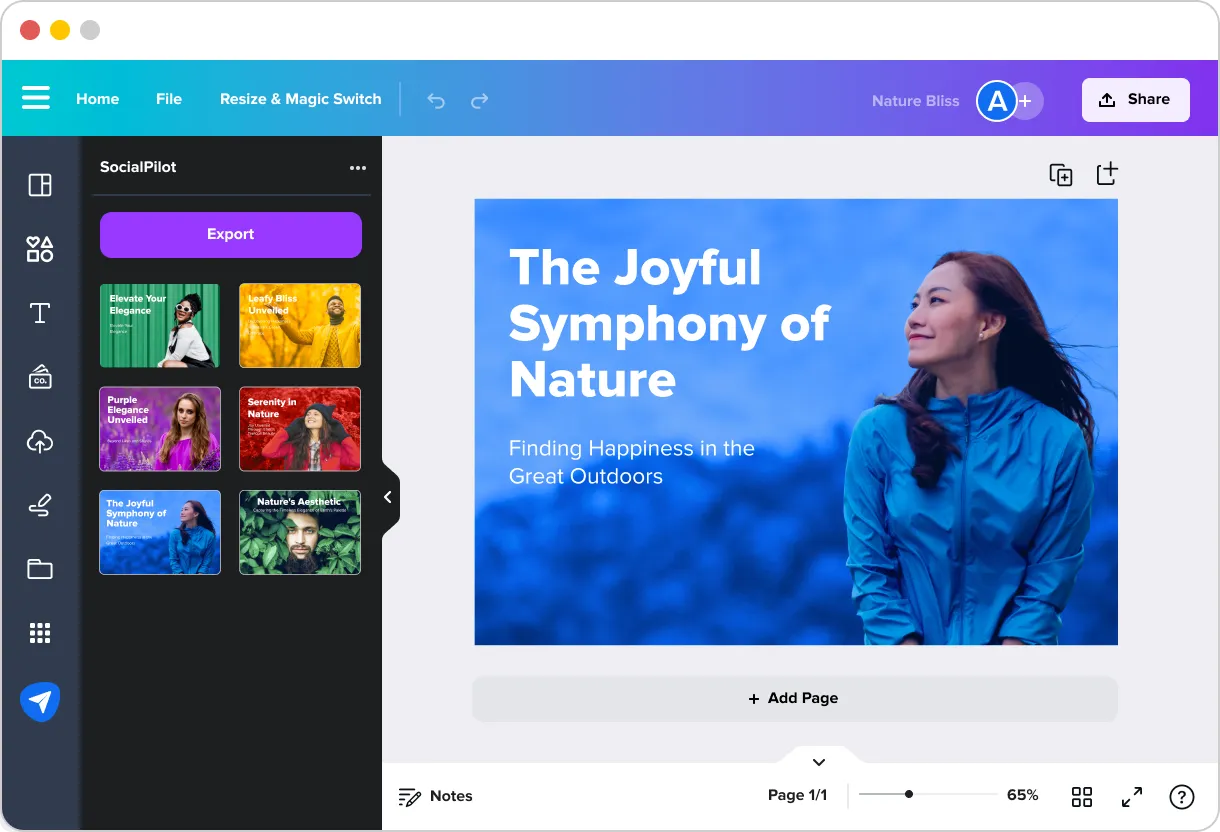
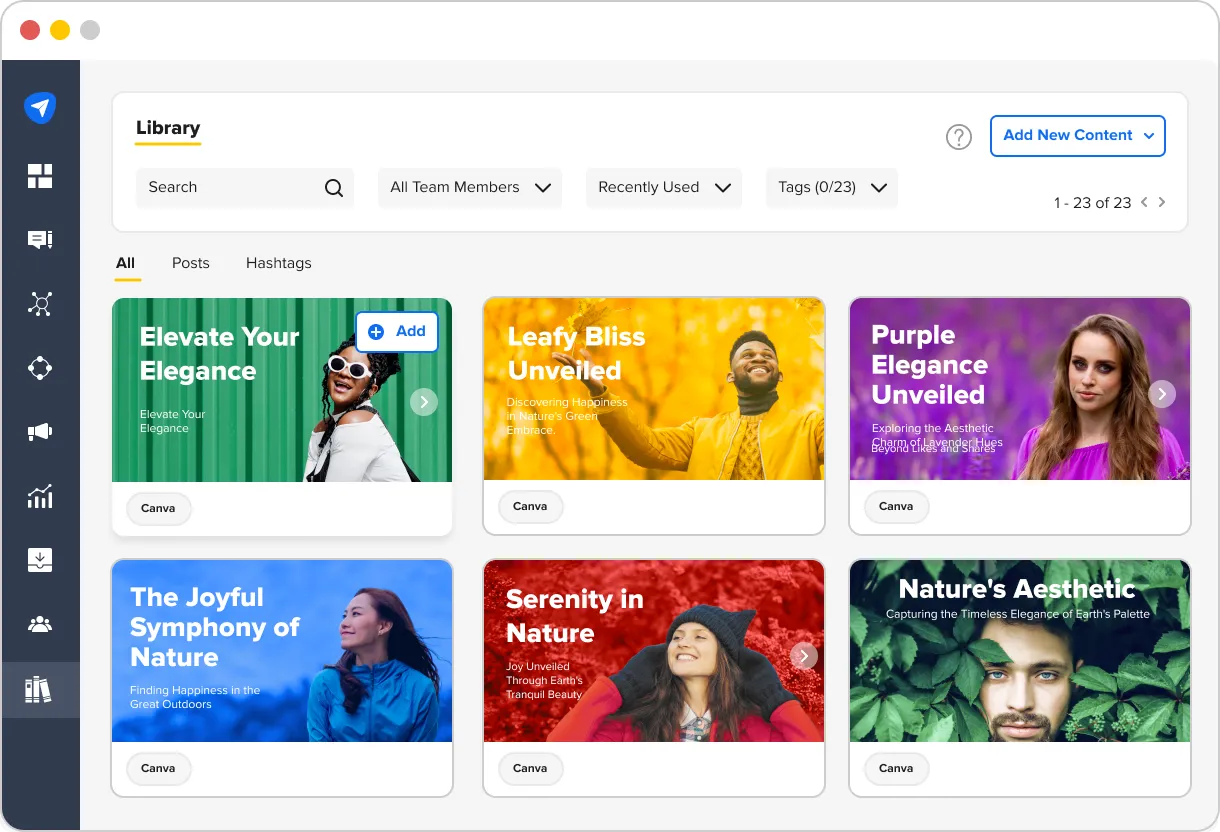
What users can do better with this integration?
- Enhance designs and create more professional and engaging social media posts faster.
- Save efforts and time that goes into downloading and uploading creatives, eliminating the need to switch back and forth between tools.
- Greater design creativity and customization option with wider access to design resources like stock images, icons, templates, and fonts.
- Allows multiple creators (only teams and owners) to work together, share feedback, and make real-time changes.
- Create engaging carousel posts with multiple images and design elements in one slide.
- Save images in both PNG and JPG formats.
Note: Access to SocialPilot content library is mandatory to use the Canva apps integration feature.
By providing access to the extensive library of Canva for design templates, graphics, and tools, SocialPilot aims to empower teams to create engaging social media posts faster and conveniently. Read our help documentation to learn more about the feature.