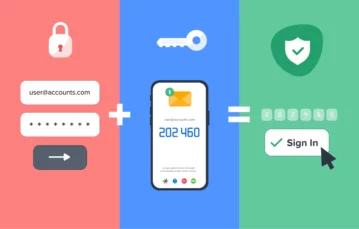Create tailored and error-free designs for specific social media publishing formats.
SocialPilot has improved its Canva integration to further simplify social media management for its users. Now, users can select the dimensions of a design to be created on Canva with specific platform requirements directly from SocialPilot.
While using Canva from the ‘Create Post’ modal, a template size—square, landscape, story, or portrait—must first be selected.
- Square (1080 x 1080 px): Ideal for Instagram posts.
- Landscape (940 x 788 px): Perfect for Facebook posts.
- Story (1080 x 1920 px): Designed for Instagram and Facebook stories.
- Portrait (1080 x 1350 px): Best for Instagram images that require a vertical layout.
Upon selecting the appropriate size, Canva will open to create the design using the selected dimension.
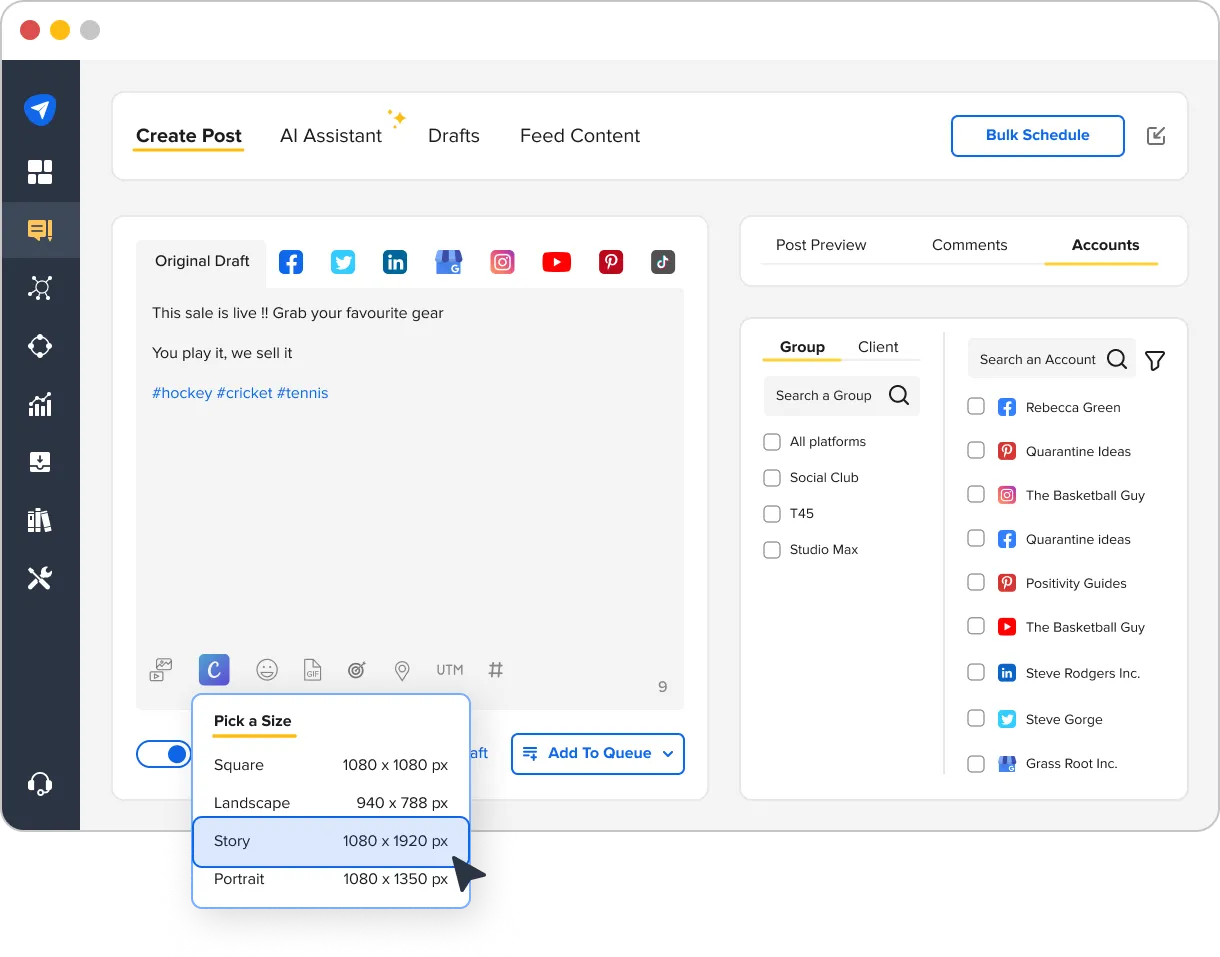
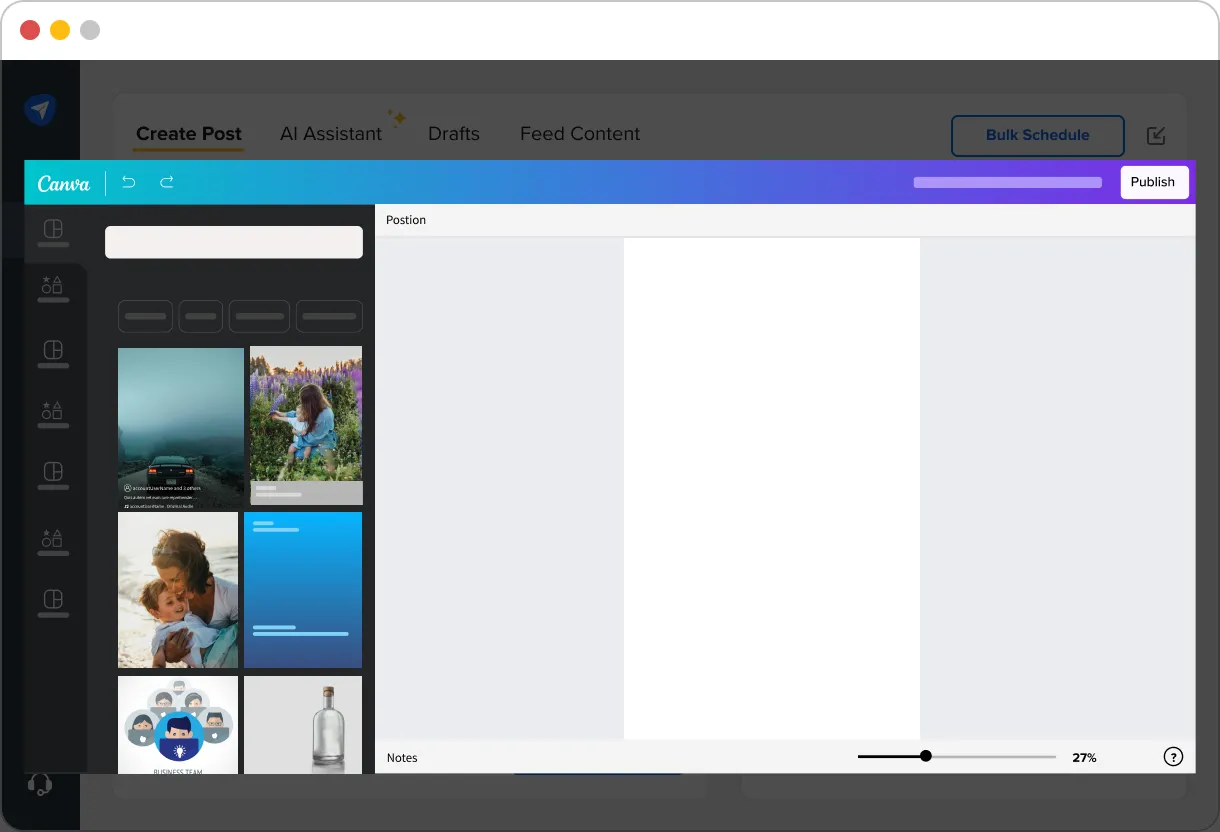
Previously, the template size was locked to a landscape format, making it challenging to design content specifically for Instagram, where square posts are more effective.
What users can do now?
- Choose from four template sizes to match the post with each social platform’s requirements.
- Create tailored graphics for your audience to publish compatible, error-free content based on specific formats.
Social media prioritizes content tailored to its specific platform. Naturally, well-optimized visuals are more likely to surface in user feeds and be highlighted in platform-specific discovery zones, such as Instagram’s Explore page or Pinterest’s recommended pins. This increases visibility and engagement, ultimately gaining the content more likes, shares, and comments.
This enhancement simplifies the content creation process by helping you create platform-optimized posts. Start creating stunning, tailor-made content today and see the difference in engagement metrics! Log in to explore this new enhancement.