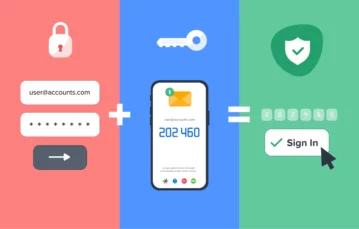Now schedule and publish carousel posts in one of the most-engaged formats on TikTok directly from SocialPilot.
The newest enhancement of SocialPilot is centered around the idea of significantly improving audience interaction and connection on one of the most popular social platforms, TikTok! Introducing the TikTok Carousel feature in SocialPilot, giving users a better way to engage the audience with more in-depth and varied content.
Now, you can create TikTok posts with multiple images directly from the SocialPilot app. This means more room to showcase products, share gog stories, or highlight events, all in a single post. It’s perfect for giving your audience a fuller picture of what you are offering.
What can users do with TikTok Carousels?
- Schedule and publish up to 35 images from various sources, including your File system, Image URLs, Google Drive, Dropbox, Box, Canva, and Unsplash.
- Upload popular formats like JPG, JPEG, and WEBP for better compatibility and quality.
- Ensure your images meet the required dimensions of 1920px by 1080px.
- Adjust images using the integrated Image Editor to get them just right before posting.
- Add 90-character titles and 4000-character descriptions for the carousel post.
- Switch on ‘Auto Add Music’ to add engaging music from TikTok automatically to your carousels.
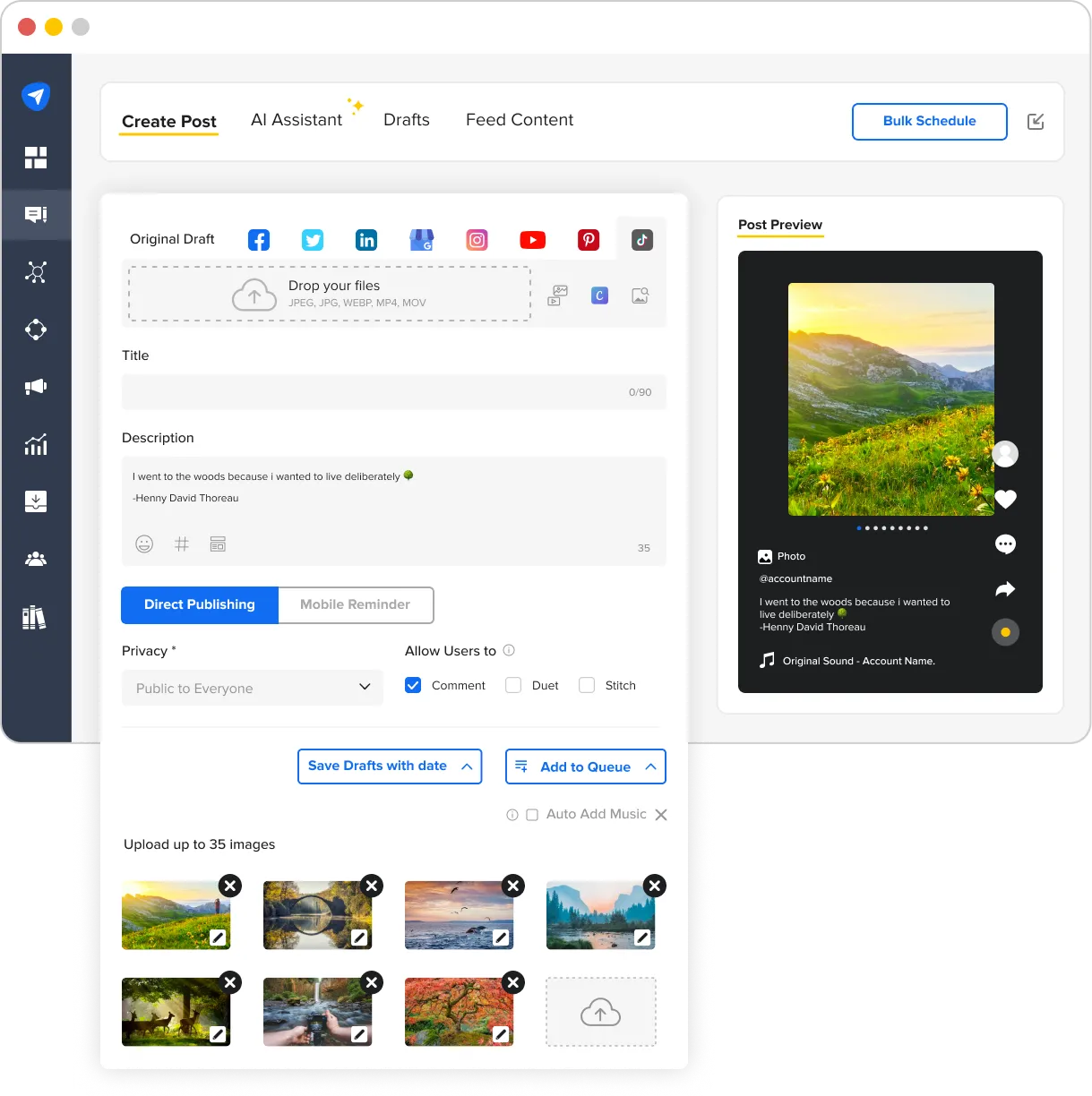
The dynamic nature of Carousel posts opens up creative possibilities, helping users engage your audience more effectively. Whether it’s a step-by-step guide, a product showcase, or a brand narrative, users can now tell a more complete story in each post.
We look forward to seeing how you captivate your audience with visually striking and compelling carousel posts. If you have any questions, our help documentation is ready to assist you with the image upload process directly within SocialPilot.