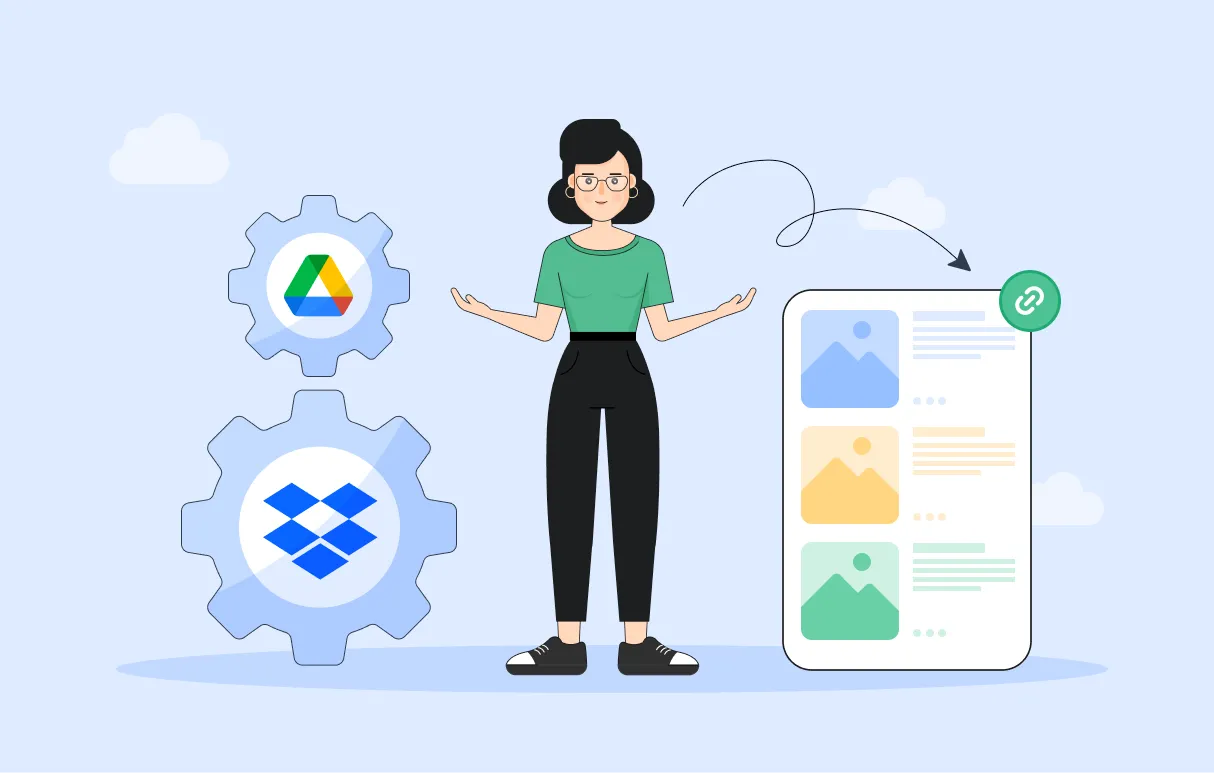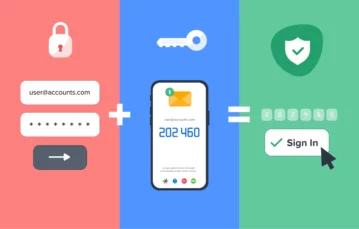Adding media from Google Drive and Dropbox is now smoother, enhancing social media publishing workflow for greater productivity.
Google Drive and Dropbox are integral to storing and managing media files, offering users a convenient and organized way to handle all their digital assets. With that in mind, SocialPilot has rolled out two new enhancements that improve your social media operational efficiency.
Folder Support in Google Drive Integration
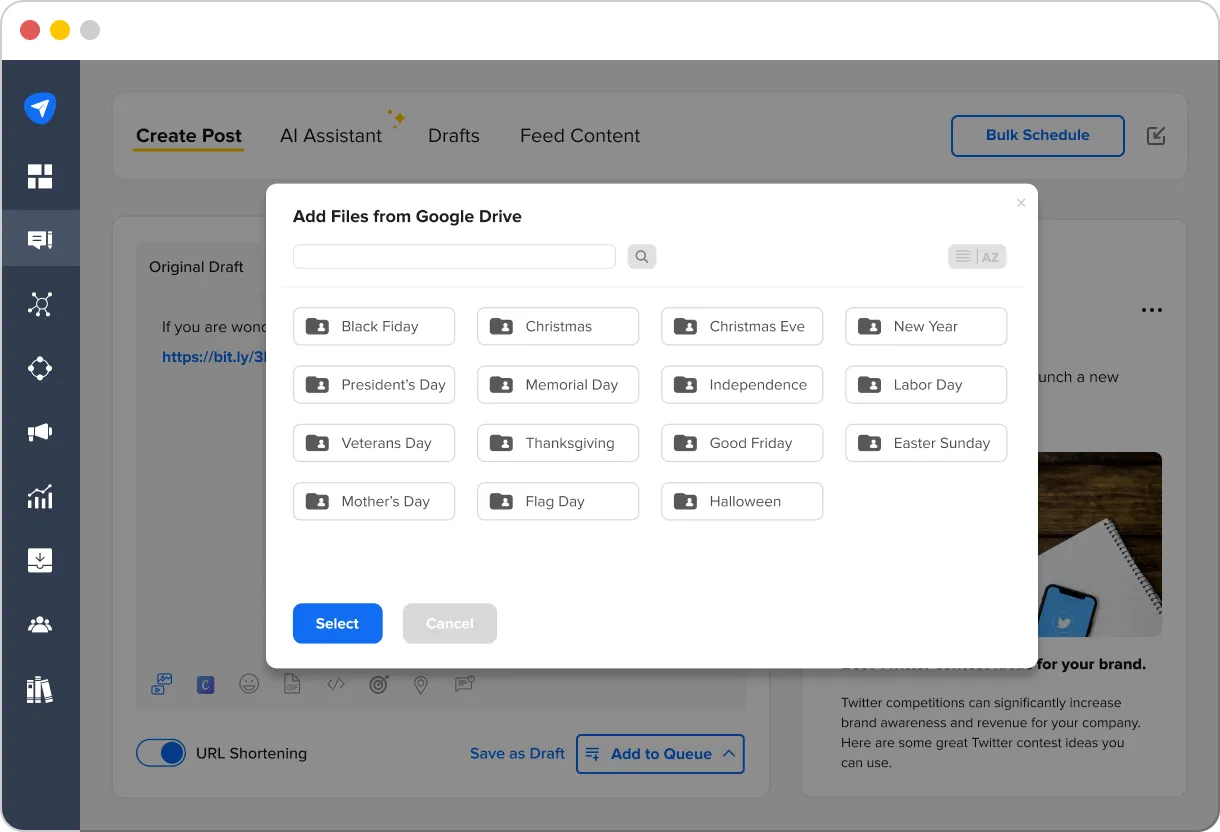
Users can now easily upload media from Google Drive to SocialPilot using a familiar folder view, an enhancement from the previous setup where only individual files were visible. This makes it easy to find and select the right files quickly, saving time. With folders, images and videos can be organized by categories or projects, so the relevant content is always ready for scheduling.
Google Drive and Dropbox Link Support
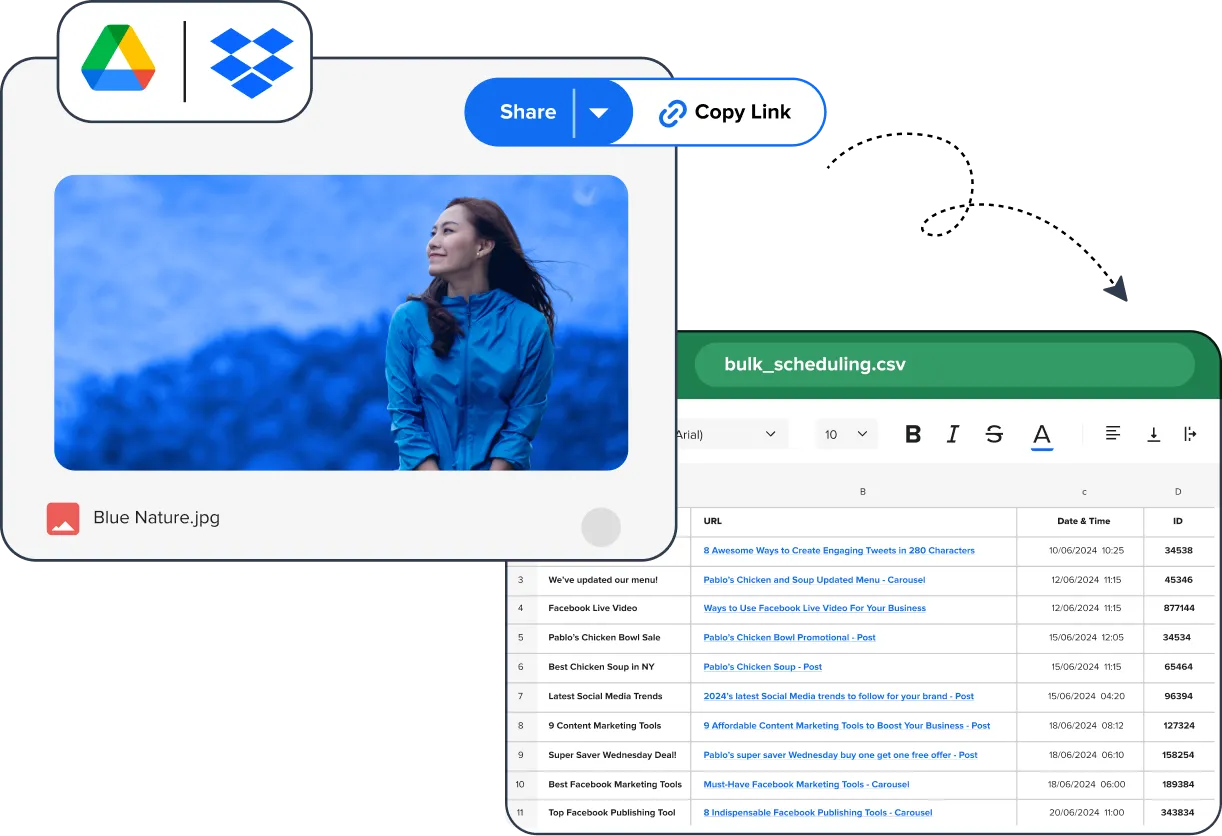
SocialPilot has made it easier to bulk schedule social media content with fewer steps. Now, users can use default links from Google Drive and Dropbox directly for bulk scheduling posts through CSV files without any modifications. Previously, editing the link structure in a SocialPilot compatible format was cumbersome for users. This update removes that step, making bulk scheduling easier and faster.
Together, these features reduce complexity, enhance operational efficiency, and help users with a more streamlined approach to managing social media activities.
What users can do?
- Add media from by browsing through the folders on Google Drive
- Insert default Google Drive and Dropbox links into bulk scheduled posts via CSV files
- Skip the step of converting Dropbox or Google Drive links to public URLs
With these two enhancements, SocialPilot has made media management and post creation more seamless. Log in to explore these features.